CMS Version 3.2 release notes
Welcome to the 3.2 release of CMS! In this document you'll learn about the changes implemented between version 3.0 and 3.2. Details on the 3.2 features and fixes can be found below. For those of you that have been working with us on 3.1, version 3.2 includes all of the 3.1 features but also includes the 2006 shipping rate/zip/zone changes. In this release we spent a great deal of time improving the foundation of CMS; fixing bugs, flow and speed. Some areas of focus have been future ship and multiple ship-to orders, order imports and fulfillment.
CMS 3.0 release notes can be found further down the document, for those updating from version 2.x. (Note that 3.0 has its own list of important changes to review before using and should also be read if you are updating from version 2.)
CMS Version 3.2 New Features List:
===============================================================
3.2 ENHANCEMENT DETAILS
Scroll down to see the list of bug fixes in 3.2.
CMS Version 3.0 release notes
READ BEFORE USING 3.0
Report Menu Removed
We have removed default access to the reports menu for all employees. After installing 3.0, someone without access will have a main menu without the ‘Reports’ option as seen here:
![]()
You will need to go into Setup>Company>Employees and grant permission (checking the box) for each operator that you want to have access to Reports (General) menu:
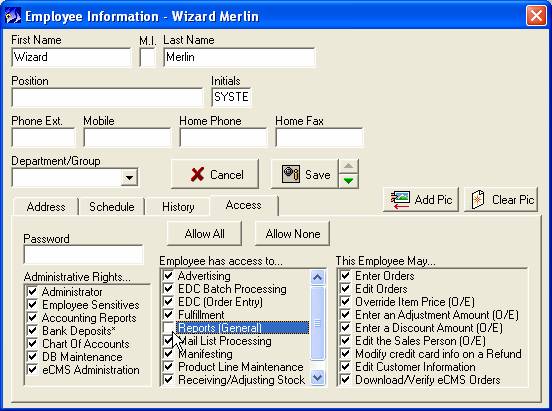
After checking the Reports (General) box, the next time that employee logs into CMS, they will see the Reports option added back to the menu:
![]()
Product Sales by Volume report now 'shipped-only'
We have begun some reorganization of the reports menu. One of our current tasks is to change all of the reports in the Reports>Sales menu, where you will find the Product Sales by Volume (PSV) report, so they are for 'sales' reporting. In accounting terms, a sale is a sale when it is shipped...so these reports will default to shipped only. This change has been made to the PSV report so your figures make look different if you are not thorough with your setting of shipped dates. To address the alternate need for establishing 'demand' (in essence all orders of the product regardless of shipped status,) a new report has been added to the Reports>Order Processing menu called Product Demand by Volume.
Item Printing has changed
You may find that after installing 3.0 that when you print your invoices the products appear to be printing double-spaced. This is due to a new option we have added to allow for descriptions to wrap down to the next line and the related setting that determines when it wraps to the next line. This is both for product descriptions as well as the product customization field. The simple solution to this double-spacing problem, if you have it, is to go into your form setup and, under the Spacing tab, change the value for the 'Column Width for Upsell' to 41 as seen here:
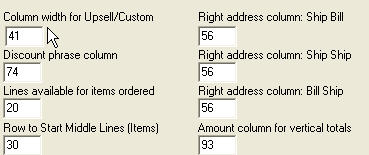
Note that this Column Width option has been added and is not the same as the setting above it 'Column Width for Message/Notes' which governs the width of charge messages, invoice notes and other such messages.
eCMS product flag has moved
If you are using eCMS, you have likely been using or are least familiar with the checkbox option labeled ‘eCMS Product’ in the Product screen. The checkbox tells eCMS if this product should appear on your website or not. We have just moved this flag to the Sku level (Product>Inventory screen) so you can select which size/color combinations will be available on your site (previously it was all or none.)
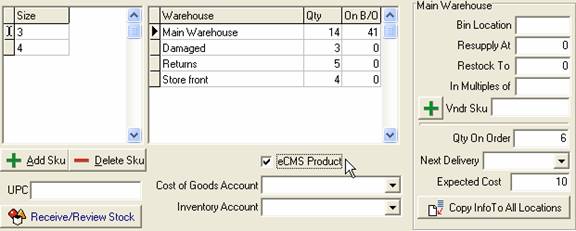
All of the information under the Inventory tab is sku specific. This means as you select a sku in the left grid (3 in this example) all of the other data (stock in each warehouse, bin location, qty on order, UPC, etc.) are all just for that sku. Selecting ‘4’ in the grid would show all of the data for that sku. When you install 3.0, CMS will automatically set all of the skus as ‘eCMS Products’ for products that had the box checked previously at the product level.
Warning for failed updates
CMS now checks to ensure that both the software and database have been updated to the same version. If for any reason part of your update failed (e.g. not everyone is out of CMS when you install,) it could cause a mismatch between software and database versions. If this happens, CMS will warn you a mismatch exists, prevent you from logging in and recommend you reinstall the update.
What’s New?
An html version of this document will be displayed to all employees in CMS that are set as Administrators in the Access section of their Employee record in Setup>Company. This only occurs the first time they login to the new version. A copy of this document will reside in your \NewHaven Software folder and can always be accessed (by administrators) via the ‘What’s New’ link in the Help menu. (this link is disabled for non-admins)
UPDATE YOUR OPERATING SYSTEMS and HARDWARE
In our January 2005 2.5 release we gave our first warning the CMS would soon no longer function on declared unsupported operating systems. These operating systems are Windows 98, WinMe, and NT Server or workstation. If you are still running CMS on any of these operating systems, let this serve as your last warning that you must update those machines to Windows 2000 Pro, XP Pro or Win2003. In a future CMS update we will be releasing features and/or integrations with products that are not compatible with these older operating systems. Make your plans to update these end-of-life operating systems on your workstations and/or server as soon as possible.
To date screens in CMS have been optimized for a resolution of 800 x 600. With the prices of monitors continually coming down we now feel we can start optimizing for 1024 x 768. Doing so will allow us to redesign screens to make them larger so you have access to more per window and have fewer tabs to navigate through. Version 4.0 scheduled in spring '06 will be the first version to include some screens optimized for this resolution.
FEATURES and FIXES
Here is a numbered outline of the new features in 3.0 so you can quickly find those points of interest. This is followed by expanded information on each which are corresponding numbered further down in the document. The same format is used for the 3.1 additions following the 3.0 list. Finally the list of bugs fixed and a quick taste of things to come.
CMS Version 3.0 New Features List:
3.0 ENHANCEMENT DETAILS
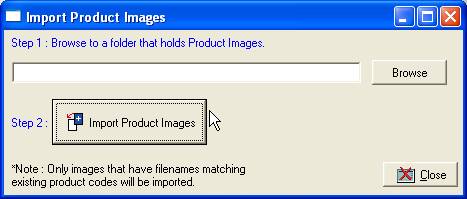
This option looks in the directory specified and imports images by matching up their file name to the same product code name (ignoring extensions of course.)
Also, instead of importing pictures into your CMS database, you can link to a picture.s location on your network. Pull up the product record and click on the Picture tab to access this option. ![]()
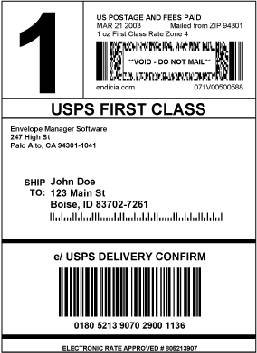
After setting up DaZzle and designing the labels so they print the way you want them to, go into CMS Setup to connect them. This is done in Setup>Shipping>Shipping Choices>Endicia and telling CMS where to find your local Endicia installation (DaZzle.exe.)
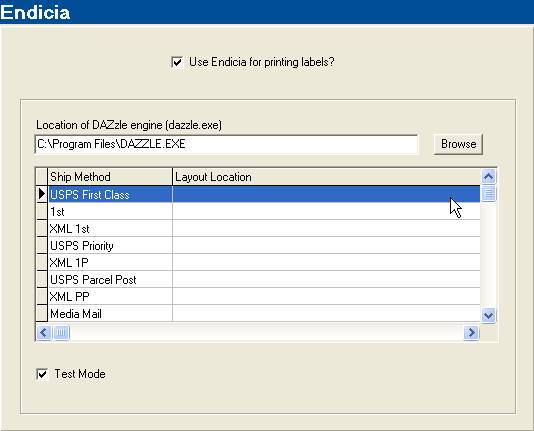
When configuring Endicia, they will have you setup a unique label for each USPS shipping method you use. (Note: Each label has a 'test mode' and you must remove the flag for test mode for each label format you want to use before printing real postage.) Here in CMS Setup, you will double click in the column to the right of your USPS shipping methods to point CMS at the comparable label definition you created in Endicia. Please contact Endicia’s support if you require any assistance with the installation, setup or configuration of their software or labels.
Once setup is complete, your shipping can be done in the CMS Manifest screen found in Fulfillment>Manifest. There you just add the package by package number (or add a range) then verify the weight and click on the Endicia button to immediately print the label. Once printed the ship date is set on the package/invoice and the delivery confirmation is imported into the package.s tracking number field!
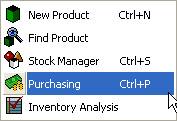
Purchasing allows you to create purchase orders for your vendors for items you need to order or drop ship to customers. We are still in the process of writing documentation for this section but it is fully functional. Purchasing started appearing a few versions ago with little fanfare since it was really a feature in testing. If you have not seen it or looked at it in a while, take a few minutes to revisit it. There have been a lot of improvements over the last few months, including added fields, smoother operation, more print tasks, etc. We have also integrated Crystal forms into the purchasing section. With Crystal forms, you can design your own form layout in Crystal Reports, which gives you access to more elaborate designs, graphics, fonts, etc. as well as many exporting options. You will obviously have to know Crystal to design such forms but it is an avenue we will likely explore with other forms in the future.
- PO defaults have also been added to the Vendor records in setup so you can specify default shipping method and terms used.
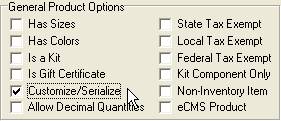
We are currently working on getting this same customization text to display on the View Invoice screen. This will be in a subsequent 3.x update.
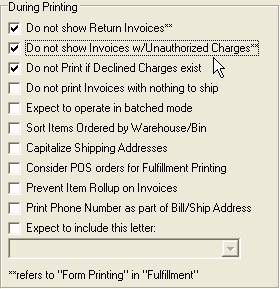
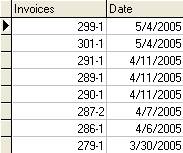
BUG FIXES
LIST OF FIXED BUGS IN 3.2 (versions 3.0.1.335 through 3.1.0.42) – Bugs reported by customers include their reference case numbers (where applicable) for those of you that have been waiting for a fix and would like to search to see if yours is here :
Printing an invoice after printing a PO throws error message saying it could not find order_id
Problem Payments - If processor is ePay and you try to auth from this screen, you get error message: missing order #
When printing mailing labels, the USPS requires that the country must be on the last line by itself and print in all caps. Even if the option is checked to print the entire address in caps, the country still prints mixed case.
Running a multiple ship-to order where the buyer does not receive product, the order is jumping right to package 2. case 683
Using the keyboard exclusively to add an item and select bo all for it yields a 1, 1, 1 scenario. 1665
Apply Payments - The 'New Balance' displayed at the bottom does not take into account addadj's on the invoice but the 'Original Balance' does...making the New Balance>Original. They both should operate the same way (like Original does now) 1572
mail list export, selecting a filter throw error: dbExpress Error: (0x0003) Invalid Field Type case 1871
It appears that when you import a gift order in which the buyer is not receiving product, the package is being assigned to the buyer (hidden) and not the recip. As such gift notes are not printing on the recipient invoice. 1888
When you set the order level Fulfill date, additional items added to the order are not defaulting to that date, they are added using today's date. 1895
OE>Items itemsorder.alloc_qty is being set for future ship items, preventing them from fulfilling. 1894
Future ship order>Items screen - If you click down to the line item level future ship date while cursor is in the item Qty field, all items for all recipients will show in the grid. 1898
Returning an unpaid item produces an additional adjustment even when there is an exchange which should offset the amount. 1896
Future ship order>Items screen - If you click down to the line item level future ship date while cursor is in the item Qty field, all items for all recipients will show in the grid. 1898
PO Print Task 451, PO Acct# for Vendor prints out the Venderor’s GL account number, not the Vendor account number 1906
Entire Inventory (that was originally on hand) is being returned to stock when you edit a BO and change the BO amount 1893
No payment is created when filling a back order with an expired card. 1884
Ship-to phone number of on drop ship order is not transferring to the drop ship PO. If you hand enter the ship phone into the PO's shipping phone field, it will not save. 1890
When creating a PO, if you click on the box that says 'pick only this vendors items'--CMS hangs and you get the hour glass. 1923
A saved order will not retain the Insurance value entered if the order is edited. Verified that CMS recalcs the value based on the setting ($1.00 per $100 for example). 1407
Itemsord.T_cost is not being set for a dropship or non-inventory item. 1903
Shipmeth from a dropship order is not propogating into the resulting PO. 1925
Editing and order with a sized item, clicking the ... button to pull up the size array to select a different size will not put the stock for the originally selected size back into stock nor will it decrement the stock of the newly selected sku. 1864
An order with 100% discount or adjustment CMS still sees as being taxable. 1943
Fulfillment : Batching (or Form Printing), Fulfillment Options rule to hide
invoices with unauthorized charges would improperly hide the invoice even if the
charge had been deleted.
Order Entry : regressive, Customer Description Codes attached to products are
not getting attached to customer after purchase.
Order Entry : Package numbers were being generated based on number of packages
instead of maximum package number.
eCMS : Auto-download of orders was not happening at proper intervals.
Fulfillment : Verify Imports : behavior change, if partial fulfill and charge
card used (uncaptured), 'Bill Delayed' is turned off and the amount of the charge
is reduced to the amount of invoice 1.
Fulfillment : Staged Fulfillment : Staging : Email address used in XML export
is from recip instead of purchaser.
Fulfillment : Staged Fulfillment : Staging Groups : Editing a fulfillment group
and saving will create a new entry with same name.
Payment Maintenance : Payment Problems : newly entered or obtained Approval
Codes were not being saved. #1958
Setup : Order Entry : option "Addresses are ALL CAPS as they are printed" appeared
to not hold the setting when checked. #1954
Order Entry : existing POS orders discard edits made to payments. #1956
Fulfillment : Staged Fulfillment : first iteration of Phase 2.
Order Entry : after changing fulfillment date to future ship, reentering the
quantity on an item would disallow the item from being fulfilled in Fulfillment
Manager.
Fulfillment : Fulfillment Manager : Future Ships that had been returned/cancelled
were still showing up in the list.
Fulfillment : Fulfillment Manager : 'Complete' flags on fulfilled future ship
orders were being lifted if the order was edited, allowing the orders to reappear
in the FS section (even though no items were attached).
eCMS : CVC for credit cards added to XML Schema (version 3.6).
Fulfillment : EDC : memory leak fixed, affected large capture sessions.
Fulfillment : EDC : regressive error when using EDC Debug log.
CMS : error upon login "Directory is in use".
CMS : when maximum licenses are reached, and system is set to use credit card
processing, and AV violation occurs when CMS tries to shut down. #1948
eCMS : "Sku Description" added to Product Upload.
Fulfillment : EDC : ePay credit transactions directly from customer credit now
use 'fake' order number to fulfill ePay order number requirement.
Order Entry : packages could disappear or have incorrect item counts when using
decimal quantities.
Fulfillment : EDC : ePay Force transactions now handled properly.
eCMS : when using multiple companies, trying to upload product info to eCMS
could fail.
Order Entry : regressive fix, fulfill date on -1 invoice would be missing if
anything BO'd or FS'd.
Fulfillment : Verify Imports (eCMS,XML) : modification to prior change when
trying to set IsBuyer flag on the fly, now only looks at First, Last Name (instead
of attempting to match entire address).
Fulfillment : Verify Imports (eCMS,XML) : regressive issue where each item
was being assigned to individual packages.
Order Entry : when editing item BO amounts, causing deallocation of inventory,
too much inventory was being deallocated at the time of saving the order. #1937
(Reference build 3.1.0.42)
LIST OF FIXED BUGS IN 3.0 (versions 2.5.12 through 3.0.1.335) – Bugs reported by customers include their reference case numbers for those of you that have been waiting for a fix and would like to search to see if yours is here :
Fulfillment : EDC : if 'Batch Close Only' or 'Keep Batch Open' were chosen, then the interface forced at least one to be checked at all times. #1532
Fulfillment : EDC : ePay : modification to allow address information to be passed during post-auth transactions.
Orders : Payments : Problem Payments : improvements to Charge Card processing behavior.
Printing : Print Tasks : Print task 'Invoice - Phone - Shipping' is now functional.
Setup : Fulfillment : Printing : added option to print Phone Numbers when processing Billing/Shipping Address Print Tasks.
Order Entry : Payments : AVS Code was not being placed into AVS box after a transaction was processed.
Fulfillment Manager : Future Ships : items marked for Future Ship that were set as non-inventory could not be fulfilled by the Fulfillment Manager. #1523
Order Entry : inventory safeguard in place when 'Edit' button is lifted.
Order Entry : improved handling of packages involving BO/FS.
Customers : The employee access option which prevents an operator from entering a new order does not disable the Order button in the Customer section. #1530
Products : Inventory : A button has been added on the inventory tab that allows the user to set up 1 or more vendor skus for a product.
Fulfillment : Fulfillment Manager : Future Ships : Future Ship fulfillments no longer use the -1 invoice by default (matches BO behavior).
Setup : Fulfillment : During Printing : added option to not show invoices with Unauthorized Charges when in "Fulfillment : Form Printing".
Setup : Product, Inventory tab, if product was kit and there were units on BO and multiple warehouses then multiple lines per warehouse would show in
the grid. #1552Inventory
*********
1) Stock Manager
The Save and Cancel buttons have been removed. Now, all adjustments and/or modifications are saved upon execution.
An "Adjust All Inventory" button has been put in place to allow for the total on hand amount to be set.
All editing of lots is now done through a new window and not on the stock manager window itself.
The "Received" total now displays the total for all active lots within the current selection instead of a total of all lots.
A new setup menu option has been added to setup Adjustment Reasons which can be used when making adjustments.
"Adjust Selected Lot” button caption changed to “Adjust Lot Quantity”.
Tab order changed so that the user goes from the Product Combo to the “Add Inventory” button.
"Receive" Edit box now recognizes the Enter key and tabs to the next field.
Decimal Quantities supported again.
When receiving stock, suppliers were not listed in alphanumeric order.
If you click on Add Inventory then Cancel and then Close - you get an AV.
If you select a sku on the product information>inventory screen and then click recieve inventory, it is pulling up stock man for the wrong sku. #1635
Disabled the Quantity Field on the "Edit Selected Lot" screen to prevent quantity changes with no adjustment records. #1594
When editing a lot, the On Hand value is set back to the received amount. #1672
2) Purchasing
Purchase Orders have been modified for further support of Vendor Sku records. Vendor Sku records can be used to set the Cost, Vendor Sku ID,Qty Unit, and Lead Time for an item.
The Vendor Sku functionality now allows for Quantity Units to be set and converted out upon receiving the item.
An Expected date is now available per PO Item. An Expected date can also be set for the entire PO which can be used to set or change all PO
Item expected dates. The Lead Time on a Vendor Sku record can be used to automatically set the Expected Date for a item.
Money Tab now has PO "Estimate Fields". Also, new print tasks have been added for printing these values.
Money Tab always enabled for a PO now.
Receive Grid now displays “Cost/Sku” , “Vend Lot ID”, and “Size & Color” information.
Expiration Date Added to the Shipment Screen. Set per Item Received.
AutoFill subtracts previously received amount first (Allows better use of Receive All button).
Reports : New Submenu off of Reports Named "Purchasing" with "Receiving" Report.
The Quick Lookup search by order number for dropship po's only worked if you entered the padded invoice number (e.g. 000000177)
Qty On Order not updated by a new PO if the Skuware.QTYONORDER field is null. #1637
Print Task "Purchase Order - Ship By Date' causes error - "Error - HandleTask called with invalid task number" #1554
Address screen, button for Billing Address is unresponsive. #1568
New 'Receiving Report' under Reports/Purchasing.
Allow for pressing of ENTER key in Receive Date edit box.
After changing either the billing or shipping address on a PO, the address is blank the next time the PO is loaded.
Modified receive grid on PO's to display "Cost/Sku" and the "Vendor Lot ID".
Also widened the Product Code column so that the size and color are more visible.
AutoFill option always fills in the Qty Received as the full amount ordered.
Modified so that the remaining amount to be received is filled in instead.
Modified tab order on Stock Manager so that the user is taken directly from the product combo box to the "Add Inventory" button.
When setting vendor lot id on a Receive record, now updating the corresponding lot with that lot id (if not already set).
Added PO Estimate values (and corresponding Print Tasks). Enabled Money tab for any sumbitted PO to allow for these estimates to be added.
Added "Expiration Date" for Receive Records
Proformas were creating Purchase Orders. #1598
When using Edit Lot, if you change the cost and press Enter, the edit screen disappears. #1602
Edit a price on the shipping screen of a received PO and get a 'table does not exist' error. #1676
Added "Next Expected Date" field to the PO Item screen. #1683
PO - Ship By Date print task causes error - "Error - HandleTask called with invalid task number". #1554
On Order amount is null or is not updated when saving a purchase order. Value is ok after first save but not after additional saves
(including a 'Submit' from the PO Main menu). #1678
Added a warning message if the user selects to close a PO where not all of the items have been received. #1669
Access Violation when selecting an item on a PO receipt before clicking on NEW RECEIPT or RECEIVE ALL. Buttons should be disabled until a shipment is created. #1759
Can not press ENTER to advance out of PO Main | Vendor field. #1760
The button to jump to the related order on the PO Dropship screen is showing the PO number instead of the Order Number #1762
Help clear up meanings of item numbers/cost when receiving in quantity units as defined by a vendor sku record. #1761
Printing : Print Task "Purchase Order - Totals - Estimated Item Total" added.
If you delete a receipt and then Save you get a key violation error. #1733
After receiving all items and you answer Yes to the prompt to Close the PO, get the error "Waiting for another transaction" followed by "Start Transaction aborted" #1749
Added tracking number field for drop ship confirms. #1599
Added Stock Qty value to the product drop down list for reference. #1720
Set package as shipped with the date specified in the po receipt and carry over the tracking number. 1703
The button to jump to the related order on the PO Dropship screen is showing the PO number instead of the Order Number 1762
Help clear up meanings of item numbers/cost when receiving in quantity units as defined by a vendor sku record. 1761
Can not press ENTER to advance out of PO Main | Vendor field. 1760
Access Violation when selecting an item on a PO receipt before clicking on NEW RECEIPT or RECEIVE ALL. Buttons should be disabled until a shipment is created. 1759*********
Drop ship items do not add their weight to the package weight and hence do not allow for S&H formulas to include them. #1528
Dropship items are not pulling stock from inventory when there is inventory available. #1697
Potential for a changed shipping/billing address within the order to be saved as default even though default option was unchecked. #1726
Apply Payments : attempting to enter the last visible row of the Open Invoices grid when more rows existed off-screen (below) would cause the grid to scroll up 2 rows, resulting in processing of the wrong row. #1536
Setup : Company : Employees : Access : added access control for 'Reports General' which controls access to the Reports menu item in Main window.
Interface glitch, when manipulating numbers in 'BO Options', hitting the ' Enter' key could cause corrupt data (wrong numbers). #1537
Future Ships : if forcing FS (fulfill date not reached) and only a portion of the stock existed to fill the line item, the whole line item would appear to be filled, but only the remaining stock was actually pulled (no BO was generated). #1539
Print Task : "Invoice - Shipping Method" won't print if the invoice has zero packages. #1566
Customers : Mail List : Mail List Export : 'Customer: Date of First Contact' added as field selection.
Fulfillment : Manifest : if 2 or more Shipping Choices were set to the same Service Type/Level, then potentially the wrong Shipping Choice would be displayed for the package. #1569
Order Entry : Shipping : Editing the Shipping Method on an existing order failed to fully change all Shipping Method related items on individual packages. One effect was if a package changed from UPS to Fedex, the package would still not be available for Fedex export. #1570
Fulfillment : Manifest : Endicia support added.
Maillist : Export : No field available for exporting the customer's expiration date when running a mail list export. #1627
Order Entry : Items : new order, problem when an item had multiple lots available, then the non-saved order was abandoned, potential for CMS to deallocate into incorrect lot. #1628
Quantity in Stock value is wrong on items screen for a given product. May occur when a "Feed From" and/or a "Receive From" value has been setup for any warehouse. #1618
Printing : Print Task 'Invoice - Package Number Barcoded' now prints the lowest package number relevant to the items on the invoice. #1644
Payments : EDC : underlying CMS Batch ID number was being reset to zero, which caused the payment to appear to not be associated to a processing batch.#1643
Approving a CC payment, if the user moves off the Money screen while the approval is processing and then moves back to the money screen, the payment is saved without an internal EDC_ID, and is subsequently ignored for EDC processing. #1737
CC processing with ePay, when a Void is attempted (as a result of deleting an approved payment), ePay responds with 'Order Number not found'. 1744
Maillist : Address Correction : support for NCOALink (PeachTree) has been added. Older format has been deprecated. #1647
Printing : new Print Task 'Items Ordered - Package Number' #1645
Entering a Gift Note, then switching to another company and trying to enter a gift note throws and AV. #1746
Product Pictures, could not display JPegs. Capability revamped, including 'proportional' display, regardless of size (no stretch). #1745
Pick Tickets : BO items were showing up on pick tickets, even though there was nothing to pick. #1646
Fulfillment : BO Fulfillment : Packages created for BO's were missing the customer number, which hid them from shipping views like UPSPackages. #1648
Setup : Inventory : Added "Adjust Reasons"
Employee Setup : when employee edits their own record, wrong password is displayed. #1738
Order Entry : Kits with non-inventory components, when ordered, are not decrementing inventory for the kit (or other inventoried components). #1606
Fulfillment : Package Counts could be wrong on multi-item BO/FS fulfillments. #1611
Setup : Product Information : Quantity in Stock value is wrong on items screen for a given product when a "Feed From" and/or a "Receive From" value has been setup for any warehouse.. #1618
Change Receive Date on LOTS to be DateTime like the Adjust Date on IPADJUST for consistency in reporting. 1763 eCMS : Administration : Back/Forward navigation buttons added.
Order Entry : BO Options : Canceling out of the BO Options screen when some
inventory had been allocated did not put the allocated inventory back into stock. #1651
Maillist : Export : Added export field for middle initial. #1655
Order Entry : Trying to save edits to an order that has a return potentially generates a 'Post Adjustment' error. #1374
Order Entry : Saving edits to an order that has a return with return reasons causes the order to appear to replicate line items in the order (display issue only).
Apply Payments : ePay processing - error saying 'Order number missing' #1681
Shipping : support for 'USPS Priority Flat Rate Box' added. #1671
Order Entry : After entering BO Options, tab to Product combo, hit enter, generates a 'Cannot focus a disabled or invisible window' and there is no way to continue adding items w/o hitting the '+' button. #1664
Setup : Shipping : Shipping Options : support for 'Cheapest' removed.
Fulfillment : Fulfillment Manager : Fulfilling a backorder will not a create a package for the bo fulfillment items/invoice if the fulfillment option for creating packages for future/dropships was not on when the order was saved. #1684
Wizard Conversion : Orders from deleted customers are being attached to the new customer that is using that customer number. #1677
Wizard Conversion : Returns are converted with an invoice date of the original order instead of the date of the return invoice. #1652
Maillist : NCOA : for matches against the NCOA file that do not have a forwarding address, CMS still used the blank 'new' address from the NCOA match. #1701
Saving a new shipping or billing address in OE is updating the repective address in the customer record even with the Default Shipping/Default Billing box unchecked in the order. #1718
Order Import : XML : Verifying an order that has a company name and no contact name, the entire order appears blank. #1687
Fulfillment : Batch Approvals : added 'Approve Only Shipped' option. #1704
Reports : added capability to run an unlimited number of reports at the same time. #1716
AR Aging, bottom summary was not taking post-adjust values into account. 1730
Add view to be used for reporting on sales information by customer source codes. 1777
If bad payment exists during save for a particular order entry session (operator), then all other users are locked out from saving until a response is given to the 'Do you want to discard...?' dialog that is presented to the user. 1779
If an invoice was fully backordered/future shipped, and after the virtual package was deleted and the child items shipped, the originating invoice did not get an updated ship date. 1780
When retrieving a custome in OE, CMS does not auto-populate the county fields for the bill/ship addresses like it does the mailing. This presents taxing problems if the operator does not catch and correct it. 1791
Items on Back Order report - The group tree listing of product codes is padding the product code with an extra 8 numbers. 1790
Package numbers continually increment when clicking on one and then the other if they are in different warehouses. 1788
'End of table' error when editing product code on Product Information screen. 1787
Problem Payments - Entering a new payment and clicking Save Alternate Pay is assigning a pay date of the original bad payment even if you change it in Problem Payments before clicking Save Alternate. 1775
If an item is added to an order via the Past Items it actually removes it from the order it was originally on. 1622
Unable to process a return or exchange on a fulfilled item if it was originally on backorder. When you attempt to do the return, it will enter 0, 0, 1 in the Return, Send, BO columns, respectively. 1383
Returning a sized item does not return stock to inventory even if the box is checked to do so. Regressive in new returns screen. 1792 Setup>Customer>Info requests - Adding a new request does not add to the list. 1785 Invoice printing - each line item printed is followed by a blank line (the appearance of double spacing) – Regressive 1793
XML Catalog imports - If the XML file contains cat reqs, there is a long delay when the import runs. In some cases as long as an hour. 1794
When importing a dropship product, CMS does not assign a itemsord.drop_qty which is preventing it from being fulfillable. 1795
If amt order exceeds the amt on hand and you force onto bo via bo all or changing qty, you will end up with 15 10 15 instead of 15 0 15, for example where 15 were ordered and 10 were in stock. This applies to both the 1st and second choices in bo options.
Admin>Advertising>Products: Cannot preview or run Product Analysis report
Saving an order with a fulfilled BO invoice resets the Fulfill Date on the BO Invoice
No package created for an item that is partially on backorder. (only if the option for 'create packages for drop/futureship is not checked.)
Print task: Invoice - Message - Deferred Payment on Back Order, is printing on recipient invoice for multi-ship orders.
Admin>Advertising>Ad Codes The options for printing or previewing the report for the selected ad does not return results.
Getting duplicate packages in the UPSPackages view for about one third of all orders.
When importing a multi-ship with recips in taxable areas, CMS is not calculating the tax amount.
Imported orders are skipping package 1
"Function Sequence Error" when deleting product.
Using Past Items, as soon as you add a past item to the current order you get an AV. Access violation at address 00913A68 in module 'CMS.exe'. Write of address 00000082
Mail list Export - error when exporting in excess of 30K names: "Insufficient memory for this operation" error
When making a record for a new product, and after I've saved it and added inventory to stock, and then go to the INVENTORY tab and enter the vendor sku and min/max levels, and then try to SAVE, I get the following error message saying that the edit can't happen because another user is editing the product.
Product>Inventory>Warehouse sku details on right Error - "Couldn't perform edit because another user has changed the record" Happens if you edit the Bin location, Restock or Resupply figures then save.
Creating a merge letter/email, if you use one of the two merge fields for Customer Primary Notes (145 or 171) you get an error message when you try to send: An error occurred trying to process the following Print Task: 145
------------