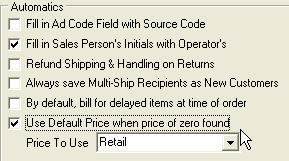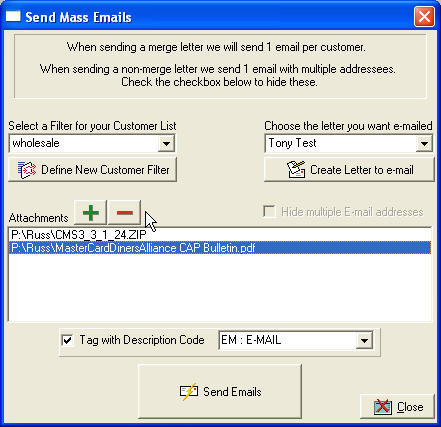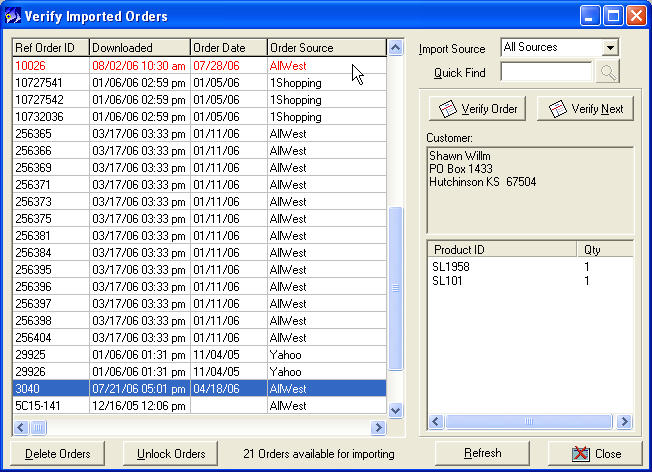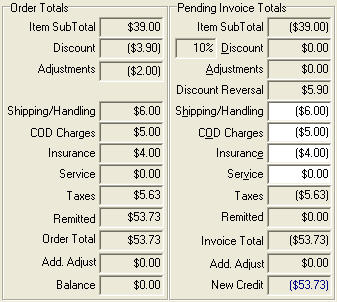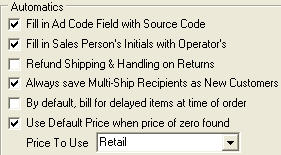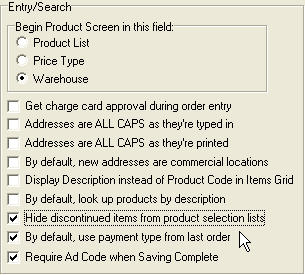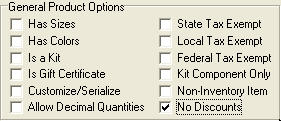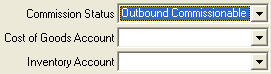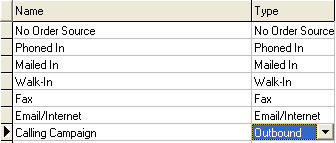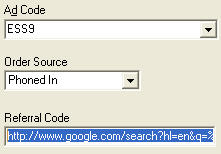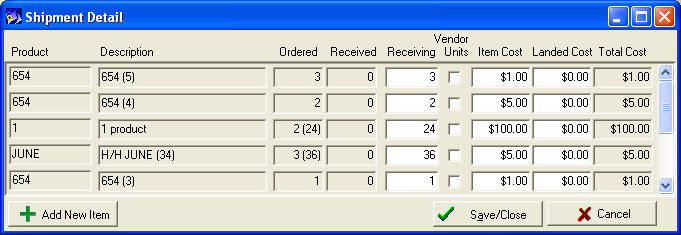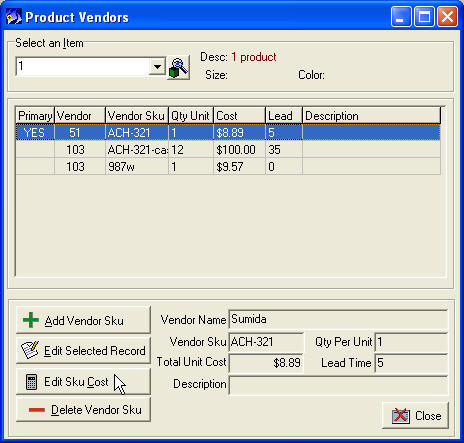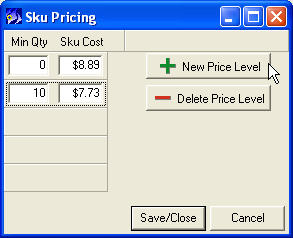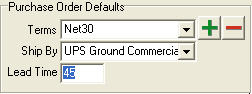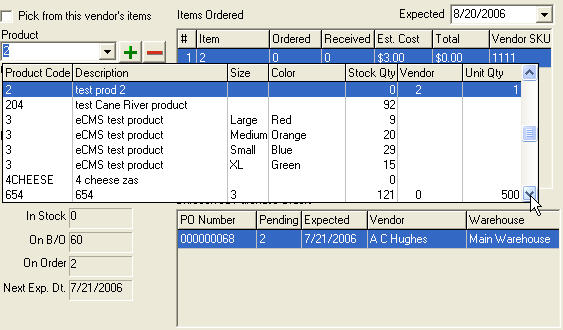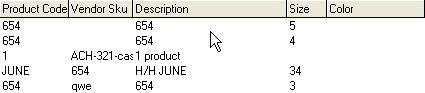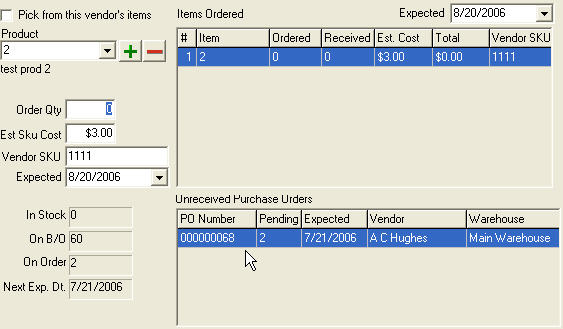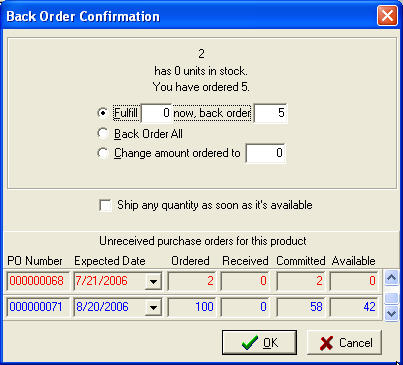CMS
Version 3.3 release notes
Welcome to the 3.3 release of CMS! In this document you'll learn about the changes implemented between the release version of 3.2 (specifically 3.2.7) and 3.3. Details on the 3.3 features and fixes can be found after the pre-installation comments below.
Prerequisite - You may install this update to 3.3 if you are on CMS version 2.0.1.242 or later. Only the server must be updated. No workstation updates are required. (If you are on an version older than 2.0.1.242, please contact NHS Support for assistance.)
READ BEFORE
INSTALLING
Installation time
This 3.3 release will not require a workstation update, however the installation on the server may take quite a bit longer than normal if you are not already running version 3.1.
Plan your update installation time accordingly and let it run overnight if necessary. Some updates have taken as long as eight hours for larger databases.
READ BEFORE USING CMS 3.3
Discounts have changed
The discount amount field for an order is now exclusively a calculated field based on the percentage you type in. You can no longer edit the discount amount, only the percentage. That discount percentage will be used for that order and all of its invoices (fulfillments, returns, etc.) This will help ensure operators do not enter invalid values that could throw off order/invoice/return balances. You may still enter amounts into the Adjustment field for other non-percentage order discounts.
If you use multiple price categories
For those of you that use multiple price categories (Retail, Wholesale, etc.) an important change has been made and you'll need to address this new setting in CMS after installing. In the past, if you had an item without a specified price for a price category, that item would then default to Retail (or whatever you renamed Retail to). You now have the option of allowing the price to remain zero or even default to a different price category (say if Wholesale is your base price.) Whichever the case, you must go to Setup>Order Entry>Order Entry Options to configure this new setting.
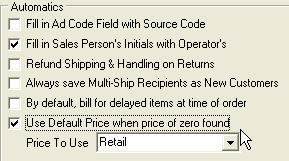
Update your operating systems and hardware
In our January 2005, we gave our first warning the CMS would soon no longer function on operating systems Microsoft no longer supports. These operating systems are Windows 98, WinMe, and NT Server or workstation. If you are still running CMS on any of these operating systems, you must update those machines to Windows 2000 Pro, XP Pro (servers should be upgraded to Windows 2000 or 2003 Server.) In a future CMS update we will be releasing features and/or integrations with products that are not compatible with these older operating systems. Make your plans to update these end-of-life operating systems on your workstations and/or server now.
Do you have enough licenses?
Recently we sent out an email explaining that we've had to change the way CMS counts licenses in order to satisfy our agreement with Sybase (whose database we license for use with CMS.) Installing 3.3 will enforce this method of counting database connections (basically one for each workstation connected to your database server.) More information on this can be found on our website's PDF of FAQ's on this subject.
Note to Report Writers
In this new section of the Release Notes we'll review database, table and field changes that may affect those of you who write your own reports. In 3.3 there was only one notable change.
In the Chargeinfo table we have discontinued use of the epay_ref_num field. That data will now be stored in the referencenum field in the same Chargeinfo table. We have standardized on this one field to store the gateway's transaction reference number regardless of which gateway you use.
XML changes
A number of changes have been made to our .XSD - the document which outlines how the XML must be structured for proper importing into CMS. If you are working with a call center or web site that is passing orders to you in an XML format for importing into CMS, you may want to consider the following field additions to be added to their output:
Referral Code - (see #20 below)
DoNotSell - Customer level flag (seen under the Customer>Flags & Financials tab.)
User fields - Customer level fields (seen under the Customer>Profiles tab.) These eight user-defined fields can now be imported/updated from your order imports.
Note: CMS is compatible with previous versions of the XML spec. There is no need to have your output updated unless you want to include one of these new fields. If you want to add any of these fields, please contact Technical Support for an updated copy of the XSD document.
CMS Version 3.3 New Features List:
-
When sending emails en masse, you can now include attachments.
-
Expanded support for USPS methods so most all domestic and international are available.
-
Added/updated rates for Flat Rate Envelope and Box and added support for them in the Manifest.
-
City/State/Zip data updated - We've also removed the city names from our list that the USPS no longer likes. Your city selections should be faster and more often only return a single result.
-
Updates to the country list
-
Verify Orders screen now has a count of how many orders are waiting to be verified.
-
Order verifying now faster.
- Safeguards in place to prevent an order from being verified more than once.
-
The default for 'Bill Delayed' when importing orders will now use the Order Entry Options setting. (In 3.2 it started defaulting to on for all charge card orders)
- New option to prevent single recipient orders from being treated as gift orders.
- Improved support for order imports from 1ShoppingCart
-
Many enhancements to the Returns section - Better handling discounts, taxes, credits/refunds and solve many rounding issues.
- New Setup option to give you control over which price CMS uses when it encounters a $0.00 price for the order's price category.
- New Setup option to start Order Entry>Items screen in the Warehouse field
-
New Setup option to suppress discontinued items from displaying.
-
New Setup option to prevent CMS from prompting the last pay type in Order Entry (leaving pay type field blank but can still pull up last charge card if that type is selected.)
-
New Setup option allowing you to require a valid ad code be selected before saving the order.
-
New Product option called 'No Discounts' so when a percentage discount is applied to an order, it will not include non-discountable products.
-
New Product option called 'Commission Status' to facilitate custom commission reporting needs.
-
New Order Source type called 'Outbound' to help distinguish between incoming orders versus sales made by outbound calling, for example.
-
New field in Order Entry for Referral Code - This field is used by eCMS to track the URL of site that referred the customer to your eCMS web store.
- Safeguards added to prevent scenarios where a user could edit an order after it was fulfilled which could have allowed it to be fulfilled a second time.
- Inventory level safeguards added.
-
New PO Receiving screen making receiving faster and easier.
-
Support for Landed Cost has been added.
-
Added support for quantity discounts when ordering from your suppliers.
-
Default lead time field added to Vendor records.
- More information is now displayed when adding and receiving items to PO's.
- PO Items screen now contains information on outstanding PO's for that item.
-
Users of CMS's PO system can now see in Order Entry not just the next delivery date for a backorder item but truly when product will be available if ordered today (displays a grid of open PO's, how many are on back order and which PO receipt/date will fill this order.)
- Available kit quantities now included in eCMS product/inventory uploads
-
Operators can no longer delete customer records unless they have Admin permissions in their Employee setup.
-
Print tasks added for: # of Packages, package number for an item, shipping method for an item, assorted PO print tasks, several tasks for printing amount saved vs. the order's price category.
- Improved handling of canceled orders and added a 'Canceled' status to packages to prevent them from being shippable.
-
Improvements to the Unshipped section will no longer display orders not expected to ship (canceled, returned, nothing to ship, etc.)
-
Ten New Reports!
- Modifications to many existing reports.
===============================================================
3.3 ENHANCEMENT DETAILS
- Email attachments - CMS has always provided for sending attachments when sending an individual email from the customer's record but now you can include attachments, even multiples, when sending mass emails.
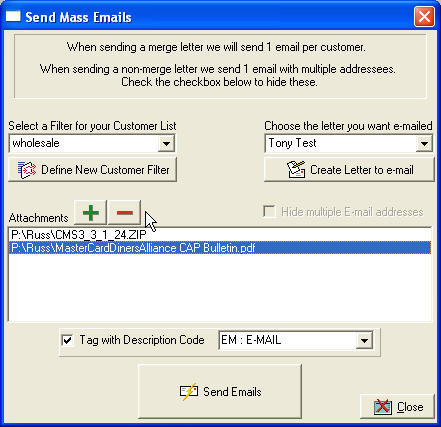
- USPS international changes - Many international USPS service levels have been added:
Global Express Mail
Global Priority Mail - Flat-rate Envelope (Large)
Global Priority Mail - Flat-rate Envelope (Small)
Global Priority Mail - Variable Weight
Airmail Letter Post
Airmail Parcel Post
Economy Letter Post
Economy Parcel Post
M-Bags
No rates have been added for these other methods yet.
- USPS domestic changes - We've expanded the selections for USPS domestic:
Priority Flat Rate Envelope (Flat Rate Box was added in version 3.2)
Express Mail Flat Rate
Media Mail (used to be Special Standard Mail) - w/o rates
- Updated City/State/Zip data - Every CMS update we include the latest list of cities and zip codes from the USPS. This time we've taken it a step further and eliminated all of the cities that USPS does not like. These include the old neighborhood names and other 'city' names that have been phased out of the USPS delivery system. This change should result in fewer city options returned when entering a zip code.
- Updated Country List - A number of updates have been made to our country list to better handle the UK and other country problems that have been brought to our attention. As a rule we use the ISO 3166 standard but let us know if you find any that are not right.
- Verify Orders - Order Count - Improvements have been made to the Verify Orders screen including a count of orders waiting to be verified and moving the Delete button to help avoid accidental deletes.
- Faster Order Verification - When verifying imported orders you will now automatically be in Edit mode. This will eliminate one more step and speed up the verification process for orders needing modifications.
CMS allows you to sequence the orders by any of the fields displayed in the grid
by clicking on the column name. Clicking that column name again will reverse
sequence by that same field. The programming on this has been refined to this
sequencing is faster.
An 'Import Source' selection has been added. (top right) If you are importing from multiple sources, you may choose the source you wish to verify and limit the display to only orders from that source. The default is to display orders from all sources.
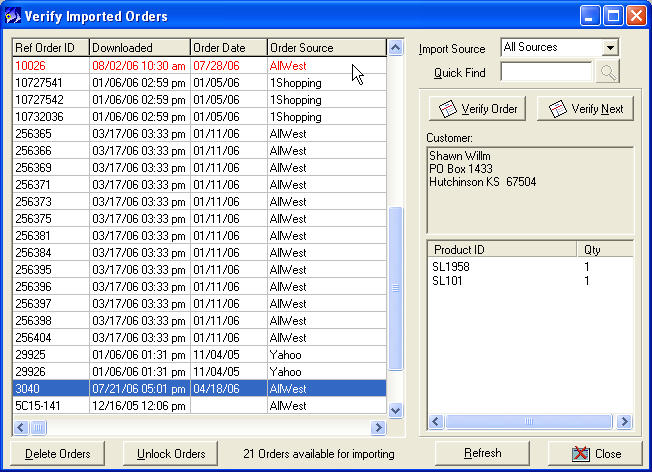
We have also implemented a 'Verify Next' button. This button will always take the next available order to verify without having to select one from the grid and will bypass orders already being verified on another workstation.
- Safer Order Verification - CMS will now lock an order while it is being verified to prevent another user from attempting to verify the same order. This lock is displayed in the grid in red. (see top record in above screen shot) The lock can be removed for selected orders with the 'Unlock Orders' button at the bottom of the screen. See the top record in the above grid. Locked records cannot be verified by someone else and the 'Verify Next' button will skip any locked orders.
- Bill Delayed default - When importing orders CMS will now reference the related setting in Setup>Order Entry>Order Entry Options - 'By default, bill for delayed items at the time of order' to determine if it should check the Bill Delayed items box. In 3.2 we implemented a change to try and have CMS set this conditional on whether or not the order was paid by charge. This had some unexpected and undesired results. Referencing the order entry setting will be a more effective way to get CMS to behave the way you'd like it to.
- Non-gift default - When importing single recipient orders that do not have gift notes, CMS employs a check of the last name of the recipient to the last name of the buyer to establish if this should be a gift (multi-ship) type order. Many companies rarely have gift type orders and always want the order to be treated as a normal order. With this new option in Fulfillment>Fulfillment Options>Import/Export you can now tell CMS to treat all single recipient orders as normal orders. If there are gift notes present however, CMS will ignore the setting and still treat it as a gift order.
- 1ShoppingCart imports improved - Imports can now handle multiple ship-to type orders, email addresses, charge approval codes, and expiration dates. When creating your output file, 1Shopping gives you three options for the format; be sure to select the middle one.
- Returns/Cancels - The Returns screen has gone through another round of redesign to improve ease of use, ensure proper financials and to correct problems with certain types of returns.
- Canceling orders - The Cancel All button will now cancel all financials even shipping. CMS knows when an order has shipped or not so it knows whether the order is being returned or just canceled. While the procedure is the same, a cancellation typically is a complete cancellation of the order where a return is often for a portion of the order. To facilitate easier cancellations of orders, now when you click on Cancel All, all financials are reversed as seen here:
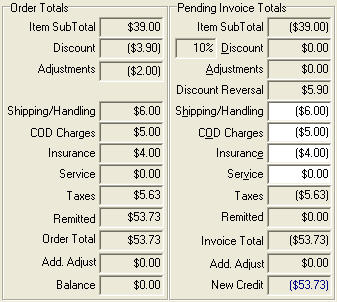
- Discount Reversals - When an order with discounts or adjustments is returned/canceled, CMS will reverse the amount of the discount and place this amount in a non-editable field called Discount Reversal. (see above image) This is a combination of the discounts and adjustments that CMS had to 'reverse' to correspond to the discounts and adjustments applied to the original order. Note: Other discounts and adjustments may be added when outgoing items are added to the return but the returned/canceled items' reversal amounts cannot be changed.
- Discount percentage - A change was made in Order Entry so only the discount percentage may be entered. This discount percentage impacts all of the order's invoices including returns. When processing a return, all items returned are returned with the same discount and the same holds true for any items added to the return (exchange.)
- Financials improved - The discount reversals will help ensure an operator never refunds more discount than was originally given. We have also fixed problems with discounts and taxes to help ensure proper balances. CMS will now better handle rounding situations (think of 50% off of 9.99) in the returns and how they balance with the Order Summary where we previously had seen situations with penny balances.
- Credit vs Refund - We've changed the text on the bottom of the return screen to make it more clear to the operator when a customer is being credited (vs refunded.) As seen in the above screen shot, the balance field will now say 'New Credit' when a customer's account is being credited. If the customer is being refunded, there is a positive balance, no balance or the order was unpaid; the screen will instead read New Balance.
- New Default option for price category - A new option has been added to Order Entry Options in Setup. To date, if you placed an order for a product that had a $0.00 price for the selected category, CMS would instead default to using the item's Retail price. In most cases this is desired and allows you to create price categories for special or sale pricing without having to assign a price for that price category. You would only need to assign prices to those items that have a different price for that category and any other item would default to Retail. This remains the default in CMS but now you can change the setting (seen at the bottom of the image below) to either default to a different price category when a $0.00 price is present or, by removing the checkbox, prevent CMS from defaulting to another price and use $0.00 price.
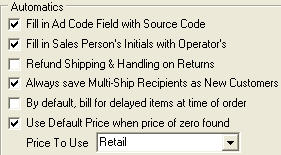
- Order Entry Warehouse option - A number of request Setup options have been added under Setup>Order Entry>Order Entry Options under the General Options tab:
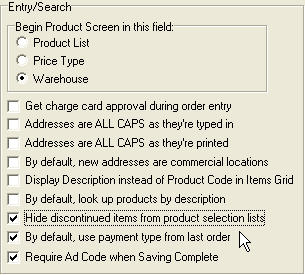
The first of these is the option to start in the Warehouse field in the Items screen of Order Entry. If you have multiple warehouses and your operators frequently have to choose which one to use, this setting will help them choose the warehouse first before selecting items.
- Hide Discontinued - The 'Hide Discontinued Items...' option will keep discontinued items from being displayed to operators for selection.
- Use previous pay type - The next option down, 'use payment type' will keep CMS from automatically filling in the payment type field with the last credit card type that was used. Also, when you click Delete to remove a payment from an order it will now remove the payment method too. This should make it much easier for wholesalers and those who often take orders with no payment at the time of order.
- Required Ad Code - The last in this list is the new option for 'Require Ad Code...' which will prevent the operator from saving an order that does not have a valid ad code selected.
- Product 'No Discount' option - There is a new option in Products called 'No Discounts'. When selected, this item will not be included when CMS is calculating percentage discounts in Order Entry. For example, a 10% discount entered on the Money screen in Order Entry will would add up all of the products that do not have the 'No Discounts' option and then calculate 10% off of that total.
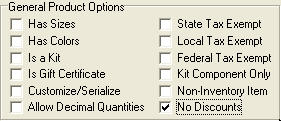
- Product Commissionable field - Also in the Product section, under the Inventory tab, you will find a new field added called 'Commission Status'. This field has three options: No Commissions, Always Commissionable or Outbound Commissionable.
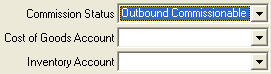
Most commission reports are written custom for our users since there are so many different ways to calculate them. This field is provided as an additional means of identifying products' commissionability for such custom reports.
- Outbound Order Source type - Along the same lines we have added a new Order Source type to our list called 'Outbound'. The concept here is that most all orders are 'inbound' coming from some outside source to you. Some companies however don't just take orders, they are making outbound calls to make sales. Now you can create order sources with this 'Outbound' type which custom reports can be written to distinguish between inbound and outbound sales, for example.
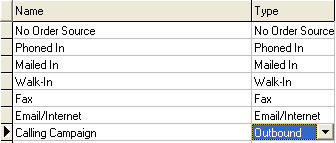
- Referral Code - One of the many advantages to eCMS it the ability to capture if someone came to your site by clicking a URL from another site and, if so, what that site is. We have modified our order import so this 'referrer site', or what we are generalizing to call Referral Code, can import and be seen on the Tracking screen of Order Entry.
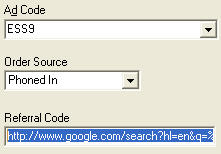
In this example we know the order came in as a result of a Google search. If we were to look at the whole 'code', which can be quite long, we would see http://www.google.com/search?hl=en&q=%22deluxe+yellow+widget%22 which tells us the key words that they searched on. Of course eCMS will break out that information nicely for you but this field can be used with any XML order import.
Our XML spec has been updated to include this referral code field and the element name is "ReferralCode".
If you are not importing web orders or do not expect to use this field, you may find other uses for it and write your own reports based on this order level field.
A print task has also been added for this field so it can be printed on your forms.
- Order editing safeguards - There have been situations were an operator could edit an order that had a back order or future ship fulfillment on it and, by changing quantities and/or dates, could allow the order to go back into the fulfillment process and get shipped again. We have implemented some safeguards to prevent this from being possible.
- Inventory safeguards - A number of steps have been taken to eliminate possibilities of inventory being thrown off by people editing inventory while orders are being placed. These safeguard will always err on the side of accurate inventory but you may run into situations where you see messages about inventory being temporarily locked. One of these safeguards you'll see when editing a lot:

These locks are short term and will free up either as soon as the editor has finished or after two minutes has passed with no input (to prevent someone from editing a lot and going to lunch before saving.)
- New PO Receiving screen - We've introduced a new screen to improve the speed and ease of receiving purchase orders. Now when you click on Receive or New Receipt you will see the following new receiving screen:
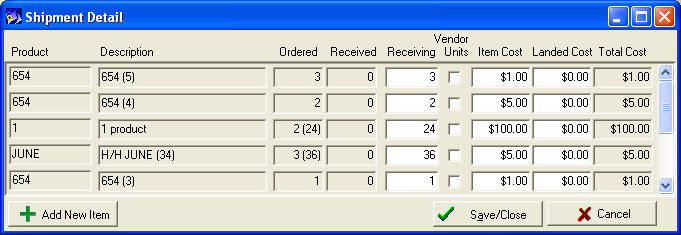
- Landed Cost - As you may have noticed in the above screen shot, when receiving a PO you can now distribute 'landing fees' to pad your vendor cost with the incidental PO charges (e.g. shipping, tax, etc.) so that your Total Cost is what the industry often refers to as Landed Cost.
The Item Cost in PO is your vendor cost, the cost used when ordering that item from your vendor. During purchase order receiving you can add whatever addition charges you want to that line item to pad the vendor/item cost with the landing fees. This final cost is the cost that will be used when creating the lot and throughout the rest of CMS. CMS will however still maintain your vendor cost so when you order the item next time the PO will use your vendor cost instead of the landed cost.
How you decide to distribute these landing fees, if at all, is up to you. In future versions we plan to implement more automated means of distributing the charges so you can click a button to distribute by quantity, weight, price, etc. We welcome your feedback on how you might like to see this landing fee distribution automated.
- Quantity vendor pricing - Vendor sku records can now have quantity discount pricing, much like you can for products in CMS. Now if you order amounts that meet quantity discount levels CMS will use the appropriate pricing. To enter quantity prices, select or create a vendor sku record and then click on Edit Sku Cost button.
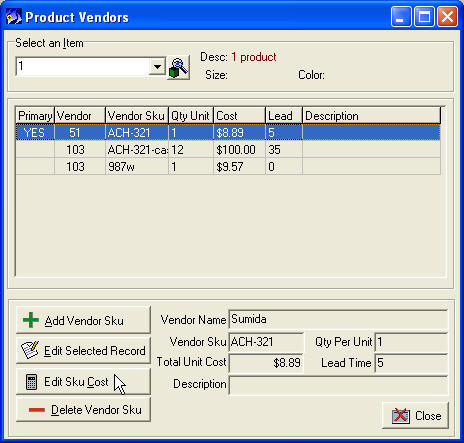
This will bring up the sku cost grid where you can add any number of quantity discount levels.
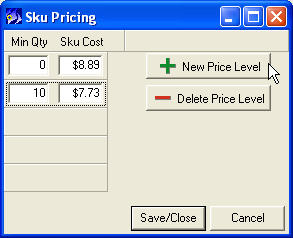
- Vendor Lead times - CMS can automatically calculate the 'expected date' when you expect to receive an item or a PO based on the lead time that you entered when you created the vendor sku record (see Products>Inventory>+.) We have now added a default lead time for a vendor so that all the items for that vendor will default to the vendor lead time unless the product has its own lead time.
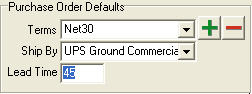
This lead time is in days.
- More data on PO screens - When adding items to a PO we now display more information in the selection list including current quantity in stock:
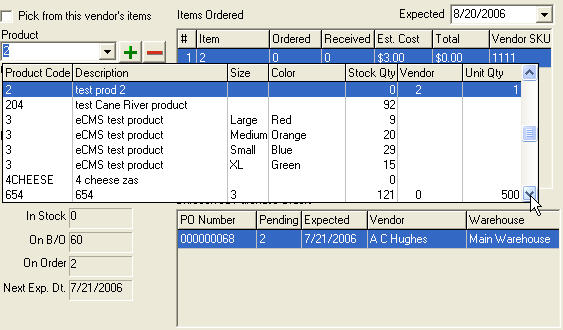
Also, when receiving individual items we now display more information:
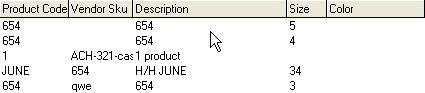
The above information is displayed when clicking the combo box for Product Code on the PO Shipment screen.
- Open purchase orders displayed when ordering - When creating a PO and adding an item, we will now display any open purchase orders for that item that are submitted but not fully received. This reference should help with on the fly entering of PO's and to help ensure you are not double/over ordering.
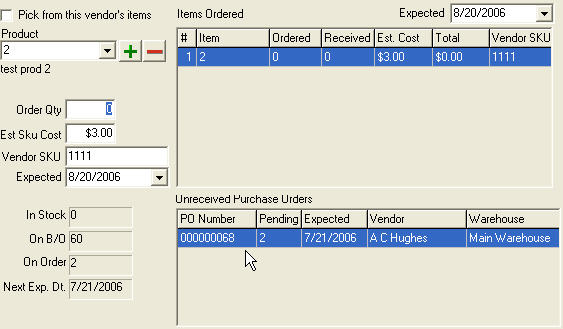
- Real 'next available' dates - In Order Entry if you add a back ordered item to the order, CMS will show you the 'Next Delivery' date based on the expected date of the next purchase order. It may be though that all of the stock from the next PO is already spoken for due to other back orders. To help this, CMS will now display unreceived PO's and how much stock is available:
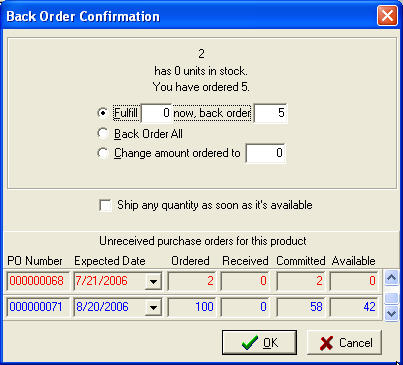
In red we see the first PO is due on 7/21 but all are committed (due to other back orders.) In blue however we see that the following PO due in on 8/20 will have sufficient stock to fill this customer's order of 5 units. Other PO's may also be displayed in black if they have no impact on the quantity the customer has ordered.
- eCMS product data uploads - In the version 3.2 release of CMS we introduced the ability to upload stock levels to eCMS so customers could be limited to only ordering products in stock. (a defeatable option in eCMS setup) At the time though only stocked products were included in the inventory upload. We have since added kits that pull their stock from components so their inventory level is also passed.
This inventory upload is part of the product data upload from CMS to eCMS. On the eCMS side we've also added an option to only update inventory levels when products are uploaded so as not to overwrite other product data.
- Customer deletions - There are very few times when you actually want to delete a customer record but in CMS we've made it very easy to do...in fact too easy. Restoring a customer record that was deleted by accident is not easy to do either. We've decided to implement a new safeguard to prevent operators from deleting customers unless in their Employee Access (in Setup>Company>Employees) that employee has Admin permissions. In the screen shot below, this employee does not have permission to delete customer records:

- Print Tasks - A number of new print tasks have been added . The first three will help in the warehouse when shipping orders with multiple packages and if items are shipping via different methods.
Invoice - Number of Packages - An invoice print task that will print the number of shippable packages on this invoice. This will give the shippers an indication of how many they should be looking for and/or to adjust the order in CMS to get rid of extra packages.
Items Ordered - Package ID - On your invoices and picking documents CMS can now print the package number for each line item.
Items Ordered - Ship Method (hotkey) -
On your invoices and picking documents, CMS can now print the hotkey (the code you have setup in Order Entry to select a shipping method) for the shipping method each line item is shipping by.
Items Ordered - Base Price for Price Category - Will print the non-discounted price for the item based on the order's price category. This used in conjunction with other 'amount saved' tasks will help illustrate how much the customer has saved either due to quantity or other line item discounts.
Items Ordered - Total Amount Saved off of Base - Line item level task showing how much was saved off the base price of the item multiplied by the qty ordered.
Totals - Amount Saved (Base For Category - Price) - Prints the total amount saved by summing all of the amount saved by line item (see above task.)
Text - Page 'X of X' now works properly and will only print for invoices that have more than one page.
Purchase Order - Shipping Method
Purchase Order - Phone - Shipping Address
Order - Referral Code - Prints the contents of the new Referral Code field from the Tracking screen in Order Entry.
- Canceled status - Now when you cancel an order we go back and cancel the packages on the original invoice so they cannot be shipped.
This is visible on the Order Entry>Shipping screen and looks like:
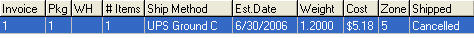
Packages like this one that are canceled are removed from our shipping integrations so they cannot be scanned into UPS Worldship or the other shipping programs. If, for example, you canceled the order after it was printed and was already back in the warehouse being picked, when they try to scan it at the shipping station they will get a message saying 'No Data Found' or something similar depending on which system you are using. It is important that you tell your shipping clerk to NOT hand enter this shipment. There is usually a good reason for why it does not scan and they should be trained on how to resolve problems or escalate the invoice to someone who can. Other reasons for a failed scan would include:
Not shipping by that carrier
Already set as shipped
The package no longer exists
- Unshipped improved - Our intention is to make the Unshipped screen (under Fulfillment) a more useful tool for finding invoices that should have been shipped but have not. In fact you'll see below where we are doing this with reports until we can get a better 'on screen' solution. A step in this direction was to limit the Unshipped screen to only display invoices that should be shipping. Invoices that have no shippable packages (fully back ordered, future shipped, drop shipped, returns, etc.) will not show in this section. Keep in mind that Exchanges, because they do have something to ship, will show up. Also, with the implementation of the Canceled status discussed above, not only will the return invoice (usually a -2) not show up but also the original invoice (-1) will not show up since its packages have been canceled. This of course would not be true if only some of the items were canceled.
- New Reports - We've written a number of custom reports for various clients and have hand picked some of the more useful of these and built them into CMS. Most of these have only been used by a small number of companies so we welcome your feedback on how they might be improved. The following is a list of these new reports, what they do and where you can find them:
Reports>Fulfillment>Invoices Captured and Unshipped - Along the lines of the discussion above in #31, we've included this report to help you find invoices that you have already captured but not yet shipped.
Reports>Fulfillment>Invoices Shipped but Uncaptured
- The opposite of the above, a means of finding invoices that have been set as shipped and have an uncaptured credit card payment.
Reports>Fulfillment>Invoices Not Printed/Shipped - This report will identify all invoices that either have not printed or have not been set as shipped.
Reports>Fulfillment>Shipments by Carrier - A summary of all packages including tracking numbers, weight and charges with subtotals by carrier.
Reports>Customer>Source Code Summary - Unlike ad code reporting which only looks at the initial response of an ad, a source code report will give you a sense of the lifetime value of customers brought in by an ad.
Reports>Inventory>Inventory Value by Warehouse - Our first look at a 'cross tab' type report. Cross tab reports can get to be very large but can be a great way to see data. They are great for on-screen viewing but often not so great for printing. Try it and you'll see what we mean. That said, this is a rather nice report outlining the value of stock on hand, by item, for each warehouse.
Reports>Inventory>Kits and Kit Components - One of the shortcomings of kits in CMS is not being able to partial back order a kit. When one component is out of stock the whole kit goes on back order. This report will give you a look at all of your kits and what the stock availability is of all of its components.
Reports>Inventory>Price List (All) - Another cross tab style report showing all prices for all products (unlike the existing price list report which shows prices only for a selected price category.) This too can get a little unruly to print if you have more than four price categories but it still is a great way to review pricing for all products.
Reports>Customer>Product Sales by Customer - A listing of all products ordered (demand) in a date range by customer.
Customer>Printing - When you click on the Printing button in the customer section you will see a new report option for Customer Order Summary. This is a complete listing of all orders, payments and credits (in/out) for the customer. Useful when a customer is disputing a statement or wanting to see a record of all activity, not just what is due.

- Report changes:
Customer Activity - Now better handling of long notes.
Invoice Summary w/Revenue Accts - Properly reports one-time items, added item level detail and added Cost to the summary totals at the end.
Product Sales by Volume - Removed product reporting group option to prevent the possibility of double reporting the sale of items (if they had more than one product reporting group.) Product reporting groups are still an option when running the Gross Demand report. Gross Demand is not a sales or accounting type report and is used just to establish quantity ordered, regardless of shipped, and does not suffer so much from the double reporting possibility of products with more than one product reporting group. To avoid the situation altogether, limit your products to a single reporting group.
Lot Summary - Added the parameter to choose to include or exclude zero quantity lots. Added parameter to choose to see detail or summary information. Now better formatted to work with Excel. Added PO# field. Added warehouse selection parameter.
Inventory Analysis - Sales are now based on demand. Can now be run for a selected warehouse or all warehouses.
Statements now include the name of who the invoice was shipped to. Should be a particular benefit to those using 'linked billing' for parent-child relations between customer records.
Work in Progress
- More work on reports, namely accounting and advertising reports. We're close to a new improved sales tax report which should make many happy. Expecting to implement a report selection tool to give you more information on each report and what other reports to use with it. GL reporting.
- Redesign of the order entry and database architecture – the present design is holding us back from making some important fixes and enhancements, not the least of which is the addressing of assorted problems we are having with kits. Our changes will not only allow for better handling of kits, costs, back ordering, etc. but also add more and deeper functionality to them.
- Real time Address Validation and tax calculation solutions.
- Point of Sale module - card swipes, UPC scanning, cash register and better handling of cash, local receipt printers, etc.
- Sku level pricing - allowing for unique prices for each size/color combination
- Item level purchasing - Have sales and ordering information at your fingers and decide what items to order, regardless of vendor, and then let CMS create the purchase orders for you.
- Better email capabilities and fax options
- Tightened integration with eCMS
- Trusted imports - logic and mechanisms to allow for importing without verifying (only having to verify 'exception' type orders.)
There is a lot more than even above in the works but those are some of the notables. It's too soon to say what will make it into the next release but we're moving at great speed now with our larger development staff and are excited about what we're able to accomplish. We'll be sending out a monthly newsletter discussing development issues and hosting discussions on our Forums regarding new functionality so be sure to watch for the email and sign up for the forums to take part in the discussions. In CMS click on Help>About CMS>Join the NHS Forums.
===============================================================
BUG FIXES
LIST OF FIXED BUGS IN 3.3 (versions 3.2.1.8 through 3.3.1.19) – Bugs reported by customers include their reference case numbers (where applicable) for those of you that have been waiting for a fix and would like to search to see if yours is here :
Order Entry : Editing a future ship order, the line item fulfillment date for any new item is defaulting to today instead of using the order level fulfill date. #2292
Purchasing : Estimated Sku Cost, Unit Qty, and Lead Time values were not being set based on the Vendor Sku record. #2291
Order Entry : when creating a multiship order, the presence of a MAIL_ID value in an existing customer record used as a recipient would cause incorrect assignment of items to recipients. #2280
Order Entry : when modifying product quantity on existing items, chance for not enough inventory to be deallocated.
Reports : Inventory : Retail price showing as 0.00 (regressive 3.3.1.17) #2286
Printing : Print Task 'Invoice - Shipping Addr. - Name - Honorific' added.
Purchasing : Editing a dropship po is causing it to default to the main warehouse which in turn is changing the ship-to address for the PO. #2272
Purchasing : Editing a dropship po is causing it to default to the main warehouse which in turn is changing the ship-to address for the PO. #2272
Order Entry : Editing an existing order, reducing the amount of an allocated sized item deallocates and amount equal to the new quantity entered. #2264
Purchasing : AV if you click on Edit Selected Record on the Product Vendors screen and there are no vendor sku records. #2221
Setup : Inventory : Products : Adding a Vendor Sku does not refresh on the Product Setup screen unless the product is reloaded. #2246
Setup : Inventory : Products : Vendor Sku : using 'Edit Selected Record' to add price to existing Vendor Sku, produces error 'List index out of bounds'. #2247
Setup : Inventory : Products : warning added regarding deleting of SKU. #2252
Purchasing : Purchase Orders may have bad receive records after a PO is loaded and saved if it had UNITS_RECEIVED field set to 0. #2258
Reports : Inventory : Inventory Analysis and Items To Reorder show the same results when the Warehouse selection is set to 'All Warehouses'.#2265
Order Entry : Added protection against errors when an invalid order source is encountered.
Order Entry : When a product has no price for a price category, it is coming up in OE as 0.00 instead of defaulting to Retail. #2233
Setup : Order Entry : Order Entry Options : added option 'Use Default Price when price of zero found'.
Order Entry : if Order Entry option 'Require Ad Code' is true, and the user entirely skipped the tracking page, and attempted to save the order and was put back onto the tracking page by CMS, then attempting to open the combo box for Ad Code would have generated an error. #2235
Purchasing : Option to pick from vendor's items is missing on PO items screen until you click on the product combo. #2226
Purchasing : PO Receiving would create lots with 0.00 cost if autofill qty and price settings were not enabled. #2237
Fulfillment : Fulfilment Manager: When fulfilling an order, the fulfillment was using the default shipping method from the order instead of the shipping method from that item's package. #2231
Customers : MailList : Filters using date ranges could fail to recognize data for the 'To:' end range for the date range specified. #2239
order Entry : Wales and Scotland are not represented in th country table. #2240
eCMS : Discounts coming in from eCMS/XML orders was not getting entered into the order upon verification. #2224
eCMS : eCMS Product Upload would fail if a kit contained an item with a fractional amount. #2225
Printing : Avery 5160 mailing labels print in wrong column. #2219
Fulfillment : Form Printing : If Fulfillment Option for Batch Mode was on, the Invoice List for
Pick Tickets would not be visible.
CMS : Closing CMS with the Product Setup window still open causes error 'No MDI Forms Available'.#2215
Fulfillment : Import Orders : imported orders with Adcode set for a Price change were not holding the price change depending upon user action. #2209
Purchasing : PO Items expected delivery date now defaults to PO's expected delivery date.
Customers : Bill/Ship phone does not get cleared when entering a new customer after viewing a customer with Bill and/or Ship phone. #2211
Order Entry : Payments were not tracking properly when scrolling through invoices. #2213
Fulfillment : Fulfillment Manager : Possibility for a Future Ship/BO fulfillment to use a credit card that was NOT the last credit card used on the order. #2187
Fulfillment : Fulfillment Summary : error when Fulfillment Option of 'Expect to operate in Batched Mode' is checked. #2192
Order Entry : error when trying to launch Continuity Wizard more than once per Order Entry session. #2195
Purchasing : Removed "Save" button as default on Shipment Detail form to avoid accidental saves when pressing enter. Implemented F10 hotkey for saving records instead. #2200
Purchasing : Show warning message when trying to add a duplicate item to a purchase order. Previously, the error would not come up until the purchase order was saved. #2199
Purchasing : Now using Total Landed Fee when calculating lot costs. #2203
Purchasing : In some cases, the estimated cost, unit qty, or lead time might not be set correctly based on the Vendor Sku. #2205
Purchasing : List index out of bounds error when saving PO after doing a "receive all" and deleting one or more of the receive lines. #2197
Purchasing : problems when trying to receive partial PO's.
Reports : Purchasing : Receiving report, error when attempting to run this report more than once per session. #2189
Printing : Print Task 'Items Ordered - Package ID' added.
Printing : Print Task 'Items Ordered - Ship method (hotkey)' added.
Setup : Accounting : Vendors : CMS now disallows deletion of a vendor with open PO's.
Order Entry : Printing : regressive issue where Print Tasks on Forms print out of alignment.
Order Entry : Returns : problem where kits were not properly restocking components.
Order Entry : Fedex zones are not properly created if either of the first 2 digits of the origin zipcode is zero. #2179
Customers : error message "Unable to write to ." was being raised inappropriately. #2127
Customers : Maillist : Mail List Tagging : intercept message to warn about tagging non-filtered list. #2085
Customers : Maillist : Email : added ability to include email attachments.
Customers : Find Customer : potential for CMS not to save the grid layout in the Find Customer dialog if CMS was shutdown unexpectedly.
Fulfillment : UnShipped : Invoice created for exchanged item does not show on Unshipped list. #2143
Fulfillment : Verify Imported Orders : added display of order count.
Fulfillment : Verify Imported Orders : Order Entry now placed into "Edit" mode when verifying imported orders. #2145
Fulfillment : Manifest : Package going by USPS Flat Rate box was not being included in the USPS Manifest archiving. #2080
Fulfillment : Verify Imports : stopped considering credit card payment as
trigger for bill delayed option.#2021
Inventory : Stock Manager : Adding multiple lots in Stock Manager Window may cause "List Index Out of Bounds" error. #2128
Inventory : Stock Manager : if added stock, then allocated stock while Stock Manager window was still up showing added stock, then added more stock, the allocation was ignored (the previous addition was re-added).
Order Entry : Returns : Canceling a fully backordered order with tax, not bill delayed, no payment, saved the tax as a balance on the return. #2149
Order Entry : Returns : Discounts now handling properly (added Discount Reversals). #2123
Order Entry : Items Ordered : BO Options, added grid to display unreceived PO's for product.
Order Entry : Invoice View, addresses are now top aligned. #2139
Order Entry : modifications to country data including United Kingdom, Netherlands Antilles, and Virgin Islands. #2134
Order Entry : Returns : If an item was added to a return and then taken off before save (or the return/exchange was not saved) the inventory pulled for that item in that session is not returned to stock. #1961
Order Entry : "Save" button was enabled prior to "Edit" button being pressed. #2137
Order Entry : Potential for an order to have an invalid order source, which in turn causes an access violation when trying to view it. #2130
Order Entry : If an invoice was edited, it reset the "TRANS_TYPE" field to "N" for all invoices on that order #2114.
Order Entry : Returns : data field "T_COST" not being populated. #2095
Order Entry : (regressive) option for auto Bill Delayed was making it impossible to remove Bill Delayed flag from an order.
Order Entry : order charges (shipping, etc) were not being set on invoice 1 when
"Bill Delayed Items Now" was set. #2031 #1962
Order Entry : shipping charge entered by hand will not carry over to the invoice 1 column when 'Bill Delayed' is clicked.#2012
Order Entry : changing payment type of new scrip payment still allowed a credit ledger entry to be generated for the non-existent scrip. #2140
Orders : Payments : "Apply Payments" section, allowed Scrip payments when customer had no available credit. #2125
Printing : Print Task 'Totals - Amount Saved (Base For Category - Price)' added.
Printing : Invoice printing, word wrap for invoice notes would not work for text within double quotes or if there was an apostrophe anywhere in the notes. #2116
Purchasing : When Submitting a drop ship PO, the ITEMSORD record was not being updated to reflect the selected vendor id (SUPPLERID) and sku (SUPP_SKU). #2142
Purchasing : Show "Ordered" and "Received" amount for a selected item on the Shipment screen. Show "Ordered" and "Confirmed" on the dropship screen.#2118
Purchasing : When receiving items with Autofill on, the quantity received number may be off when the Product received is changed and there is currently a value set in the Received edit box. #2119
Purchasing : Cannot have multiple vendor sku records for the same vendor. #2103
Purchasing : Dropdown list on Shipment Confirmation screens now includes the Vendor Sku, Size, & Color. Title bar added. #2117
Purchasing : separate the Close PO button from the Submit button. #1878
Purchasing : Clear button moved away from other buttons. #1965
Purchasing : various elements within the Purchase Order section have been widened and columns no longer use abbreviations. #2112, #2108
Purchasing : The Item Total on the Money screen was the sum of the qty received, not the price of the items received. #2049
Purchasing : If a PO had multiple shipments received and one was deleted, adding another shipment caused a key violation. #2050
Purchasing : Qty received is not auto-filling when receiving a PO if the item has sizes/colors.
#1846
Purchasing : When a PO line item is fully received, it now properly updates the next delivery and on-order quantities. #2067
Purchasing : Added Landed Cost value for items being received from a purchase order.
Purchasing : New shipment receiving form for more flexible data entry when receiving a purchase order.
Purchasing : Allow for vendor discounted pricing based on quantity ordered.
Purchasing : Show other pending purchase orders for a product selected on items tab of purchase order.
Reports : Inventory : "Inventory Analysis" report, showed one listing per product per warehouse. #2094
Reports : Inventory : added 'Inventory Value By Warehouse' report.
Reports : Inventory : added 'Price List (All)' report.
Reports : Fulfillment : added 'Shipments By Carrier' report.
Reports : Fulfillment : added 'Invoices Not Printed/Shipped' report.
Reports : Fulfillment : added 'Invoices Captured and Unshipped' report.
Reports : Fulfillment : added 'Invoices Shipped but Uncaptured' report.
Reports : Customers : added 'Customer Order Summary' report.
Reports : Customers : added 'Source Code Summary' report.
Setup : Accounting : Vendors : "Lead Time" field added. #2104
Setup : Order Entry : added option "By default, use payment type from last order". #2126
Setup : Order Entry : added option "Require valid Adcode before Save". #2136
Wizard Conversion : corrected problem with "Birthdate" being set improperly. #2097
3.2.1.24
Fulfillment : Verify Imports : 'Delete Order' button moved to bottom of screen.
Fulfillment : Import Orders : XML/eCMS orders now do a lookup for county if
it is missing. #2096
Printing : Print Task 'Items Ordered - Total Amount Saved Off Base Price' added.
Printing : Print Task 'Items Ordered - Base Price For Price Category' added.
Order Entry : Returns : potential for a refund amount to be entered without a
payment type, causing bad data. #2086
3.2.1.23
Fulfillment : Form Printing : Purchase Orders : if 'Description' exists for
product in 'Product Vendors' record, it will be used instead of default
'Invoice Description'.
3.2.1.22
Fulfillment : Staging : problem where reports were scrambled compared to
proper staging sequence.
3.2.1.21
Order Entry : Returns : returned items were being restocked to the warehouse
set on the invoice level (the last item's warehouse).
3.2.1.20
Order Entry : regressive fix for #2064 that affected merge letters.
3.2.1.19
eCMS : Inventory Upload : stock amounts for Kits were not being uploaded.
Order Entry : Line item ship date combo box now becomes disabled if the item
has been processed in whole or only partially.
Order Entry : Virtual packages are now being recognized as such and ignored
when an invoice is being set as shipped.
Order Entry : Bill Delayed flag was not sticking if the default option was
set to not Bill Delayed.
3.2.1.18
Order Entry : option for automatic selection of 'Bill Delayed' now works properly
for Future Ships. #2074
Fulfillment : Manifest : added F6 key function of placing cursor in package
number field. #2071
Order Entry : Returns : warning message for "An Uncaptured credit card..." is
repeated for every item returned. #1930
Fulfillment : Invoice Filters, filter for "State" was not properly recognizing
multi-state selections. #2072
Order Entry : Printing : when using "Order Summary" mode, print tasks for
billing/shipping addresses used the customer's default addresses instead of the
addresses attached to the order. #2064
3.2.1.17
Fulfillment : Form Printing/Batching : the fulfillment option "Do not show invoices with nothing
to ship" now properly filters out returned/cancelled invoices.
Order Entry : no longer saving Salesperson selected in OE as default for customer.
Order Entry : support for products with 'No Discount' flag.
Customers : 'Delete' button now enabled for Administrators only.
Setup : Order Entry : General Options : Entry/Search : extended options for
starting field in Order Entry Items screen.
Order Entry : Returns : fixed issue with discounts not having proper sign (+/-).
Order Entry : Returns : fixed issue where tax amount being returned was being calculated for the non-discounted item total.
3.2.1.16
Order Entry : CMS now locks fulfillment date controls if more than one invoice
exists on the order.
Order Entry : editing an existing order, if lowering amount of item, the
original quantity of the item is returned to stock, instead of the difference.
(regressive) #2042
Order Entry : shipping calculations based on spending table that included
'free' shipping would, upon a calculation of 'free', produce a shipping amount
on the -1 if there was a partial BO fulfillment on -1.
Installation : permissions issue with registry.
3.2.2.15
Fulfillment : Form Printing : Pick Tickets : if invoice checkbox 'Do not print if printed
previously' was checked, Pick Tickets would fail to print.
Fulfillment : Form Printing : Pick Tickets now have a seperate 'Do no print if printed
previously' checkbox.
3.2.2.14
Order Entry : Tracking : new field 'Referral Code' added. Also supported in XML Order
Imports.
3.2.1.13
Order Entry : Returns : packages that are no longer shipping based on returns
are now being set as 'Cancelled' and will not show up in 'Unshipped Invoices'.
Fulfillment : Order Import : 1ShoppingCart support improved (email, approval codes,
multi-ship problem, country, expiration date).
3.2.1.12
Fulfillment : BO/FS processing, problem where distributed discounted not applying correctly,
entire order discount is given on invoice fulfillments.
3.2.1.11
Fulfillment : Form Printing : Picking Report, from the "Invoice,etc" tab, was hardcoded to
warehouse 1. It now uses the "Default Warehouse For Pick Tickets" setting in Setup | General |
Workstation Specifics | Location.
Order Entry : non-shipper shipping methods (Hand-delivered,etc) were still giving PO Box warning.
Fulfillment : Form Printing : "Invoices,etc" - "Do not print if printed previously" now defaults
to On.
Order Entry : editing a saved order where the shipping charge was previously edited
will cause the shipping charge to recalculate and overwrite the edit. (regressive 3.1)
Order Entry : attempt to save an edited order that is interrupted by missing order info disables
the 'Save'button for subsequent attempts at saving.
3.2.1.10
Fulfillment : Invoice filter for 'Price Category' was not functional.
Fulfillment : Order Export : field 'Package - Package Number(Full)' added for export layout.
Printing : Print Task 'Purchase Order - Shipping Method' added.
Printing : Print Task 'Purchase Order - Phone - Shipping Address' added.
Printing : Print Tasks 'Items Ordered - Amount Saved(Retail - Price)' and
'Totals - Amount Saved' were not taking item quantity into account.
3.2.1.9
Fulfillment : Fulfillment Manager : unable to fulfill items in warehouses
other than warehouse '01' if no stock available in warehouse '01'.
Printing : Print Task 'Package - Package Number Barcoded' was not printing correct package number
if first line item was BO'd.
3.2.1.8
Fulfillment : Fulfillment Manager : unable to fulfill drop ships for future
ship (regressive 3.1). #1991
Order Entry : PO's were being generated for future-shipped dropships.
Order Entry : Items : "Fulfill Date" behavior improved.
Purchasing : CMS hangs when trying to open a submitted or received PO. #1981
Fulfillment : Verify Imports : fail-safe logic used to determine Purchaser recipient scaled
back to use only Last Name.
Order Entry : restricted user access to "Sales Person" was not working.
Setup : Company : Employees : Access : access restriction for "Edit the Sales Person (O/E)"
now applies to Customer section as well.
Admin : DB Maintenance : Encryption : Credit card CVC's were not being encrypted during this
encryption run. This problem only affected cards waiting for approval at the time of turning
encryption on - all other CVC encryption still worked (Order Entry).
(Reference build 3.3.1.19)
------------