

CMS
Version 6.0.3.198
Release Notes
Please take a few moments to review the important notes below if you are new to version 6.0.3. To download version 6.0.3 now click HERE
6.0.3.198 adds the 2011 shipping rates for UPS, FedEx and USPS to the previous 6.0.3 release. No other changes were made. For more information on the rate changes from the major carriers, see these links:
6.0.3.197 Release Notes
Welcome to CMS version 6.0.3. While a large portion of our recent work has been focused on completing CMS's PA DSS validation, there has also been a number of important fixes as well as some useful new features developed. Version 6.0.3 was created to expedite getting these enhancements to you as soon as possible, without having to wait for our next major release, version 7.0.
READ BEFORE INSTALLING 6.0.3 -
Important information to prepare you for the transition to the new version.
Release codes - During the installation of version 6.0.3 you will be asked to enter your 6.0 release code. Release codes from versions previous to 6.0 will not work. You can access your 6.x release code by logging into the Support Downloads section of our web site. Just enter your customer number and zip code to log in.
Server updates - Server updates will not take any longer than normal unless you are updating from version 5.x or 4.x. In those cases you should expect the update to take two to three times as long to install.
Workstation updates -
Workstation updates are optional but recommended for version 6.x users and 5.x upgrades. The workstation updates will update the Help system which is installed locally on each machine. You may instead just install on the server and manually copy the CMS.chm file from the server to the workstations' local \NewHaven Software folder. This will ensure each user has access to the latest CMS Help. Help has been updated to include features introduced through this release.
If you are updating from 4.x, you will need to install this upgrade on the workstations as well as the server.
Release Notes from previous versions can be accessed by clicking HERE. If you are upgrading from a version earlier than 6.0 please take the time to review the release notes from previous releases for valuable information.
Database Changes - No fields have been deprecated. The following fields have been added:
Products table - fields appearing the Products screen
Kits table - field appearing under the Kits tab in the Products screen
UPSPackages view - changes to the view created which UPS Worldship connects to for keyed imports
XML changes - Fields added to CMSXML.xsd
Integrations - All of our supported integrations will continue to work as well or better in 6.0.3 as they have previously.
eCMS - Product data uploads now offer better support for the inventory control capabilities of eCMS as described below.
Endicia DaZzle -
Our integration with Endicia's DaZzle software will now also support international shipping and the printing of customs forms. Proper configuration is required. Please see below.
UPS Worldship 2010 (version 12) - We tested both the keyed import and XML auto-processing integrations with the new version of Worldship and all is working as expected. In our tests we upgraded from version 11 so if you are upgrading from an older version there could be unexpected issues. We've only seen such problems once in the past and hopefully UPS learned from that and we'll not see such issues again. If you are on an older version of Worldship, you should still consider updating. Click to see What's New in Worldship 2010.
READ BEFORE USING 6.0.3
Important changes to existing features in CMS that may affect your day to day use of CMS.
Products with Sizes and Colors - If you have products with sizes and/or colors and you are responsible for product setup and maintenance, you are likely now familiar with the SKU Wizard. The SKU Wizard is the tool in the Products screen used to add or modify SKUs (sizes and colors) to your products. Version 6.0.3 includes a new version of the SKU Wizard and you'll want to familiarize yourself with these changes before using it.
Variable Kits - If you are responsible for the setup and maintenance of products, and you use variable kits (those whose components are displayed as line items in Order Entry,) please read the description below on how the setup of variable kit components has changed.
===============================================================
To download version 6.0.3 now click HERE
===============================================================
CMS Version 6.0.3 New Features List:
6.0.3
ENHANCEMENT DETAILS
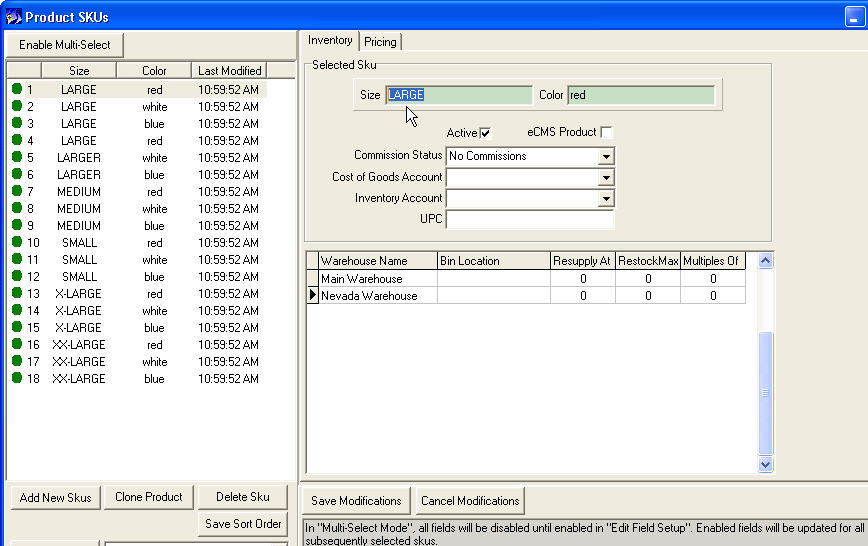
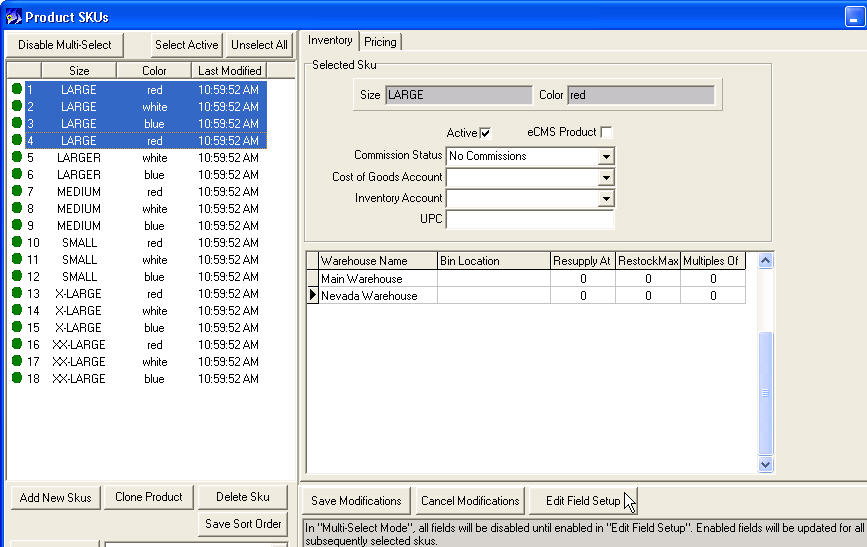
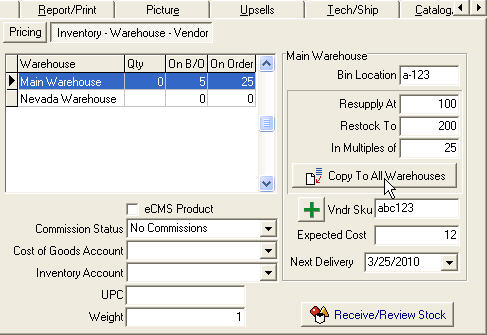
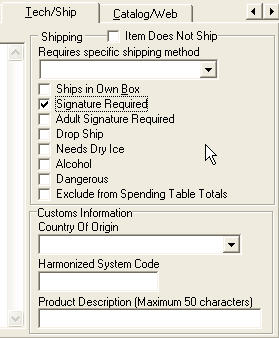
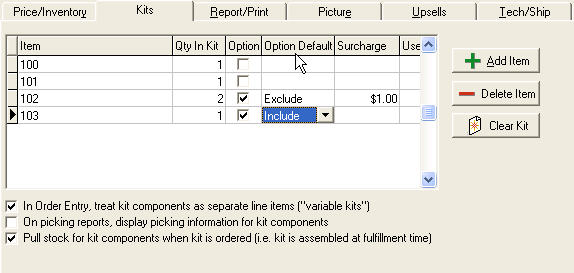
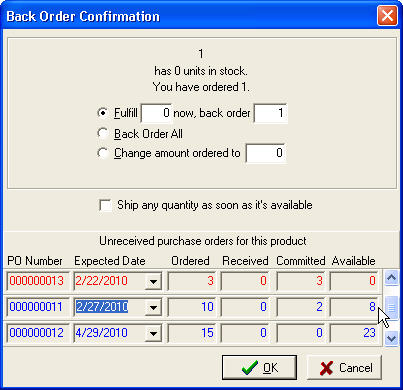
===============================================================
To download version 6.0.3 now click HERE
===============================================================
6.0.3.198
2011 shipping rates added for UPS, FedEx and USPS
6.0.3.197
Unique/external refitemid was not being preserved on fulfillments. Only affects non-eCMS ecommerce integrations which require item status uploads.
6.0.3.196MPS processing - added reference number to post-auth capture transactions at MPS's request.
6.0.3.195
MPS processing - added support for routing Test Mode charges to MPS's test servers. 23636
Bank Deposit screen - Total displayed could be off if a payment was selected more than once. 23400
6.0.3.194
MPS processing now supports purchase card numbers
6.0.3.193
Point of Sale - Money screen - possibility for access violation errors when communication with card reader fails. 23409
Order Entry - Money screen - may display money totals from another order and result in an access violation. 23424
6.0.3.192
XML order imports: Product full description ploses plaintext formatting. 21829
6.0.3.191
Wizard Importer : Weight was not being transferred from the product definitions.
6.0.3.190
For new installations, the ISO fields are now in place in the Country table.
Setup : DB Maintenance : when answering "No" to engaging Encryption, the encryption button remained disabled. 22758
6.0.3.189
Error reporting was not fully engaged.
6.0.3.188
Printing : Crystal Invoices ignored workstation specific printer override. 22074
Setup : Inventory : Products : Warehouse specific settings (Bin location, Resupply, etc) were failing to be retained within the session, and failed to be saved. 22392
6.0.3.187
Fulfillment : Import Orders : AOP : imported product groups did not have "warehouse" set on the items, so BO/FS items would not show up in Fulfillment Manager. 22262
6.0.3.186
Order Entry : UPS Delivery Confirmation charges no longer subject to Fuel Surcharge percentage. 21815
Manifest : more support for printing Customs forms from Endicia (ContentsType field).22344
6.0.3.185
Manifest : added support for printing Customs forms from Endicia. 20969
6.0.3.184
Test for DB version was not working. 22284
6.0.3.183
Order Entry : when using Past Items, error regarding NON_INV field is generated.
Order Entry : changes to address Amex encryption errors. 22194
Reports : "Customer Purchase Totals" was not accessible. 21770
6.0.3.182
Fulfillment : Fulfillment Manager : Future Ships, deselecting an item failed to stop the processing of deselected item, and upon refresh the item is still selected. 22136
Reports : "Product Sales Demand" 21953
6.0.3.181
Help file (chm) and CMS User Guide (pdf) updated.
Reports : "POS Receipt" updated. 22006
UPS : CMSPackages.dat fix for weight. 22047
6.0.3.180
Internal only
6.0.3.179
Fulfillment : Import Orders : Automated Order Processing, "Do not process orders with BO's" rule was being ignored. 21507
Reports : updated "AR Aging By Customer", "Order Processing Summary", "Product Sales Demand", "Lot Adjustments", "Taxes Collected", "Taxable Sales".
Inventory : Products : possible for multi-select to update all SKU names to same. 21658
Inventory : Products : new section to support Customs/International shipping, includes "Country Of Origin", "Harmonized System Code", and "Product Description". 21673
Shipping : UPSXML : added support for Third Party Billing 21657
Shipping : UPSPACKAGES view and CMSPACKAGES.DAT (UPS Integration) updated with Signature Required fields
Inventory : Products : error when hitting the "Copy To All Locations" button for warehouse...further modifications were made for better understanding of this functionality. 21631
Fulfillment : Manifest : when using UPSXML, there was no way to say 'Cancel' when prompted to print the label. 21661
Inventory : Products : Variable Kits now have new setting for "Option Default", to allow Optional components to default to include or exclude. 21087
eCMS : added support for user specified namespace (issues with AE integration). 21640
Shipping : UPSXML : added support for 'SpecialInstructionsForShipment'. 21888
Order Entry : In stock value was incorrect for variable kit, allowed kit to be added without forcing BO. 21776
Fulfillment : Import Orders : new rule for Automated Order Processing, "Do not process orders with $0.00 item". 15485
eCMS : Product Upload : better support for inventory control within CMS by passing new value 'InventoryOnOrder' and more relevant 'NextDeliveryDate'. 21683
6.0.3.178
Fulfillment : Manifest : UPS XML now supports Declared Value and Signature/Adult Signature Required. 21104
6.0.3.177
Order Entry : added support for 'Signature Required'. 21210
Fulfillment : Manifest : using Address Validation effectively disconnected a package from the items it contained, thus CMS would fail to show the package in Order Entry. 21189
Inventory : Products : modifications to SKU Wizard for multi-select and size/color names. 21024
Order Entry : packages could get attached to the wrong recipient by editing a saved multi-ship, deleting/adding items to generate new packages. 20929
eCMS : better handling of eCMS "In Process" flag. 20809
Order Entry : erroneous "Ship Override" in package contents memo box. 21607
Order Entry : checkbox for "Apply change to existing packages" under default ship method was being erroneously clicked because of width. 21556
Fulfillment : Manifest : "Adult Signature Required" flag was being lifted as a result of adding package to the manifest. 21514
Order Entry : Invoice shipped date not getting set when setting package level shipped date. 21528
6.0.2.176
CMS error logging issue fixed.
6.0.2.175
Order Entry : attempt to resolve error payment related A/V when loading payment data into order.
Order Entry : bad performance when entering large kits. 21328
Order Entry : under some circumstances, Fedex zones could be missing from CMS lookup tables.
6.0.2.174
Printing : various invoice templates added. 21148
6.0.2.173
Integrated American Eagle support, etc.
6.0.2.172
January 2010 Shipping Rates Update
Order Entry : size/color grid now hiding inactive sku's with no stock. 20893
Fulfillment : Manifest : Endicia processing, now using Endicia PostMarkDate to set shipped date, fixes issue with "Date in Advance". 20513
Fulfillment : Manifest : F7 key now prints label. 20491
Fulfillment : Import Orders : potential to generate error "There was an error adding new customer flags" caused by deleted customer description codes assigned to products. 20461
6.0.1.171
Order Entry : in-stock amount for variable kits is not being properly displayed. 20720
Orders : Payment : Payment Maintenance : Payment Problems : hidden exception made it impossible to make alternate payment. 20994
6.0.1.170
Order Entry : on multi-recipient orders, possibility for package numbers/address identifiers to get saved incorrectly when deleting/re-adding items. 209
6.0.1.169
Setup : General : Workstation : printer overrides are being ignored (regressive 6.0.1.166). 20905
Setup : Inventory : Products : SKU list not refreshed after making modifications in SKU Wizard. (regressive 6.0.1.167) 20914
6.0.1.168
Setup : Inventory : Products : scheduled discount was not accepting decimals. 20523
6.0.1.167
Setup : eCMS : eCMS Options : Web service ID field has been moved from its incorrect hierarchical position, allowing users to set it outside the scope of automatic downloads. 20628
Customers : Maillist : Email : customers were not getting tagged with specified CDC for non-merged emails. 16141
Order Entry : Exactor "Get Tax" was causing an error when Alternate ID's represented large integers; no longer handling as integers. 19916
Order Entry : incorrect UPS cost calculations caused by erroneous addition of Extended Area Surcharge. 20779
6.0.1.166
Order Entry : Returns : now printing POS sales receipt for POS Module. 20725
6.0.1.165
Printing : CMS form printing was not recognizing the printer specified in the form definition. 20750
Setup : Inventory : Products : SKU list not refreshed after making modifications in SKU Wizard. 20294
6.0.1.164
eCMS : Product Upload : Access Violation fixed, also memory consumption issues addressed. 20599
6.0.1.163
eCMS : when downloading orders/catalog requests, CMS would only process catalog requests if there were also orders needing to be downloaded. 20633
6.0.1.162
Order Entry : editing an order with some fulfilled, some back ordered, when using spending table, if edit made that would
cause an invoice update (notes, for example), the shipping formulas would look at total of back ordered items as (order qty x price) instead of (sent qty x price),
resulting in the -1 getting the entire amount of shipping calculation, and subsequent back order fulfillments getting zero. 20454
6.0.1.161
Fulfillment : Imports : AVM support for order imports. 20249
6.0.1.160
Order Entry : Fault message after trying to enter a product that was a large kit (101 items or more). 20540
6.0.1.159
Shiprush : when printing from Shiprush EOD, package status was getting set to shipped when package status should have remained unchanged. 20317
6.0.1.158
Customers : Contact Manager : long delay when saving customer if changed bill/ship. 20414
Customers : Maillist : Catalogs : printer selection was being ignored. 19741
6.0.1.157
Order Entry : Returns : Scheduled Discounts now supported for Exchange items. 18666
Purchasing : Saving a PO no longer closes the window. 19900
Fulfillment : Manifest : scanning unknown barcode results in unexpected message. 19619
Order Entry : email field navigation restored. 20329
Fulfillment : Manifest : now always including the 'AutoPrintCustomsForms=YES' attribute for Endicia. 19891
Order Entry : Invoice View screen, Items grid, changed highlight color to light gray (was dark blue) 20261
Orders : Payments : Apply Payment : when paying with previously saved credit card, if the credit card expiration date was invalid, an error would be generated when entering the credit card field. 20214
6.0.1.156
Order Entry : One Time items were not displaying or printing descriptions. 20310
6.0.1.155
Order Entry : BDE error when trying to edit/save an existing order. Regressive from 6.0.1.152
6.0.1.154
Reports : Inventory : "Product Discount Groups" report not found. Regressive from 6.0.1.147. 20147
Fulfillment : Import Orders : now support Third Party Billing for UPS, Fedex via DefaultShipMethod.ThirdPartyBillingID 18781
Fulfillment : Import Orders : packages getting wrong carrier/service level when importing multi-ship orders. 20369
6.0.1.153
Fulfillment : Import Orders : the checkbox labeled "Create Order Confirmations" was not being recognized during import. 20205
6.0.1.152
eCMS : fulfillment date issue regarding time zone difference. 19575
Setup : Shipping : Shipping and Handling : error ""Record/Key deleted" when trying to edit a spending table. 17501
Employee Todos : now filtering 'Void' todo's as 'Finished'. 19608
Setup : Payment : EDC : added Authorize.NET option to change IP address.
6.0.1.151eCMS : Auto-download/order status upload options added. 19692
Address Validation Module added.
6.0.1.150Printing : Print task "Payments - Charge Card Number" now masks the credit card number.
Order Entry : when editing an order where multiple invoices of that order were paid off using the same payment, a negative Unapplied amount appeared and the payment amount was not being recognized properly. 20075
6.0.1.149
Order Entry : non-variable kits were not reducing component inventory. 20028
6.0.1.148
Internal only.
6.0.1.147
Reports : various reports updated.
6.0.1.146
Printing : order loading has been optimized to counteract slower printing introduced in v5. 19147
eCMS : Order downloads now continue until all orders have been downloaded (instead of hitting the 40 order limit). 19692
6.0.1.145Fulfillment : Import Orders : Customer flags ("Do Not Email", etc) were being set as True if any value, True or False, was in the XML tag. 19774
Order Entry : Tax calculations were not in sync with the use of the Tax Exempt checkbox. 19783
6.0.1.144
Order Entry : Items : "Picture" button now disabled when no picture available. Also, picture should be in sync with current item. 19590
Reports : Customers : "Customer Duplicate Check" report, state of Tennessee added.
Order Entry : Kits : hitting space bar was not performing identically to double-click. 19191
Setup : Products : creating a new product, the price entered for the first price category does not save. 19661
Manifest : "Message Window" will now become active tab when any message added to it. 19609
6.0.1.143
XML Imports : Items mistaken for product groups because of existing product group id (but without use_product_group flag). 19639
XML Imports : error 'Field not found: REMOVE_PRODUCT_GROUP_HEADER'. 19639
Customers : Find Customer : error 'Field NOTES not found' when searching by Order ID. 19638
Order Entry : Items : "Picture" out of sync for existing line items on previously saved order. 19590
Fulfillment : Printing : Pick Tickets, package tasks not being filtered by warehouse. 19503
Customers : Maillist : Catalogs : exporting error when trying to create a new folder AND trying to limit the number of exports. 19390
6.0.1.142
Setup : Inventory : Products : replaced +/- buttons with single button to launch SKU Wizard. 19588
Fulfillment : Staging : item list now filters out items on invoices that are on hold. 19576
Order Entry : Items : stock loss occurring when resetting existing future ships items to 'today', even though when saving it appears ok. 17840
6.0.1.141
Fulfillment : Fulfillment Manager : Order Holds : unable to filter by selected hold reason. 19506
Setup : Customers : Customer Description Codes showing as duplicated rows. 16794
Reports : Customers : Customer Duplicate Check report, state of TN added. 19560
6.0.1.140
Line item discounts
Sale pricing / scheduled/non-expiring discounts
Best Shipping
Catalog request processing redesigned
UPS Worldship XML integration
Automated shipping label processing
Future Ship enhancements
Enhanced Variable Kits
Enhanced item customization features
Product Groups improved
POS checkbox repositioned
Alternate ID can now be your default search
Custom Order Sources can be used as your default in Order Entry
PCI Changes (error log masking, one-way encryption)
eCMS Order Status
Process shipping labels days in advance (Endicia)
Help Menu additions (Online Resources)
Support for eCMS "Sales Price"
Addition of "ShippingCharges" to eCMS product upload.
Printing : added new print task "Items Ordered - Line Item Discount". 19493
Customers : Maillist : Catalogs : problem when doing real-time db switching.19433
Order Entry : Past Items : status and line discount were not being cleared from past items.17438
Contact Manager : Find Customer : CMS was assuming AltID was an integer, so non-integer data caused '...is not an integer' error. 18220
Order Entry : Returns : Exchange items do not set the 'weightperitem' field in Itemsord. 18602
Customers : Maillist : Catalogs : added Export functionality.19390
Order Entry : Returns : Line Item Discount added to Exchange form. 18617
Order Entry : Returns : added CVC field to payment section. 19362
Contact Manager : Find Customer : added "Primary Notes" search. 19372
Setup : Order Entry : added "Primary Notes" to default customer search selection.
Order Entry : "Tax Exempt" checkbox was not handling the customer flag properly. 19062
Setup : Company : Email Accounts : added Global BCC. 19373
Order Entry : Returns : now properly initializing some important variables, the lack of which may have contributed to some strange Exactor tax values. 19292
Customers : Maillist : Email : Error "qryCustCounter: Field 'FILT_CT' not found." when using a merge letter and filter returns no records. 19271
CMS Install : path problem when doing server and workstation installs on the same machine.
Orders : Payment Maintenance : Problem Payments : unable to resubmit bad CC payments. 17252
Contact Manager : discounts saved with extended decimals. 17056
Fulfillment : Verify Imports : improved handling of simultaneous multiple users (error message "cdsOrderXml: Record Not Found). 19321
Customers : Maillist : Mail Filters : removed reference to 'Latest Ad Code' (changed to 'Ad Codes'). 18901
===========================