

CMS
Version 7.0.2 Release Notes
CMS version 7.0.2 is the first update for 2011 and its main theme is shipping enhancements. In addition to the 2011 shipping rates for USPS, UPS and FedEx, we've added support for some new USPS service levels, improved our Endicia and UPS Worldship XML integrations, and standardized on shipping terminology used in CMS and its database. Also included are an improved Past Items feature in Order Entry and support for CommerceV3's format for ASCII product imports. Specifics on these additions and the list of bug fixes can be found below.
When to Install - The shipping rates in CMS will be updated when you install the 7.0.2 update. As such, you should plan the installation of your update to coincide with when you want the new rates to be available in CMS.
For perspective, having the current rates in CMS does not impact your ability to ship properly with any of your CMS shipping integrations. In every case, the software that prints the shipping label (e.g. Worldship, Ship Manager, Dazzle, ShipRush, etc.) determines the proper rate for the shipment and is thus how you are billed.
Having the current rates in CMS is typically more of a reference. Its greatest impact, though, is for companies who charge their customers a shipping and handling fee based on the actual carrier rate (instead of a spending table or other formulas.) If this is how you charge your customers for shipping and handling, you will want to make sure you have this update installed as soon as you want to start charging your customers based on the 2011 rates.
READ BEFORE INSTALLING 7.0.2 - If you are new to CMS version 7, you must read the version 7.0 Release Notes before proceeding with this update. There were significant changes between version 6 and 7 which are not covered in this document and must be understood before installing.
Release codes - During the installation you will be asked to enter your 7.x release code. Only 7.x release codes will work with your 7.0.2 update. You can access your 7.x release code by logging into the Support Downloads section of our web site. Just enter your customer number and zip code to log in.
Server updates - You will only need to install v7.0.2 on your server. No workstation updates are required.
PCI and PA-DSS - With every new CMS release, PCI related changes will be detailed in this section of the Release Notes to keep you apprised of how changes in the software may affect CMS's or your compliance. In version 7.0.2 no changes were made that affect your PCI or CMS's PA-DSS compliance.
The PCI Council has, however, released a new 2.0 specification for both PCI DSS and PA-DSS which are effective January 11, 2011. We have been reviewing their changes and largely the they are either not applicable to CMS and businesses like yours or they have added helpful clarification on how to interpret and apply the regulations. At this moment we don't see any need for change in CMS. We have, however, included an updated CMS PA-DSS Implementation Guide in in this update which starts to address some of the new language and requirements in PCI/PA DSS 2.0.
CMS was validated against the PA-DSS 1.2 specification which was current in 2010 and that validation lasts for three years at which point CMS will have to be re-validated against the current standard. If we make any changes to CMS that affect PA-DSS, we must submit our software for re-validation. Changes that affect CMS's PA-DSS validation would only be included in major or minor versions (e.g. 8.0 or 7.1) and never a release or build (e.g. 7.0.2 or 7.0.1.56). See our article on Release Notes for more of an explanation of CMS's versioning system and how it relates to PA-DSS.
Database Changes - A number of changes were made to clarify shipping terminology both in the database and in the CMS interface. The database changes are detailed below. If you have written custom reports, invoice forms, PO forms, exports or integrations with your CMS database, please review them to see if any are referencing the following fields and update accordingly. CMS and all of its reports have been reviewed and updated.
SHIPPERS table
Deprecated or removed
XML changes - Fields added to CMSXML.xsd - No changes in 7.0.2
Integrations - Comments on the status of assorted CMS integrations:
eCMS - The ASCII product export from Setup>eCMS now outputs in the standard CommerceV3 layout instead of the CMS format, now deprecated by CV3. See below for more information.
UPS Worldship - CMS XML integration with Worldship now has support for email notifications (delivery, shipping and exception) with UPS's QVN service. See below for configuration instructions.
Endicia - Enhancements include return label processing, improved support for international, third party insurance through Endicia or UPIC and links in CMS you can click to open or manage your Endicia account. Version 7.0.2 is also compatible with the new DaZzle version 11.1.3
READ BEFORE USING 7.0.2 -
Important changes to existing features in CMS that may affect your day to day use of CMS.
If you use the Past Items option in Order Entry or the eCMS ASCII product export, these options have changed and you should familiarize yourself with the changes in the documentation below. Otherwise 7.0.2 will not present any procedural differences for your staff. If you are new to version 7.x, however, there were significant changes between v6 and v7 that must be understood before installing or using CMS v7. Please see the Release Notes for version 7.0 for more information.
POS orders - If your company uses the POS checkbox in Order Entry, with or without the POS Module, you must create a new shipping method which CMS will use as a default for POS orders. CMS will not allow you to process POS orders until this has been done. See below for details.
===============================================================
To download 7.0.2 now click HERE
===============================================================
CMS Version 7.0.2 New Features List
===============================================================
To download 7.0.2 now click HERE
===============================================================
7.0 ENHANCEMENT DETAILS
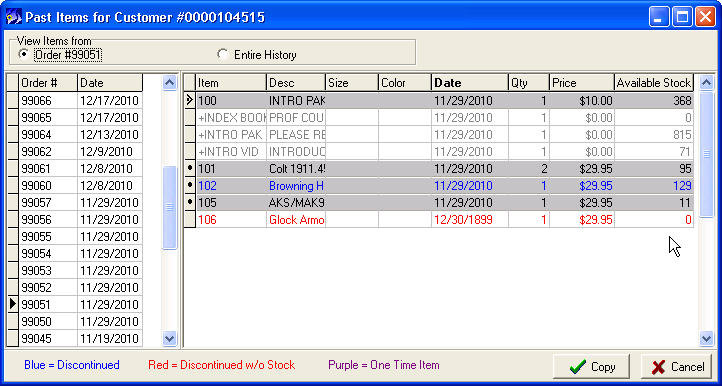
===============================================================
To download 7.0.2 now click HERE
===============================================================
Bug Fixes - LIST OF FIXED BUGS (versions 7.0.x - 7.0.2.74) – If you've reported a bug or asked for a software change and we provided you with a case number, this number refers to the case number in our Request Tracker (RT) software. RT is the software we use internally to manage our bugs and enhancement requests and replaces our previous solution called TaskTracker. In the list of changes below, you'll often see a number following it and that is the RT number for more current issues or TaskTracker/TT number for older issues:
7.02.74Fields for signature services, saturday delivery, and expanded delivery confirmation options added to FedExPackages view in support of FedEx Ship Manager integration enhancements coming in 7.0.3 - 27603 and 27697
UPSPackagesVirtual shipping view added to support some clients that require preprocessing of unfulfilled UPS shipments - 27653
7.0.2.73
Changes in Email Automation Fulfillment options reverted to prior to last update - 27718
MPS processing - added field to preauth captures to reduce downgrades on charges where capture does not match auth amount. - 26970
Error decrypting credit cards when Windows regional settings were non-US - 27898
Changed Export status window to MDIChild, also now recognizing Abort button - 26578
When changing the export file location, CMS could generate an error pertaining to bad "update" sql - 27501
Cannot delete customer filters - 27437
Add sorting to customer search results - 27556
7.0.2.72
Manifest - Inconsistant behavior and errors in the shipping manifest found to be caused by faulty com port component used with electronic scales. 27460
7.0.2.71
Installer - Web download option added - 26494
Installer - Unable to uninstall workstation - 24626
Installer - Error during install - "The installer has enocunterd an unexpected error installing this package" - 25452
Installer - Possible to pull license code from wrong directory or not update the license code properly - 26918 and 27426
Installer - Added capability to install custom shipping rates - 27611
Installer - Option for Test Install removed when uninstalling - 26074
7.0.2.70
Exporting Orders - Invoice filters were not returning any results. 27423
7.0.2.69
Items' shipping addresses were not always properly updated when the shipping address or recipient was edited. Most often seen as a blank/missing shipping address on printed forms. 27148
7.0.2.68
Possible for imported orders to use wrong credit card encryption. 26522
I/o transaction error searching for a customer in the phone field. 20389
Update Crystal reports for DB changes 26354
Modifying an existing payment with zero unapplied, reducing then reapplying to invoice to take balance back down to zero, CMS is erroneously reporting that the application amount exceeds the balance of the invoice. 26370
Insurance flag dropped for $0 value packages. 27095
Added feature to automatically trigger the scale after a serial barcode scan. Mods to ensure proper operation with auto-processing. 27151
Updated PCI Database Maintenance to display any error during immediate backup. 26356
Allowing creation of order confirmation emails when saving existing orders. Allows for confirmations settings and letters to be created after the order has been saved and CMS will recheck on any save to see if confirmations should be created. 26434
Update OpOrders.rpt changing initials to username and making the field wider. 26620
Requirement for POS shipping method only enforced for POS Module. 27207
Static address in InvoiceTemplate-Pro-Forma.rpt 26735
7.0.2.67
Manifest - CMS was displaying the p_value instead of the insured_value. This could lead to confusion when trying to edit package values for insurance in the Manifest. 27534
Manifest - Edits to the Insure checkbox or the package Value would not save or process with the label until the package was refreshed. 27555
7.0.2.66
Dupes packages in CMS Manifest would not process through UPS XML integration. 27508
7.0.2.65
Stock allocated to a partial bo fulfillment is still showing in its lot as available. 26998
7.0.2.64
Errors possible with importing orders with an unrecognized ship method or if CMS was not configured with a default shipping method for Order Entry. 27318
7.0.2.63
Order Review - List index out of bounds error possible when retrieving an order that had an adcode which triggers a price category. 27199
7.0.2.62
Invoice filters based on shipping methods were not accepting shipping methods with names longer than 20 characters. 27212
Batching Invoices - Process was hanging when certain types of filters were applied. 27196
7.0.2.61
Increased tracking number field to 50 characters to handle the new longer USPS delivery confirmation numbers. 26192
Products with sizes/colors were not bringing up the size/color grid when added to the order if the previous order entered was a multi-ship. 26618
Updated reports checked in to address shipping database changes. 25991
Removed calls to function SetUPSTrackID which is no longer needed by CMS (was used by CMS to create UPS tracking numbers.) 26575
7.0.2.60
Mail List Imports - several mail list import defaults were not applying to imported customers - 25518
Inventory - Possible in several sections of CMS to lose stock or receive an error when performing multiple adjustments/transfers in a single session - 26805
7.0.2.59
Price edits - If the product on an open order had its price changed in the product list and then that order was subsequently edited, CMS would update the price of the item to the new price. This was particularly affecting continuity style orders which are open for a long time and have many invoices. - 26122
New PA-DSS Implementation Guide, version 1.3, to address language changes for PA-DSS 2.0 and requirement 1.1.5 (at the request of the PCI Council)
7.0.2.58
2011 shipping rates for UPS, FedEx and USPS
PCI Employee passwords - Employees were allowed to re-use old passwords which should not be possible if the PCI option was selected to apply the password change policy to all employees. - 25759Database updated for new installations to include the new shipping fields - 26953
7.0.2.57 - testing only
7.0.2.56
Past Items redesigned
7.0.2.55
Endicia changes for the certified partner program including return labels, alternate insurance options and links to your Endicia account.
UPS XML now supports QVN email confirmations
All CMS reports updated to work with the new database changes
Batching Invoices - error when clicking Edit - 26125
PCI Admin - Company List - Label for number of companies displayed incorrectly
7.0.1.63
Possible for credit card numbers to clear if old TDES encryption was still being used in 7.0. 25612
Issues with CASS / Presort locking up after processing and reviewing. 25141
Clone Products option in SKU Wizard did not list any products to clone from. 25318
Error possible when printing batches of Crystal forms. 23456
Package ID assignments on line items are being lost resulting in a display issue. 25352
Batch approvals/captures - The progress dialog now imposes a lock down so that other forms cannot be opened or accessed. 25692
Cleaned up hints/warnings for credit card processing. 25854
CustomerOrderSummary report was referencing SHIPPERS.METHOD instead of SHIPMETH_USED. 25573
CMS ASCII product export doesn't match CV3 field schema. 21866
Added WholesaleQty to, and removed AttributePriceCat2 from, eCMS_ASCII view for eCMS Product Export. 25349
Unresponsive Save button in Mail List Imports - defining import layout formats. 24874
Possible to generate error "Update command updated 0 instead of 1 record. " when stepping through the Batch Import review prior to actually importing into mail list. 25516
AVM - allowed user to click the verify multiple times before failing resulting in multiple failure warnings. 25722
Setup>Shippers and Methods - An error is generated when exiting the "Description For Invoice" field for new or changed entries. 25881
7.0.1.62
PO Printing - Corrected problem with CMS PO forms not printing vendor address or using the vendor sku's description (was using the product description even if a vendor sku description existed.)
7.0.1.61
1Shopping order imports are now expecting Phone instead of WorkPhone in the header of the file.
7.0.1.60
An silent error is occurring when trying to open the "Shippers and Methods" screen when no shipping formulas are defined.
7.0.1.59
Modify Address Validation to respond properly to time-outs and cancel of address validation request from user.
Drop ships - possible for duplicate PO to be created if originating order was edited
Drop ships - When confirming a drop ship PO, the corresponding packages in the originating order were not being set as shipped or updated with the tracking number.
Fulfillment>Unshipped - Random invoices in grid are still selected after applying a shipped date. Affected both single and multi-selects.
Products - Unable to delete a product
Unable to use a letter with the TrackingURL (480) print task
SKU Wizard slow to respond - Memory management has been improved which has both improved performance and handling of larger data sets.
Settings in PCI Admin>Passwords>CMS Employee Password Change Policy were not saving.
Updated Reports - Kits and Kit Components Report - corrected formatting issues
Order Exports - When an exporting Invoice data, CMS was joining against the SHIPPERS table using the INVOICE.SHIP_VIA field, which has been removed. It will now simply output the SHIPMETH_USED field instead.
Order Exports - Field "method" is being referenced instead of SERVICE_LEVEL
7.0.1.58
DHL Global Mail - Export file corrected to match DHL specification
7.0.1.57
DHL Global Mail - correction to tracking URL and item value changed to unit price (was using extended price)
The Apply to Selected button on the Apply Payments screen should be disabled by default.7.0.1.56
DHL Global Mail exports could have inflated package values/contents.
7.0.1.55
Charge card purchase card (PCD) numbers were not passing through on captures.
7.0.1.54
Imported XML orders coming up blank in the Verify process
Error when saving in Order Entry - ECMSCustRecLoadError:Attempted load of TCustRec w/o customer number.
7.0.1.53
Payments applied to proforma orders were not being saved when the proforma was saved as a completed order.
Unable to print Info Request mailing labels
7.0.1.52
Reprocessing button missing in eCMS setup in CMS
Catalog request imports lock CMS
Cannot unlock multiple orders in Verify queue
7.0.1.51
Imported XML orders coming up blank in the Verify process
7.0.1.50
Internal only
7.0.1.49
Apply Payments - Unapplied payments not creating customer credit
XML Imports - CMS was looking at Customer.CustomerID instead of Order.Customer ID to match an order to an existing customer. CMS now looks at Order.CustomerID if Customer.CustomerID is blank.
UPS tracking link used has been updated to use a shorter URL.
Apply Payments - under certain conditions when applying multiple payments in the same session, the payment fields could be disabled.
7.0.1.48
MPS processor - added RefNo to credit card transaction submissions
Approval message field increased in length
Changes to initials (username) now properly update related tables
Verify Imports -restored the missing the All Sources option
Verify Imports - customer preview was not refreshing when clicking on orders in the verify grid
7.0.1.47
Corrected issue with Satori integration for mail list CASS and Presort
Correctly install issue with Solo conversions
CMS installer was creating a duplicate desktop icon
7.0.1.46
Internal only
7.0.1.45
When a proforma was converted to a completed order, the customer history entry for the original proforma entry was not being removed.
Missing package numbers or short bar codes appearing on some printed invoices or pick tickets if the shipping address was updated after the order was saved.
ToDos - Owned and Created by names were not being filled in automatically
Installer - Modifications to recognize when CMS Solo's database is running
When scrolling through products in the Products section, CMS could jump out of sequence if multiple searches were performed.
Expanded Calendar interface used throughout CMs to support an additional column for years 2010 - 2019
7.0.1.44
UPS Worldship integration file CMSPackages.dat updated with expanded/corrected mappings
Order Holds for AVS were being incorrectly set for eCMS imports
Mail List Imports - Import process stalls after conversion into the CMS format
Mail list imports - re-importing before completing the previous import causes blank records to be created in the temp table.
Edits to existing "Discount Valid for Date Range" values were not being saved.
7.0.1.43
Error when setting related customer descriptions or product reporting groups on products.
Customer searches were causing other windows to come to the foreground
7.0.1.42
The "Individual Approvals" screen has been updated with better CC masking
Apply Payments - error retrieving by full invoice number
When scrolling down through the product list after selecting another item, CMS skips back to the first item to determine which product is next.
Apply Payments - term discounts not applying correctly
7.x version of UPSPackages causes and error because the new fGetBestShippingPhone function contains an invalid select statement.
7.0.1.41
Apply Payments - slow load time
Updated Help (cms.chm) and guides
Access violation during customer search
Problem clicking cancel on a todo edit - removing todo owner
ToDos - Problem clicking List Depts in a ToDo if Me is checked
7.0.1.40
Installer modifications to better handle multiple installs on the same machine (server/workstation)
When hitting the List Depts button, an error occurs (AnyDACPhysASA-306. Command text must be not empty.)
7.0.1.39
Error "ECMSCustRecInsertError:Unable to insert new customer record." during import when trying to find existing customer
CMS is not saving Quantity Discounts on product page
7.0.1.38
When attempting to archive the USPS manifest, error 'Index MDATE not found'.
Error when creating a duplicate package in the Manifest.
An unknown error is occurring trying to save new customer information during new order save.
7.0.1.37
Error when saving verified eCMS orders if credit card was approved/captured pre-save.
7.0.1.36
Removed references to outdated settings including UPS GroundSaver and "Cheapest" shipping option.
Clear Lockout button not displaying in Employee section.
7.0.1.35
7.x updates are failing when updating a 6.x install that uses non-standard dbo/cmsuser passwords.
7.0.1.34
Support added for DHL Global Mail
Error 'Parameter PROD_CODE data type is unknown.' when fulfilling a back ordered variable kit.
Removed Help link to old install manual
Authorize.net account settings secured to prevent unauthorized edits.
Clarified wording in Order Entry Options for "Begin Product screen in this field:"
Removed options from workstation specific settings that were no longer applicable.
7.0.1.33
Encryption error when fulfilling pre-version 7 back orders
7.0.1.32
Internal only
7.0.1.31
HTML emails have no body
Previous Customer's history is displayed creating a new customer record
CMS windows not closing when switching between employee logins.
Word processor not text wrapping
7.0.0.13-30
Assorted regressive and other bug fixes from the beta period.
7.0.0.12
PA-DSS related changes. Please refer to the CMS PA-DSS Implementation Guide.doc for details.
===========================