

CMS Version 7.0.3 Release Notes
CMS version 7.0.3 includes the modifications necessary to support the new U.S. Postal Service® rates which are effective April 17, 2011. This update also includes other enhancements and bug fixes; specifics of which can be found below.
When to Install - The shipping rates in CMS will be updated when you install the 7.0.3 update. As such, you should plan the installation of your update to coincide with when you want the new rates to be available in CMS.
Whether or not you have the current rates in CMS you can continue to ship properly with any of your CMS shipping integrations. In every case, the software that prints the shipping label (e.g. WorldShip™ , Ship Manager®, DAZzle®, ShipRush™ , etc.) determines the proper rate for the shipment and is thus how you are billed.
Having the current rates in CMS is typically more of a reference. Its greatest impact, though, is for companies who charge their customers a shipping and handling fee based on the actual carrier rate (instead of a spending table or other formulas.) If this is how you charge your customers for shipping and handling, you will want to make sure you have this update installed as soon as you want to start charging your customers based on the 2011 rates.
NOTE: In 7.0.3 we have moved from using the Retail rates to the Commercial Base rates for all USPS mail classes which have that pricing tier. Mail classes that qualify for Commercial Base rates include Express Mail, Priority Mail, and First Class Package. Other mail classes will retain their Retail rates. Commercial Base rates are the equivalent to the daily pick-up rate with UPS and are available to any shipper, regardless of volume, using an electronic postage solution (like DYMO™ Endicia®.)
===============================================================
To download 7.0.3 now click HERE
===============================================================
READ BEFORE INSTALLING 7.0.3 - If you are new to CMS version 7, you must read the version 7.0 Release Notes before proceeding with this update. There were significant changes between version 6 and 7 which are not covered in this document and must be understood before installing.
Release codes - During the installation you will be asked to enter your 7.x release code. Only 7.x release codes will work with your 7.0.3 update. You can access your 7.x release code by logging into the Support Downloads section of our web site. Just enter your customer number and zip code to log in.
Server updates - You will only need to install v7.0.3 on your server. No workstation updates are required.
PCI and PA-DSS - With every new CMS release, PCI related changes will be detailed in this section of the Release Notes to keep you apprised of how changes in the software may affect CMS's or your compliance. In version 7.0.3 no changes were made that affect your PCI or CMS's PA-DSS compliance.
CMS was validated against the PA-DSS 1.2 specification which was current in 2010 and that validation lasts for three years at which point CMS will have to be re-validated against the current standard. If we make any changes to CMS that affect PA-DSS, we must submit our software for re-validation. Changes that affect CMS's PA-DSS validation would only be included in major or minor versions (e.g. 8.0 or 7.1) and never a release or build (e.g. 7.0.3 or 7.0.1.56). See our article on Release Notes for more of an explanation of CMS's versioning system and how it relates to PA-DSS.
Database Changes - A number of changes were made to facilitate our support of negotiated shipping rates as well as some Endicia integration changes. The database changes are detailed below. If you have written custom reports, invoice forms, PO forms, exports or integrations with your CMS database, please review them to see if any are referencing the following fields and update accordingly. CMS and all of its reports have been reviewed and updated.
SHIPPERS table
ShipDefaults table - This new table has been added to store flat rate shipping values which used to be stored in the CMS executable. Zone based rates are still stored in the SHIPRATES table but now all non-zone based charges including surcharges, fees and flat rates are stored in ShipDefaults. This allows for the user to control/edit these values which is needed when wanting to use negotiated shipping rates in CMS.
Functions - Database functions that are used by CMS and Crystal Reports
XML changes - Fields added to CMSXML.xsd - No changes in 7.0.3
Integrations - Comments on the status of assorted CMS integrations:
READ BEFORE USING 7.0.3 -
Important changes to existing features in CMS that may affect your day to day use of CMS.
If you use the Bank Deposit screen, you'll find that the sort order of the check data in the grid has changed. Per customer feedback, it has been altered to display checks ordered by date (descending) and within each date they are sorted in the order they were entered.
You now have the option to decide if you want the Batch Approvals report to print automatically after processing from the Batch Approvals window. See below for more information on configuring this option.
Otherwise 7.0.3 will not present any procedural differences for your staff. If you are new to version 7.x, however, there were significant changes between v6 and v7 that must be understood before installing or using CMS v7. Please see the Release Notes for version 7.0 for more information.
POS orders - You may now edit POS orders within the same day there were saved. You will also not be able to save a POS order if it has an unapproved charge card payment. Receipt form settings may now be saved and there is now a Gift Receipt option (must be configured.) See below for additional details.
===============================================================
To download 7.0.3 now click HERE
===============================================================
CMS Version 7.0.3 New Features List
===============================================================
To download 7.0.3 now click HERE
===============================================================
7.0 ENHANCEMENT DETAILS
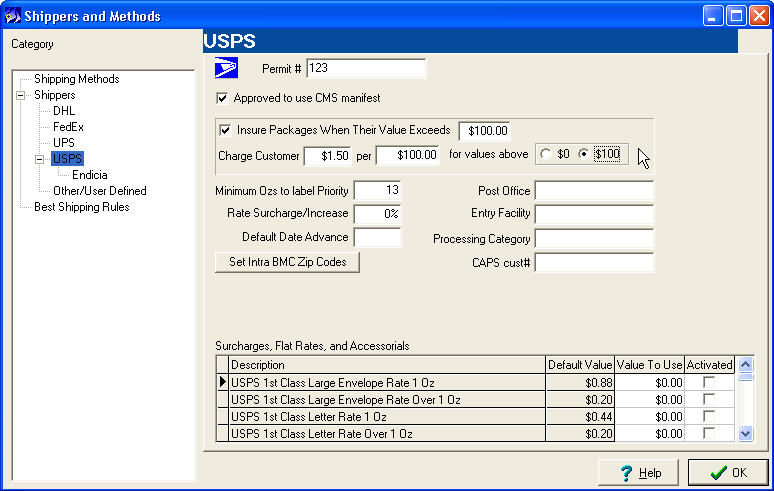
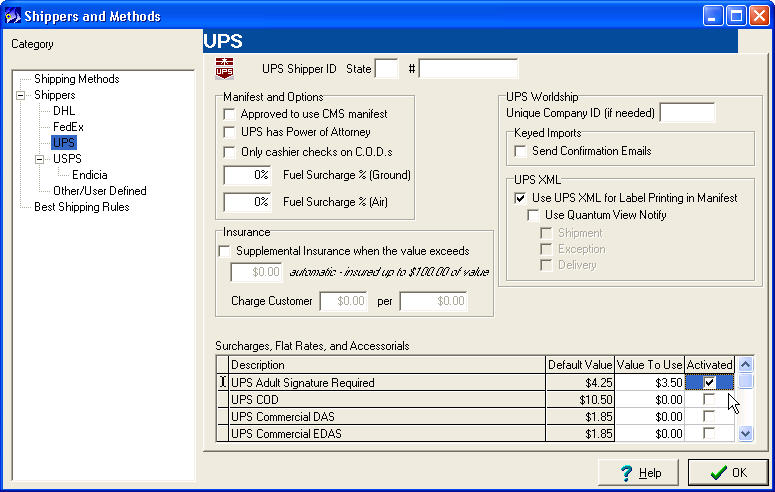
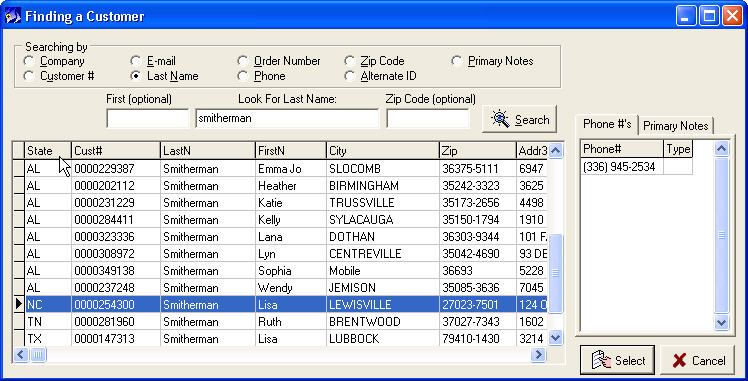

===============================================================
To download 7.0.3 now click HERE
===============================================================
Bug Fixes - LIST OF FIXED BUGS (versions 7.0.2.x - 7.0.3.97) – If you've reported a bug or asked for a software change and we provided you with a case number, this number refers to the case number in our Request Tracker (RT) software. RT is the software we use internally to manage our support tickets, bugs and enhancement requests. In the list of changes below, you'll often see a number following it and that is the RT number:
7.0.3.97Safeguards added to avoid a rare problem with lost data in printing and charge batches.
7.0.3.96
Corrected the use of purchase card number with MPS. It is now properly passed in the customer code field with pre-auth captures.
7.0.3.95
Internal only
7.0.3.94
Crystal invoices were not printing from the Past Due section (CMS invoices printed fine) - 21761
FedEx rates corrected. In 7.0.3.77 when shipping rates were updated, some FedEx service levels had incorrect rates - 30470
7.0.3.93
Closed potential security hole that could have allowed a non-PCI Admin, who had access to Employee Sensitives, to change the PCI Admin password - 30261
7.0.3.92
If user launches Order Entry from a selected customer in Customers, but then creates a new customer in Customers prior to saving the order, then after the order saves, the error "Attempted load of TCustRec w/o customer number" - 30194
When selecting an operator filter, an error occurs referring to missing field 'psOperator' - 30191
When creating a new filter, if "Write SQL" is selected prior to naming the filter, then an exception is occurring that is keeping the SQL window from closing properly, and subsequent use of the "Write SQL" checkbox will throw an A/V - 30196
7.0.3.91
Customers with spending and frequency that did not correspond to orders in CMS (e.g. initial conversion of order data from Wizard, MOM or other order management system) would lose their "external" spending and frequency if the customer was merged with another customer - 10176
Added support for UPS Basic and SurePost contract services - 29007
If a variable kit was using components with "normal" pricing (meaning it uses the current price as if it were sold separately) those components were not recognizing the current applicable discount percentage (sale price) - 29277
7.0.3.90
Corrected installer problem introduced in 7.0.3.89 which was not updating database license counts properly.
7.0.3.89
Customer spending and frequency values which originated from database conversions (companies converting from other order management systems to CMS) were getting cleared when a new order was saved.
7.0.3.88
USPS Insurance calculations were not including your threshold value in its calculation. - 27999
FedEx Commodities view added to support beta testing of international shipping for CMS 8.0. - 28916
7.0.3.87 - replaced by 7.0.3.88
7.0.3.86
Field added to ship method setup for "Carrier Account to User" - This field to be used with ShipRush integrations to allow packages to be shipped on an alternate carrier account as assigned to the ship method in Setup>Shipping Choices. - 28652
PayPal reference number not saving - 28073
'On Order' column in Price/Inventory not displayed when scrolling through product list after scrolling past a kit that pulls from components. - 24835
POS - Approve button in Order Entry changes to Print button, after an approval, to allow for reprinting of the charge receipt. -19746
POS - Amount Received field for cash payments now grey indicating it is not an editable field. - 28641
Credit Card Transaction report now filtering out $0.00 payments and includes a total count and amount - 28313
Stock Manager - Dialog for adding inventory no longer accepts negative numbers - 28768
Explicit transaction handling added to Customers section - 27975
Shipping confirmation emails would not send if the product code in the order had a single quote in it - 28660
7.0.3.85
Past Items - When using Past Items, the lot_item record associated with the original order would be updated to associate it with the current order. This was in addition to CMS creating the new lot_item record thus giving the appearance of double allocation. - 28939
When saving a proforma as a completed order, the printed flag was not being cleared and was preventing converted proformas from showing up in Form Printing since CMS thought it was already printed. - 28375
Edits to SKU cost were not saving. This was fixed ~7.0.2.73 but was not reported in Release Notes. - 26444
WhatsNew document - Removed Bugs Fixed list and replaced with link to Release Notes to ensure a current list is always available.7.0.3.84
FedEx Packages view now using the two character country code instead of the country name - 28849
XML Order Imports - Memory leak fixed to address importing large files with thousands of orders which could have caused the workstation to run out of memory - 26864
7.0.3.83
Option added to Fulfillment Options>Printing - "Do not show if all items are being drop shipped" - 28798
7.0.3.82
Unable to create new customers from an order - 28781
7.0.3.81
Batch Approvals report now uses CMS workstation and global printer defaults instead of the Windows default printer - 28146
USPS insurance calculations now allow for inclusion or exclusion of first $100 - 27999
Order Summary's Ship Method displays 'MULTI' when only one ship method was used - 27505
7.0.3.80
USPS zone charts updated with subscription CD from USPS - 28576
7.0.3.79
Startup errors when trying to connect to an unavailable database - 28698
Startup database option in Workstation Specific settings now based on the CMS database list, not the ODBC connections list - 28699
Error "Text exceeds memo capacity" - 27419
7.0.3.78
Fulfillment Forms - CMS slow to respond to a Select All (right-click menu) in the "Choose Invoices to Print" grid - 25866
Products - Apply button not enabling after an edit to the Country of Origin field - 28656
7.0.3.77
Check-in of all 7.0.3 enhancements and shipping rates (detailed above)
eCMS - Backorder date not populating on product uploads - 27950
Changed transaction handling for payment processing to reduce the possibility of transaction related errors - 27971
Installer was deleting subdirectories of \NewHaven Software\Reports - 27991
Installer was no updating the displayed path after you browse to a new install location - 28044
Shipping zones missing for Juneau and other Alaska locations - 28454
Order Entry - Item status unchanged after setting package as shipped - 27517
7.0.2.76
Customers - Email history filter shows no results - 28359
New installs were not installing an updated database - 28092
7.0.2.75 - Internal only
7.0.2.74
Fields for signature services, Saturday delivery, and expanded delivery confirmation options added to FedExPackages view in support of FedEx Ship Manager integration enhancements coming in 7.0.3 - 27603 and 27697
UPSPackagesVirtual shipping view added to support some clients that require preprocessing of unfulfilled UPS shipments - 27653
7.0.2.73
Changes in Email Automation Fulfillment options reverted to prior to last update - 27718
MPS processing - added field to preauth captures to reduce downgrades on charges where capture does not match auth amount. - 26970
Error decrypting credit cards when Windows regional settings were non-US - 27898
Changed Export status window to MDIChild, also now recognizing Abort button - 26578
When changing the export file location, CMS could generate an error pertaining to bad "update" sql - 27501
Cannot delete customer filters - 27437
Add sorting to customer search results - 27556
7.0.2.72
Manifest - Inconsistant behavior and errors in the shipping manifest found to be caused by faulty com port component used with electronic scales. 27460
7.0.2.71
Installer - Web download option added - 26494
Installer - Unable to uninstall workstation - 24626
Installer - Error during install - "The installer has enocunterd an unexpected error installing this package" - 25452
Installer - Possible to pull license code from wrong directory or not update the license code properly - 26918 and 27426
Installer - Added capability to install custom shipping rates - 27611
Installer - Option for Test Install removed when uninstalling - 26074
7.0.2.70
Exporting Orders - Invoice filters were not returning any results. 27423
7.0.2.69
Items' shipping addresses were not always properly updated when the shipping address or recipient was edited. Most often seen as a blank/missing shipping address on printed forms. 27148
7.0.2.68
Possible for imported orders to use wrong credit card encryption. 26522
I/O transaction error searching for a customer in the phone field. 20389
Update Crystal reports for DB changes 26354
Modifying an existing payment with zero unapplied, reducing then reapplying to invoice to take balance back down to zero, CMS is erroneously reporting that the application amount exceeds the balance of the invoice. 26370
Insurance flag dropped for $0 value packages. 27095
Added feature to automatically trigger the scale after a serial barcode scan. Mods to ensure proper operation with auto-processing. 27151
Updated PCI Database Maintenance to display any error during immediate backup. 26356
Allowing creation of order confirmation emails when saving existing orders. Allows for confirmations settings and letters to be created after the order has been saved and CMS will recheck on any save to see if confirmations should be created. 26434
Update OpOrders.rpt changing initials to username and making the field wider. 26620
Requirement for POS shipping method only enforced for POS Module. 27207
Static address in InvoiceTemplate-Pro-Forma.rpt 26735
7.0.2.67
Manifest - CMS was displaying the p_value instead of the insured_value. This could lead to confusion when trying to edit package values for insurance in the Manifest. 27534
Manifest - Edits to the Insure checkbox or the package Value would not save or process with the label until the package was refreshed. 27555
7.0.2.66
Dupes packages in CMS Manifest would not process through UPS XML integration. 27508
7.0.2.65
Stock allocated to a partial bo fulfillment is still showing in its lot as available. 26998
7.0.2.64
Errors possible with importing orders with an unrecognized ship method or if CMS was not configured with a default shipping method for Order Entry. 27318
7.0.2.63
Order Review - List index out of bounds error possible when retrieving an order that had an adcode which triggers a price category. 27199
7.0.2.62
Invoice filters based on shipping methods were not accepting shipping methods with names longer than 20 characters. 27212
Batching Invoices - Process was hanging when certain types of filters were applied. 27196
7.0.2.61
Increased tracking number field to 50 characters to handle the new longer USPS delivery confirmation numbers. 26192
Products with sizes/colors were not bringing up the size/color grid when added to the order if the previous order entered was a multi-ship. 26618
Updated reports checked in to address shipping database changes. 25991
Removed calls to function SetUPSTrackID which is no longer needed by CMS (was used by CMS to create UPS tracking numbers.) 26575
7.0.2.60
Mail List Imports - several mail list import defaults were not applying to imported customers - 25518
Inventory - Possible in several sections of CMS to lose stock or receive an error when performing multiple adjustments/transfers in a single session - 26805
7.0.2.59
Price edits - If the product on an open order had its price changed in the product list and then that order was subsequently edited, CMS would update the price of the item to the new price. This was particularly affecting continuity style orders which are open for a long time and have many invoices. - 26122
New PA-DSS Implementation Guide, version 1.3, to address language changes for PA-DSS 2.0 and requirement 1.1.5 (at the request of the PCI Council)
7.0.2.58
2011 shipping rates for UPS, FedEx and USPS
PCI Employee passwords - Employees were allowed to re-use old passwords which should not be possible if the PCI option was selected to apply the password change policy to all employees. - 25759Database updated for new installations to include the new shipping fields - 26953
7.0.2.57 - testing only
7.0.2.56
Past Items redesigned
7.0.2.55
Endicia changes for the certified partner program including return labels, alternate insurance options and links to your Endicia account.
UPS XML now supports QVN email confirmations
All CMS reports updated to work with the new database changes
Batching Invoices - error when clicking Edit - 26125
PCI Admin - Company List - Label for number of companies displayed incorrectly
===========================