

CMS
Version 3.4.2 release notes
This second release of version 3.4 (thus called 3.4.2) includes the new USPS rates effective May 14th, 2007. This is otherwise the same version of CMS that you are used to running if you were previously on 3.4.1 with the exception of the inclusion of some additional bug fixes which are detailed at the end of this document.
These new USPS rates are for non-machinable parcels (where USPS makes that distinction.) Details on the USPS rate change can be found at http://www.usps.com/ratecase/.
The importance of having the latest USPS rates in CMS specifically pertains to companies that charge their customers for shipping based on actual rates or if you are producing USPS manifests instead of putting postage on each USPS shipment.
Rates used when shipping via Endicia are determined by the DaZzle software and not CMS. As long as you have the new version of DaZzle installed you will be shipping with the proper rates.
If you are using Endicia's DaZzle software you must also update DaZzle to version 7.0 to get the new USPS rates. This update can be found at https://www.endicia.com/endicia-usa/software/download.cfm.
The following release notes cover the initial release of 3.4.1 and any bug fixes that have been implemented since its initial release.
Version 3.4.1 was a minor update (3.x to 4.x would be called a major) which contains the 2007 rates for UPS and FedEx in addition to a short list of some very welcome changes. Version 3.3.1.19 was a very solid release and in in 3.4 we intentionally did not add much in order to maintain that stability.
In this document you'll learn about the changes implemented between the release version of 3.3 (specifically 3.3.1.19) and 3.4. Details on the 3.4 features and fixes can be found after the pre-installation comments below.
NOTE:
If you have recently updated from an old version and are not familiar with version 3.3, you should go to the following link to read the release notes for that version:Version 3.3 Release Notes There were some significant changes added in version 3.3 and you should read about them to ensure you are both able to make the best use of the features and are prepared for any procedural changes you may need to make.
READ BEFORE INSTALLING
Multi-company operation (does not apply to CMS Solo)
CMS has simplified the accessing of additional databases/companies. Instead of having to configure each workstation to access each company, the workstations will now get their 'company list' from the server and create the necessary connections (DSN's) when CMS is launched.
For the majority of our customers, even those who run multiple companies, you will notice no difference and CMS will continue to run as it always has in this regard. However, when adding additional databases you will find that as soon as you set it up on the server, it will also be available from the workstation next time CMS is launched from that workstation.
This is a one-time operation and the user must be logged in with local Windows admininstrative permissions in order for CMS to create the necessary connections. However, once this is completed, the user can log back in with their normal credentials and can operate normally from that point on.
The rule of thumb here is - If you are running multiple databases, configure CMS on your server first, specifying the companies/databases that you want to use. The workstations will then automatically use these same settings.
You can edit the list of databases in CMS under Admin>Database Maintenance>Manage Company List. The list in the right pane should be only those that you want your workstations to have access to, as seen here:
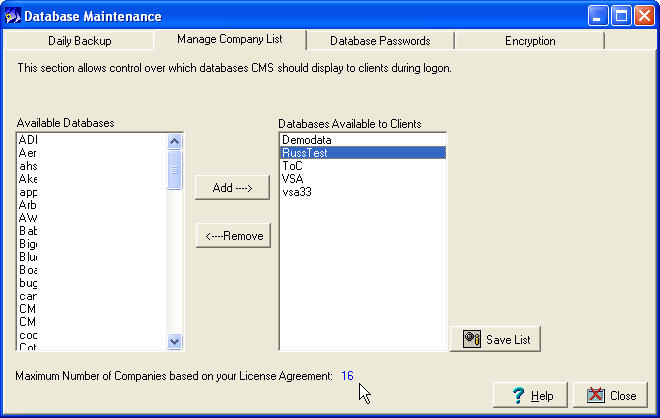
If the list on the right has more companies than you have purchased licenses for (per your 2007 support form) then you must edit this list to reduce the number of companies before installing the 3.4 update. If you did not specify this on your support renewal form or answered 1, you will have access to two databases. If you do not know, we recommend you limit this list to two and then edit it again after installing the 3.4 update.
Why two? Even if you only use CMS for one company we are providing you with license for two. We want every customer to have the option of running a test database so they can do training, experiment and perform tests on a non-live database. In the future CMS will automate the creation of additional databases but for now the creation of additional databases will require the assistance of our Tech Support staff.
After installing 3.4 you will now see a listing at the bottom of the screen indicating the maximum number of companies/databases CMS can access (i.e. how many databases can be in the list on the right.) If this number is incorrect or you need to purchase licenses for additional companies please contact NewHaven Software Sales at 425-861-7120 or sales@newhavensoftware.com.
Restricting Access - In the past if a workstation did not have a data source configured it could not access the database. Some users used this as a means of restricting access to a particular database. That solution will no longer work. If you need to restrict access in other databases you must do so within CMS by editing their employee record and assigning a password or limiting what sections they have access to.
Update your operating systems and hardware
In January 2005, we gave our first warning the CMS would soon no longer function on operating systems Microsoft no longer supports. These operating systems are Windows 98, WinMe, and NT Server or workstation. If you are still running CMS on any of these operating systems, you must update those machines to Windows 2000 or XP Pro (servers should be upgraded to Windows 2000 or 2003 Server.)
Future CMS updates may contain features and/or integrations with products that are not compatible with these older operating systems. Make your plans to update these end-of-life operating systems on your workstations and/or server now.
We are continuing to test on Windows Vista. It is not supported presently.
CMS Version 3.4 New Features List:
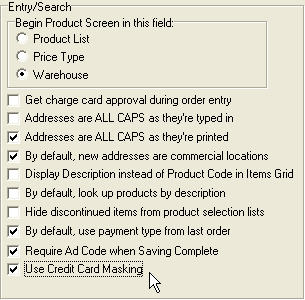
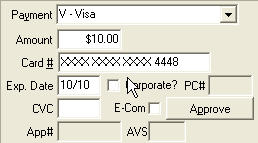
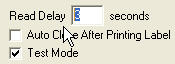
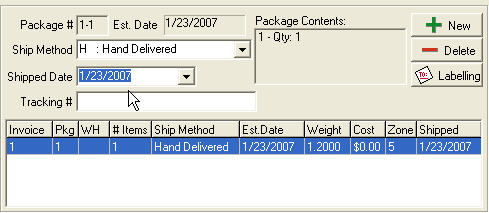

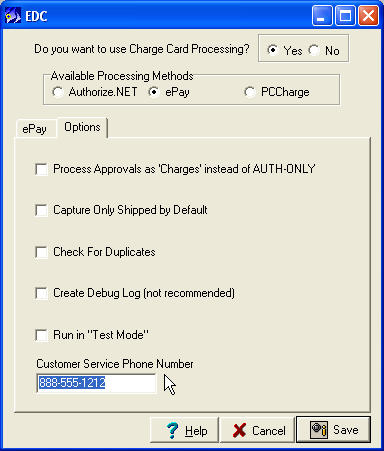
BUGFIXES
LIST OF FIXED BUGS IN 3.4 (versions 3.3.1.20 through 3.4.1.18) – Bugs reported by customers include their reference case numbers (where applicable) for those of you that have been waiting for a fix and would like to search to see if yours is here :
3.4.1.18
Customers : Mail List Export : Honorific now available for export. #2338
Fulfillment : Form Printing : Avery shipping labels were causing error 'Printing in Progress' if number of labels created more than 1 page. #2431
Order Entry : Returns : discount not being calculated correctly on exchange items if there are both exchange items and return items that equal a zero item total. #2419
3.4.1.17
Setup : Payments : EDC : enabled ECOM settings for Authorize.net.
Purchasing : When receiving a PO item that was ordered in a vendor qty (e.g. order 1 from vendor but receive 10 into stock), if you do not have both boxes checked in setup to auto-fill qty and price and do not uncheck the 'use vendor qty' on the receiving screen; no stock will be received for that item. #2432
Reports : Split up Returns Report into two separate reports, one sequenced by product code and the other by return reason. Both now have the option to show or supress detail. #2426
3.4.1.16
Order Entry : Order Entry : changing product code on existing line item with size/color information into non-size,non-color item, color/size are still shown. IT #675
Inventory : Added support for apostrophes in vendor skus.
3.4.1.15
Fulfillment : Import Orders : error "FUNCTION SEQUENCE ERROR" when trying to import XML order after running any report. #2362
Shipping : UPS Worldship integration fix, packages getting no ship date (regressive 3.4.1.7)
Fulfillment : Verify Imports : XML import with check payment, the check number is not saved to the order. IT#249
3.4.1.14
Order Entry : regressive issue, captured credit card numbers are editable. #2356
3.4.1.13
Setup : Fulfillment : Fulfillment Forms : trying to save a crystal form results in an error.
3.4.1.12
Orders : Apply Payments : problem where doing multiple payments using different customers caused later payments to pull up charge card info from previous customer. Issue #: 149
Order Entry : when entering items, if use mouse to go back to previous item, edit quantity, hit return, hit '+' to add a new item, and choose a new item from the combo box, the new item will have a price of zero. #108
Purchasing : memory leak fixed, was causing error with large PO's.
3.4.1.11
Inventory : Products : Fix problem of overwriting wrong vendor sku info when dealing with sizes and colors. (regressive).
Fulfillment : Import Orders : XML Imports, recipients without bPurchaser flag are getting set to multi-ship even though there is only 1 recipient. (regressive)
3.4.1.10
Administration : DB Maintenance : fixed error when trying to save Company List.
3.4.1.9
Setup : Payments : EDC : Options, added "Customer Service Phone Number" which is transmitted with Transfirst ePay transactions (numbers only).
3.4.1.8
Setup : Fulfillment : Importing : option "Single recipient orders w/o gift notes are not gift orders" was not being properly recognized.
Setup : Products : adding a new product, the combo boxes containing available Customer Description Codes and Product Reporting Groups were not properly refreshing after adding/deleting. #2322
3.4.1.7
Setup : Fulfillment : Fulfillment Forms : added option to print blank page.
3.4.1.6
Payment Gateways added to Solo.
3.4.1.5
Fixed installation issue for Solo users in 3.4.1.4.
Setup : Payments : EDC : regressive issue with lost settings when editing EDC account info for
Transfirst ePay.
3.4.1.4
Fulfillement : Import Orders : handling Price Category passed via XML imports.
3.4.1.3
Order Entry : when using Description search on Items screen, an error would be generated if the user tried to use an apostrophe.
Fulfillment : Form Printing : Proformas are showing up for Pick Ticket printing. #2297
Orders : Find an Order : fixed problem searching based on Tracking Number. #1901
Purchasing : Receiving a PO was updating the product's 'Expected Cost' field with the landed cost instead of the vendor cost.
Order Entry : scrolling from an order A with a payment to order B w/o payment could cause the order B to show pay information from order A. #2313
(Reference build 3.4.1.18)
------------