
CMS Version 8.0.2 Release Notes
Introduction
Welcome to the next generation of CMS - CMS Version 8.0. We say "next generation" because CMS 8.0 represents more than just the typical set of features, enhancements and fixes you expect to see in every major CMS update. In this new release we've hot-rodded CMS by installing a finely-tuned supercharged, nitrous injected, flame throwing engine under the hood!
Imagine how your car would perform with a 1,000-horsepower engine! Everything would happen much faster - and you'd have lots of fun getting to your destination a faster than ever before. Much is the same with CMS 8.0 and its new Sybase database engine - increased speed, enhanced responsiveness, and incredible reliability. While creating CMS 8.0 has been a significant undertaking - taking us most of the year to complete - the results are palpable in virtually every interaction you have with CMS.
CMS has been running on the secure, reliable and scalable Sybase Adaptive Server Anywhere (ASA) version 8 database engine for the last 5+ years - and it has served us all well as a high performance, low maintenance database. However, last year Sybase announced they would be discontinuing support for version 8.x, so it was time to upgrade. The new version is called SQL Anywhere (SA) version 12 - and in addition to the great performance it brings, there are years of bug fixes and improvements that will provide a rock-solid foundation for your database needs today and for many years to come.
We're very excited about the performance gains and stability that SA v.12 brings to CMS! We feel that this new database engine makes CMS better than ever, and it opens the door to many new possibilities that didn't exist previously. Even if a new database engine doesn't excite you, the list of other CMS improvements described below should. CMS Version 8.0 has more time and effort put into it than any major update in our history and we think you'll recognize the benefits from your first login.
READ BEFORE INSTALLING 8.0.2
- Important information to prepare you for the transition to your new version of CMS.
MINIMUM SYSTEM REQUIREMENTS – If you are updating from CMS 7.x then 8.0 does not introduce any new system requirement, even with the update to the new version of Sybase SA. Version 7 did introduce new operating system requirements which can be reviewed on our CMS System Requirements wiki page, so if upgrading from an earlier version, check these out first.
Testing/Training – Our goal for any company running CMS Standard or Profession editions is for you to have a test database readily available. With this alternate database your staff can learn new CMS features in a safe place where you’re free to experiment without creating any bad data or problems. Our new CMS 8.0 installer allows you to easily create and maintain such a separate test environment. More about this is described in the enhancement list below.
Release codes - During the installation of version 8.0 you will be asked to enter your 8.0 release code. Release codes from versions previous to 8.0 will not work. You can access your 8.x release code by logging into the Support Downloads section of our web site. Just enter your customer number and zip code to log in.
Server updates - The initial server update from a previous version to 8.0 can take quite a bit longer than normal and will require additional disk space to complete, at least 3x the size of your database file(s). The installer will warn you if you do not have adequate space to perform the upgrade but if your server is low on space, you’ll want to work on making the necessary room before you install.
Workstation updates - Workstation updates for 8.0 are required. The new version of Sybase SA requires a new driver to connect to it and the CMS workstation install will handle this for you. Install time per workstation is just a couple of minutes and should be done immediately following your server update.
Prerequisites - If you are not already running CMS version 7, we recommend updating to v7 before upgrading to 8.0. This is not a requirement but there were a lot of changes and special steps required for version 7, particularly regarding PCI, and it would be easier to perform this update separately. Please consult our 7.0 Migration Plan article and the Version 7 Release Notes for additional details.
PCI Compliance - CMS 8.0 has successfully completed its PA-DSS validation with Coalfire Systems in August 2011. You can find both CMS 7.0 and 8.0 on the PCI Council’s list of Validated Payment Applications HERE
Integrations - No changes to our standard CMS integrations in 8.0. All will continue to work as they had in 7.0 including eCMS, UPS Worldship, FedEx Ship Manager, Endicia/DaZzle, ShipRush, MPS, TransFirst, and Authorize.net.
READ BEFORE USING 8.0
- Important information to prepare you for the transition to your new version of CMS.
Editing shipped orders now restricted – CMS no longer allows users to edit an order which has an invoice set as shipped unless that employee has been given a special employee permission to do so. After installing 8.0, be sure to go through your employee list and check the box to enable the editing of shipped orders for anyone who should have that capability. See #5 below for additional informaiton.
Spell Checker Known Issue - We are aware of a problem with the new spell checker which can cause stability problems in CMS. In some cases it has caused CMS to simply disappear. This feature has been disabled by default in Workstation Specific settings. Please consider this to be a beta feature and, if you choose to enable it, proceed with caution and save your work often. We expect this will be fixed in January.
Today's Report - The Today's Report can no longer be printed. This report used a very old style of reporting tool that is now out of date due to some of the component updates in CMS. We recommend using the Order Processing Summary report in its place as it is one of our most robust and current reports and provides the same type of information. We do like the dashboard style of the Today's Report for on screen use and that will continue to function. We are re-evaluating the Today's Report, both on screen and printed, for 9.0 and are looking to recreate it using current tools.
===============================================================
To download 8.0.2 now click HERE
===============================================================
8.0.2 ENHANCEMENT DETAILS (includes 8.0.1)
-
2012 UPS and FedEx Rates - Shipping rates and surcharges for UPS and FedEx, which are effective January 2nd, 2012, have been added to CMS. Details on the rate updates can be found by clicking on the UPS and FedEx links.
-
Sybase SQL Anywhere 12 - CMS is not just the software you see everyday. Behind the scenes, sitting on your server, is powerful database server software from Sybase. In CMS version 8.0 we have upgraded from version 8 of their database server software up to version 12 and the results are fantastic. So much of the performance of CMS is governed by its ability to read and write data and this new version of Sybase really speeds up those processes. CMS just pops with responsiveness.
Aside from the great performance, SQL Anywhere 12 also includes new technologies we have only just begun to tap. As your business grows and your needs change, so will the solutions we provide. We're confident that SQL Anywhere 12 will be the stable and scalable platform both that you need to run your business on and for us to provide many years worth of improved solutions.
Server and workstation updates will be required and longer installation times for the server should be expected.
-
Electronic Checks - Collect the information from the front of your customer's check and submit it through CMS to get an immediate response of acceptance or rejected. Accepted checks will be processed electronically, much like a credit card payment. Electronic checks are processed at a lower cost than charge cards and PayPal and may be more convenient for some of your customers.
This service is provided by Authorize.net and is called eCheck.net although you don't have to use Authorize.net for your charge processing to use eCheck.net. It will work regardless of who your merchant account or banking is with. A review of the echeck processing is described on Authorize.net's site - http://www.authorize.net/resources/echeckdiagram/.
Contact your Platinum Account Manager or NewHaven Sales to have an account setup for you. -
Scheduled Payments - With Scheduled Payments you can ship your customer's order today and offer them a payment plan. Process some of their payment today and the rest on a schedule of your choosing. CMS will schedule and apply the payments automatically. CMS can figure out all of the payment dates and amounts based on your selected number of payments, frequency and even percentage per payment (e.g. 50% down and 25% for the remaining two payments.) You can also use this feature just to schedule a single payment on a future date. A video showing an example of its use can be see HERE.
Payments of any type can be scheduled but the greatest effectiveness of them is when used with payment types that can be automatically processed/applies like credit cards or electronic checks. When using Scheduled Payments for non-automated payment types, like paper checks, you can just click the Apply button in Order Entry>Money when you receive the check and want it applied to the invoice (updating received amount and balance due).
It is important to note that schedule payments are not "applied" to the invoice until you click Apply (for non-automated payments) or when the automated payment has been processed. Until that time CMS will show the scheduled payment in the payment grid but the balance will only reflect the money that has been received/applied. Schedule payments will appear green in the payment grid, just as future shipped items appear green in the item grids. -
New Word Processor - The word processor in CMS is what you use to compose letters and emails when clicking the e/Letter button in the Customer section as well as a few other places. The new word processor features enhanced formatting capabilities including tabs, colored text, HTML formatting (although not HTML code), links, embedded images, and perhaps best of all...spell check!
The spell check feature is an option that can be enabled in Setup>General>Workstation Specific. The default for this option is off.We've also improved how merge fields are displayed in your merge letters. Previously only the merge field number would display like ^358^ but in 8.0 they have they description included making it easier to compose and edit - ^358(Company - Email Address)^
-
Invoice Edit Lock-downs and Logs - You may now limit which employees may edit a shipped order including the editing or removing of its shipped date. If an employee with permission does edit the order or change/remove the shipped date, it will be logged. This order edit log is available for review when logged in as PCI Administrator where the PCI Audit Log is located.
Many reports, most importantly those used for accounting, can be based on when an order ships. If someone is editing an order after it has shipped you run the risk of misreporting sales. With this enhancement you can limit who has permission to make such edits and be able to account for who made the edits when.
The default for this new option is OFF so you will need to go into Setup>Company>Employees and, for every employee that you want to have access to editing shipped orders, check the box for "Edit Shipped Orders" under the Access tab. -
New Installer - The installer software for CMS has been overhauled to automate the complex process required for upgrading your Sybase database to SA 12. The install process will be smooth with only a couple of more clicks than a normal update.
-
Test/Training Databases - The new installer also has great new capabilities for helping you setup and maintain a test/training database. This could be for testing version 8.0 before launching into production, having a database available to help train seasonal help, or for you to have a safe place to explore features in CMS you are unfamiliar with.
For example, you can continue to run CMS in production on your existing version while creating a test database/installation to facilitate any CMS 8.0 testing you’d like to do before upgrading your production database. When you’re ready to move to 8.0, it is just a matter of running the installer again. That test database will always be available, even after your production update, so you can use for additional testing and training purposes. -
Returns Screen - The Returns screen has been overhauled for 8.0 and includes many fixes as well as expanded its capabilities and ease of use. We've added price and return reason to the return grid and added a field for warehouse so you can see/change the warehouse an item is returned to.
You can now also generate an "unlinked" return in which you can create an ad hoc return without attaching it to the original order. This can be useful when you need to process a return for a customer that does not know their original order (happens often in POS with no receipt) or if your customer is returning products from many orders at the same time and you just want to create a single return.
For POS returns of orders that had no customer, you can retrieve or enter customer information.
There is a new button for calculating shipping and handling, handy for exchanges.
You can start a return just by clicking Orders>Returns instead of retrieving the original order first.We have also revised the way items are returned to stock. Previously items would always return to the original lot that it pulled from. This will still be the case for cancelled items (unshipped) and the return of shipped items if the lots they pulled from are still active (quantity on hand > 0). Returned items whose lots are now inactive (no available stock) will now return to a new "returns" lot using the same lot information from their original lot. This will keep old/inactive lots from becoming active again - the source of some confusion over the years.
-
Order Entry Improved - Several areas of Order Entry have received refinements to improve the ease of use and reduce errors.
- No Editing Needed to Review an Order - A new feature described above locks down the editing of invoices once it has been shipped. There have been portions of an order, however, that are only accessible when in Edit mode. We have improved the Order Entry interface so you may now view all aspects of a saved order, including:
- Invoice page viewing customer details
- Invoice page scrolling through items
- Items page scrolling through items
- Shipping page scrolling through packages
- Package page, scroll ship address details
- Money page scroll invoices
- Money page scroll billing address
- Money page scroll payments - Multi-ship and Future ship orders - These have received quite a bit of attention and you'll find CMS to be more forgiving of edits to complex orders.
- Multiple Warehouses - Improved keyboard navigation for companies with multiple warehouses. Exiting the warehouse field with the Enter or Tab keys will advance you immediately to the Product selection field.
- Payment information - The Payments grid in Order Entry has been expanded to show the creation and apply date (used for scheduled payments described above) and customer credit (instead of Unapplied amount) as well as the capture date of the charge card. A horizontal scroll bar has been added to facilitate these additional fields.
- No Editing Needed to Review an Order - A new feature described above locks down the editing of invoices once it has been shipped. There have been portions of an order, however, that are only accessible when in Edit mode. We have improved the Order Entry interface so you may now view all aspects of a saved order, including:
User-defined Payments - All user-defined payment methods now include an additional Reference Number field. Reference numbers are commonly used where payments may be processed outside of CMS where you'd want to track the transaction number (like a gift certificate number).
-
Proformas and Temp Saves - We've added a new search screen to make it easier to find and manage both temporary and proforma orders. You can now delete these orders if you have no intention of completing them. Any allocated inventory will be returned to stock. As a safeguard, however, if the order has a payment you will not be able to delete the order.
You can find this new screen by clicking Orders>Manage Temp and Pro Forma Orders.
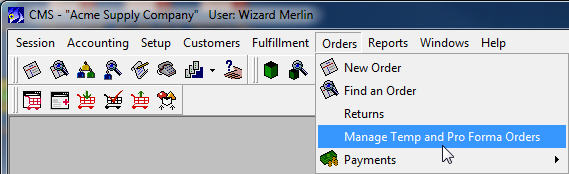
-
Catalog Requests - The Catalog Request management screens, including letters and information requests, now allow you to sort the columns in the grid in any order you like just by clicking the column header. For example, clicking on Zip will sort all of your catalog request by zip code. When you print, the labels will print in the same order you selected in the grid. Sorting by zip will help facilitate the sorting needed to take advantage of postal discounts (200 pieces or more to qualify.)
-
UPS Basic and SurePost - UPS is working hard to push their new mail services and, while their delivery times are longer than ground, they do offer savings. UPS has partnered with the US Postal Service to provide these services called Basic and SurePost. Basic is being phased out in favor of the newer SurePost option.
You'll generate shipping labels with Worldship and UPS carries the package most of the way and then turns it over to USPS for the final delivery. That hand off may add a couple of days to the delivery time but it does mean that you get the advantages of postal deliveries including saturday and PO Boxes. UPS Basic and SurePost are only available as contract options so you'll need to sign up for the service before you can begin using it. Special setup options are available in CMS under Shipping Options>UPS>Shipping Integrations where you can indicate your shipper account numbers for these additional services. -
UPS XML Integration enhanced - The XML method of working with UPS Worldship is used from the shipping manifest screen in CMS and, like Endicia, allows CMS to push package data to their Worldship software where the label is printed (instead of importing the package into Worldship with a keyed import.) XML is our preferred integration method for speed, flexibility and standardization of shipping process between UPS and USPS.
We've expanded this integration not only for UPS Basic and SurePost but have also added a new option to let you choose which data you'd like passed in the Package Reference fields 2 and 3. One of the options is for a new GL Code field which can be assigned uniquely to each shipping method. Using this new GL Code with the XML integration will pass your GL Code into Worldship and allow you to report shipping charges to different accounts in your accounting system. Another new option is the Buyer Name, useful if you want to print the name of the buyer on a gift shipment (requires some modification to your label layout in Worldship as well.) -
FedEx International support expanded - CMS now supports all FedEx international shipping methods. A new customs view has been added to the database as well to facilitate the passing of item level customs data to Ship Manager. Book an appointment with you FedEx account rep to help you get this setup.
-
Shipping Scales - We've added support for USB scale configuration including the Toledo PS60 and PS90. If you have a scale you'd like us to support please contact us to arrange having it shipped here for testing and integration.
If you're using a scale with a serial interface, CMS will now support COM ports up to 7. This is true for barcode scanners on serial connections as well. -
Hold Message when Shipping - When you place an order on hold, it removes the order from any further processing. It wont print, approve/capture, ship, etc. If the order has already been printed and you want to put it on hold, you can but you still run the risk of the person in the warehouse shipping it. For users of our shipping manifest screen (Endicia and UPS XML) you will now be warned when an order is on hold and the hold message/text will be displayed. So you if you typed in "Do Not Ship - See Jane for an updated invoice" the shipping clerk will see that message when they try to ship.
-
Purchase Order improvements - We've added column sorting to the PO Manager grid. You can click on any column header to sort the grid results. Click the same column again and it will reverse sort on the same value.
A new column has also been added to the grid for Ship-To Name to help drop shippers more easily identify their PO's.
-
Interface Improvements - In version 8.0 you'll notice a new Windows 7 style look and feel to many screens, buttons and controls. CMS will use your Windows Theme to customize the color scheme used in many areas of the software.
We have also standardized on how combo (drop-down) box fields work so they are consistent throughout the software (typing the first letter will take you to a matching result, like the product look-up in Order Entry.)
Column sorting has been added to the ToDo's screen and a number of ToDo behaviors have been improved. -
Point of Sale
- Pole Display -
For users of our optional POS Module, you may now add a pole display to your counter register which will display basic order details to your customer as their order is being entered. Product codes, quantities, pricing, amount tendered and change. Our initial support is for the Logic Controls model PD3000 but we have good reason to believe others will work equally as well. Contact us if you'd like us to add support for a pole display you already own.
- Change Back - Improvements to how CMS manages the change back due to a customer, when and where it is displayed.
- Returns - Improvements to the Returns section to better handle POS returns, scanning items, orders without a receipt, and credit card swiping.
- Pole Display -
For users of our optional POS Module, you may now add a pole display to your counter register which will display basic order details to your customer as their order is being entered. Product codes, quantities, pricing, amount tendered and change. Our initial support is for the Logic Controls model PD3000 but we have good reason to believe others will work equally as well. Contact us if you'd like us to add support for a pole display you already own.
-
Catalog Setup overhaul - Much of the code behind the Advertising section of CMS was rewritten but for the most part the screens, navigation and look are much the same. The catalog creation screen, however, is the exception. This was a complex interface and often times cumbersome process for creating a catalog with all of its products. The new screen is easier to use and several problems have been fixed.
-
Help - The Help system has been updated to include the enhancements released with 7.0.1 through 7.0.3 as well as improvements to previously documented topics.
Updated Reports - Below is a list of existing reports that have been improved followed by a brief comment from the developer on the fix or improvement made. If a report you use has been modified, please try it in version 8.0 and let us know if you like the changes or would like to see other enhancements.
- Order Processing Summary - Updated the Product Sales Detail sub report portion of this report and adjusted the sum totals showing up under the demand, fulfilled and shipped totals at the bottom of the report. It also provides some additional info at the end of the report.
- Product Sales Detail - The Product Sales Detail report was also updated so it reflects all the updates we've done to it over the past few months, including line item discounts. We've also corrected some of the formulas that weren't calculating correctly.
- Lot Shipments - We added some additional prompts to this report to allow the user to track product movement for a specific item. The update allows the data to be pulled up by Product Code, The Suppliers Lot Number, or the CMS Lot number, based on the choices made during the start up parameters.
- Credit Card Transaction w-Summary - We've added a summary window to this report to summarize credit card activity for the date range. We also added a sort variable in the start up parameters to allow the user to sort the transactions by processing time or payment type.
- Drop Ship Summary - We also cleaned up and enhanced this report to better report on the Drop Ship POs created in CMS. Grouped and sorted by Vendor, this report provides a list of Drop Ship POs created, the products included and their current status, including pricing, costs and shipping information. There is also added a prompt which will hide some of the pricing information in case you might be sending the report to the vendor.
- Current Order Fulfillment Status - This report has evolved over time and we’ve continued to add information to it to help you see what is going on in your fulfillment department. This report is currently in the Beta folder.
- Batch Detail Report - We’ve updated and enhanced this report based on customer feedback and reviewing the report out in the field. We’ve also added some additional sub-reports to provide invoice counts, product picking requirements and shipping needs.
- Batch Status Report - We've added some additional product picking reports to correlate with the batches as well as some additional summary info for additional check and balance. We've also rechecked the math on the summaries and cleaned up the report fields in some cases.
- PO Summary Report - We made some additional enhancements to this report and added some vendor based summaries as an option in case the user wants to see that.
- Current Price List - We’ve updated this report based on some customer feedback. The update had to do with the price displaying in the earlier version, and it should be displaying properly now.
- Revenue and Banking - We’ve updated this report to add some new CMS fields. The addition of these other fields will make sure that adding all the information will now balance if you add up all the total fields. We added the data for the INVADJ and DISC_REV fields and now everything balances as it should.
- CustDupe Report - This report allows you to select email addresses vs street addresses. When matching by street address you can also limit the report to selected states. In addition to the new option for matching on email address, this reinstates the option to limit by state which had been removed in during a previous report update. We also added some additional functionality to allow you to change how many characters to use in comparing the data fields which gives the user different degrees of scrutiny/sensitivity on the address or email line data.
- Order Processing Summary - Updated the Product Sales Detail sub report portion of this report and adjusted the sum totals showing up under the demand, fulfilled and shipped totals at the bottom of the report. It also provides some additional info at the end of the report.
-
New Reports (or those coming out of beta)
- Product Return Analysis by Vendor
- If you use return reasons for your returned items (you should) this
report will help break down which items were returned to you and for
what reasons for each vendor. When working or negotiating with a vendor
or even considering future purchasing, you may find this information
very valuable. This version of the report includes quantity on hand and
on back order as well.
- Gift Report
- A report that can be run for a range of dates for a selected customer
to show all of the gift orders they have placed. This includes what
items were shipped to which recipients. If a customer were to ask what
they ordered last year for gifts or you wanted to mail/email that to
them, this is your solution. The form lays out much like an order form
so is easy for your customer to mark it up and send back to you with any
changes.
- Product Return Analysis by Vendor
- If you use return reasons for your returned items (you should) this
report will help break down which items were returned to you and for
what reasons for each vendor. When working or negotiating with a vendor
or even considering future purchasing, you may find this information
very valuable. This version of the report includes quantity on hand and
on back order as well.
-
Bug Fixes
===============================================================
To download 8.0.2 now click HERE
===============================================================