
CMS Version 9.0 (9.0.1) Release Notes
Over the last few years much of our work was focused on necessary changes such as PCI and upgrading to a more powerful database. In 9.0, however, it's all about the enhancements.
First and foremost, we've made a large investment in building an API system to expand CMS's ability to work with most any shopping cart - ensuring that regardless of your eCommerce choice, you can still rely on CMS to provide you with a solid order management solution. In addition to this API and a great list of features, a lot of effort has gone into refining the "user experience". This includes fixing many bugs and improving your interaction with the software.
Over the last year NHS has also invested in a sophisticated testing system to improve the stability of our new releases. Every release now goes through hundreds of test cases involving thousands of executions in CMS to help ensure that even early adopters of our new versions will enjoy a more trouble-free experience.
READ BEFORE USING 9.0
Notable screen changes have been made in Order Entry for multships, eCMS setup, order source setup, order importing, catalog setup, catalog requests, and catalog request label printing/exporting. You should familiarize yourself with the changes to any of these sections that you use. They are described in more detail in the Enhancement List below.
9.0 ENHANCEMENT LIST
-
eCommerce API - CMS can now be connected to the shopping cart(s) of your choice! With our eCMS module you can have CMS communicate with most any website to download orders and catalog requests, upload product and inventory data, and post updates to order status. No files to download or sites to log into, just a click of a button or configure CMS to run these automatically on a schedule.
This API is a published specification, really a programmer's guide, of how to design a Plug-in (.dll) to handle eCommerce communications with CMS. This Plug-in sits between CMS and your site and manages not only URLs to connect to and logins but also translation of data to ensure both CMS and your cart are getting what they need and in the right format.
We've already developed a Plug-in for CommerceV3 (CV3) - converting our previous CV3 integration onto the new Plug-in system. Also, as you'll read below, we've developed a Plug-in for the Magento eCommerce solution. We plan to create additional Plug-ins for commonly used channels (e.g. Amazon) ourselves but this framework is also available to you to have your own Plug-in developed.
Please contact your account manager if you're interested in receiving a copy of the API. From there you can assess whether the development of the Plug-in is something you'd like to pursue in-house, with your own contractor, or contract with us. -
Magento (beta) - The eCommerce solution that has been receiving the most industry buzz for some time has been Magento. We've written a CMS Plug-in for Magento that works with our new API system. This Magento Plug-in allows CMS to communicate with your Magento store for order downloads, product/inventory uploads, and order status uploads. (Catalog requests do require that a third party extension be added to Magento.)
Magento is an open source solution available in different editions to suit your need and budget. You can host it on your own web server and use the free Community edition, the inexpensive hosted Go edition, or their hosted Enterprise edition. We are a Bronze partner with Magento and have published our own Magento extension that is available through their market place. This free extension should be installed to enhance the integration between CMS and your Magento store(s). Current the extension is available for the Community edition and will soon be available for Enterprise. Magento currently is not accepting new extentions for their Go edition so we'll be watching for a future oppornity to be listed when that changes.
-
Arrival Dates - CMS has always allowed you to schedule an item or order to ship on a future date. In version 9.0, you can instead select the date you'd like the item to arrive! CMS will then calculate the date it needs to ship based on your selected shipping method. Even if you choose not to set arrival dates, CMS will display estimated arrival dates for you on all orders, even those not future shipped.
The calculation of dates is fairly elaborate and takes into account both the days your company considers shipping days and the delivery days for the carriers. Also factored in are weekends, holidays, and user-defined non-shipping days (e.g. days you are closed for inventory, moving, etc.) You also have the option to pad the time in transit information from the carrier so, if UPS says that Ground to zone 4 is four days, you can pad it to 5 if you find they are often late to that zone or want some cushion to err on the early side.
In practice, the Arrival Date option is used as an alternative to choosing a Fulfill Date. In other words, you are in an Arrival Date mode or a Fulfill Date mode. Whichever mode you are in, CMS will calculate and display the counterpart date. So, if you choose an Arrival Date, CMS will also display the date it will fulfill, or vice versa.
Related Setup options:- Ability for operators to specify arrival dates - Setup>Order Entry Options>Items
- Holidays and other non-shipping days - Setup>Fulfillment Options>Holidays
- Days in Transit and Cheapest Shipping options - Setup>Shipping>Carriers and Methods>Shipping Rules
Package Exceptions and Cheapest Shipping - If you have selected a shipping method that is not valid for the destination or arrival date; CMS can now warn you and make a recommendation of another method to use. For example, if you were to ship UPS Ground Commercial to a residential address, CMS can catch this and prompt the change to UPS Ground Residential. It can also catch situations like shipping UPS SurePost to Hawaii which isn't allowed.
Better still, there is an option to also catch downgrade situations where a cheaper method of shipping can get it there by your selected Arrival Date! (Cheapest is only considered when CMS is recommending an alternate method of shipping when the initally selected method is not valid.)
This option is enabled in Setup>Order Entry Options>Items
-
Catalog enhancements - You can now define multiple catalogs in CMS, indicate which are active, and when creating a catalog request you'll have the option to select from that list of active catalogs.
The Catalogs section of CMS has also been updated to let you choose which catalog requests to process (print labels or export.)
For import order sources, you'll need to configure CMS to indicate which catalog should be the default for imported catalog requests. This is done in Setup>Fulfillment>Import Sources. -
Multi-ship and Future-ship Enhancements - A significant amount of work has gone into improving the process of entering multiship style orders into CMS including:
- It's easier to add/edit/delete recipients
- Windows hotkey added to access the recipient list on the Items screen (Alt-i)
- Windows hotkey added to access the Ship-To list on the Shipping screen (Alt-s)
- You can add your list of recipients to the order and temp save without losing recipients that don't yet have items.
- You can have the same recipient on the order more than once.
- You can assign unique identifying tags to recipients like Mom Xmas and Mom Valentine's Day so they are easily identified in the recipient list.
- Clicking the Gift Notes button will automatically place the cursor in the notes text box
- Returns screen now allows you to filter the displayed items to show all items or only those for a selected recipient
- We've removed the Normal vs Multiship radio buttons from the Shipping tab. To convert from a multiship to a normal order, just delete all of the recipients. The items from the last deleted recipient will be retained as the buyer's items as the order is converted from a multiship to a standard order.
- Added a default shipping method at the recipient level making it easy to change all packages for a recipient, acts as a default for all new packages created for the recipient, and affects shipping charges that calculate per recipient if those formulas consider method of shipping. This is seen on the Shipping screen of Order Entry and can be set when adding a recipient or otherwise will default to the order's default shipping method.
- When adding a new recipient to the order, that recipient's will get the same fulfill/arrival date as the last recipient displayed.
- Display of a recipient item total on the Items screen and a shipping charge per recipient on the Shipping screen.
- When changing arrival or fulfill dates, CMS will present an improved dialog asking if you would like to change the dates for the whole order or only this recipient:
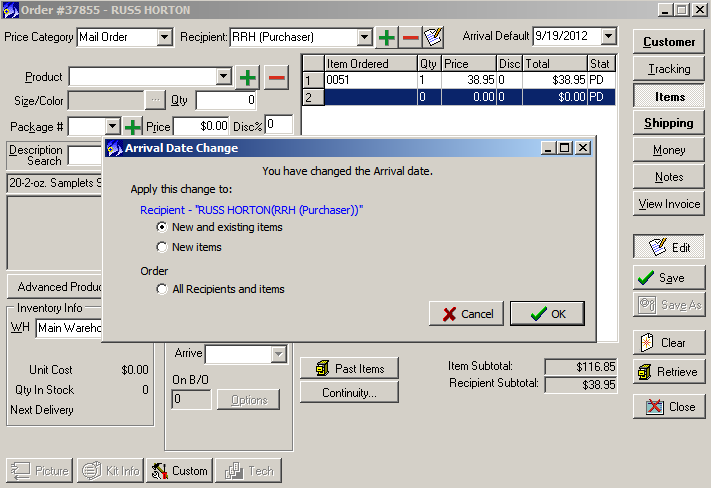
-
S&H by recipient - Shipping & Handling formulas can now be configured to apply to each recipient on a multiship order. A common request we've had is to charge for each recipient's shipment as if it were a separate order, ensuring your shipping costs are covered in the same way as it would be if each recipient's order was placed separately. This option can be enabled in Setup>Shipping and Handling>Global Options.
A recipient subtotal has also been added to the Items screen (see above screen shot). You can use this as a reference to help your customer reach spending thresholds that may qualify them for shipping discounts, for example.
There is also a new button to click in Order Entry that will show you the break down of recipient shipping charges:
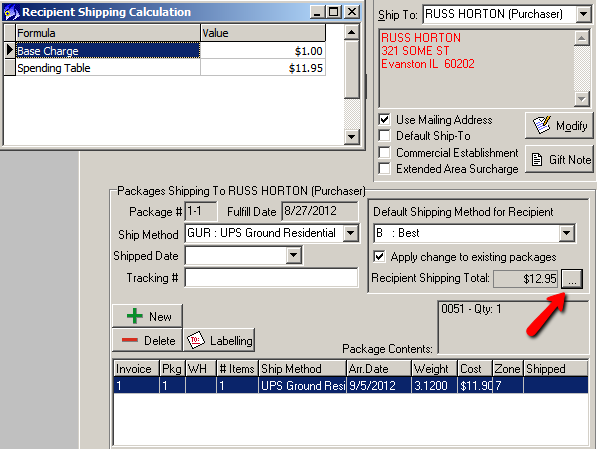
-
Shipping Charges per Method - We've improved CMS's ability to add surcharges for specific shipping methods (assessed per package) and how shipping formulas can be used with specific shipping methods.
There are two primary means of configuring CMS to calculate shipping charges. One is to have your shipping formula triggered by the order's Price Catagory and the other is have a formula associated with the selected shipping method (specifically the order or recipient's default ship method.) The setup for using formulas with shipping methods has changed so you can now have both a formula on the shipping method AND a surcharge/replace value. (formulas, even those attached to a shipping method, must still have the M component selected to factor in the Surcharge or Replace values).
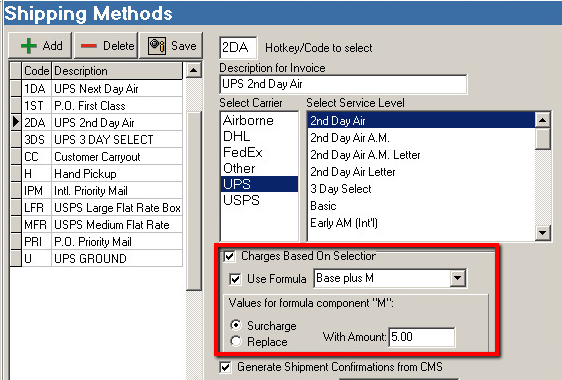
If a formula exists both for the order's Price Category and shipping method, the price category's formula takes precendence. -
UPS SurePost rates - We've added rates for UPS SurePost to CMS. If you use SurePost, these rates will allow CMS to consider SurePost when determining which is the cheapest method to ship by (see Package Exceptions above).
-
Combining Items for Customs - CMS already has a robust integration with Endicia to pass all needed customs data so there are no customs forms you'll need to complete by hand. The Endicia labels, however, have been limited to 5 and 30 line items and sometimes this is just not enough to handle a larger order. CMS will now combine like items into a single line on the customs form based on a shared harmonization code thereby reducing the total number of lines needed on that customs form.
Some additional rules observed include: If the country of origin is different, CMS will not combine the items. Weights and prices will be averaged across the items, and the quantity will reflect the sum of the combined items. -
Scheduled Emails (beta) - Create automatic follow-up emails to your customers after their order has shipped (either the first shipment or entire order). You create the email content you want to send and can even reference information from the order. Once the order is shipped, CMS will create an email to be sent X days later (you choose X.) Use this scheduled email to thank your customer for their purchase, drive them back to your site to review purchases, etc. This is available in Setup>Company>Automatic Todos. Like other confirmation emails, these emails are sent to the buyer's mailing email address.
-
Tracking Numbers for Email Confirmations - A new merge field has been added for use on shipping confirmation emails that will list all tracking numbers. This was previously available for only the first tracking number on the invoice. This new task (#481) will list a tracking URL for each package on the invoice that has a tracking number.
-
Merge fields available in URLs - Emails you send from CMS can contain URLs so your customers can click through to visit your site or track a package. In 9.0 we've started to improve on how merge fields work so they can be inserted into the target line of an HTML link. CMS will parse any merge field it finds in the URL. Email address, tracking number, or RefOrderID for an imported order are examples of merge fields you might use within a URL.
-
Order Notes are now always editable - You may now edit both the Notes for Invoice and the Internal Order Notes of any order at any time. This is true even for an order that is locked from editing because it is shipped or POS. On the Notes page of Order Entry you'll find a new Edit button above the Internal Notes. Just click that, enter your notes into either Notes field, and click the same button which now reads Save. This adding of notes will not trigger any recalculation of order financials so is always safe to use. Video
-
Matching Imported Orders to Customers - For many years CMS has employed logic to match up imported orders to existing customers. This logic is summarized in this wiki article but, in short, would use customer number if present (unusual) otherwise it would use a combination of name and address to match. We've now added email address to this so if we find a customer record with the same email address, we'll match the order to that customer record with no further scrutiny. It's now only when there is no customer number or email address that CMS will use the name/address matching logic.
In situations where CMS has not matched the order to the right customer, you can now retrieve the proper customer from the Customer tab of the order using Find Customer. When you load the new customer, attaching this order to it, CMS will confirm with you if you want to retain the addresses from the order or use the default addresses from the customer's record. This is a significant improvement over previous versions where CMS would replace the order's addresses with those from the customer without any option to retain the order's addresses. If this process would replace the order's current price category or salesperson, you will be now be notified. -
Back Order All - The new option can be used to back order an entire order if you want all items to ship together. For imports, this option will automatically back order all items if any item is found to be out of stock.
For hand-keyed orders, this option can be selected manually with the new Back Order All checkbox, available both on the Items tab of Order Entry and in the Back Order Options dialog that comes up when you add a back order item to the order. When selected, all allocated stock for in-stock items will be returned to inventory and all items will be placed onto back order. If this checkbox is lifted, CMS will re-allocate to all items so only out of stock items will remain on back order.
In the Fulfillment Manager, its default behavior is to only fulfill complete orders. You'd have to override this default if you want to allow a partial order to fulfill. -
Assorted enhancements to:
- Product groups - Changes to product group header quantity will update component quantities and prices for quantity discounts . Also, back order confirmation windows will be presented for each component found to be on back order.
- Products screen
- New eCMS tab under Price/Inventory to assign products to order sources, to control which items will upload to which of your stores
- New option under Tech/Ship tab for "Requires New Package". Similar to the Ship In Own Box option, when an item with this flag is added to the order, it will always get its own new package. The difference between this and Ship In Own Box is that Ship In Own Box items can never be combined with other items. Items added to the order after an item flagged as Requires New Package can still combine into that package.
- Continuity - Improved enforcement of flow, harder to make mistakes
- Kits - Improved setup and inventory tracking
- Order entry
- No more 999 line item limit
- PO# field expanded to 50 characters
- Fine tuning of the View Invoice screen/layout
- Grid sorting in customer history
- Manifest
- New option to suppress confirmation dialog after clicking Label (F7)
- Improved handling of scanners to reduce possible errors
- Returns - Variable kit components can now be returned, improved handling of cancellation of partial back orders, multiship recipients are now displayed and the item list can be filtered to show items for all or a selected recipient
Updated and New Crystal Invoice Forms - Due to the number of database changes in 9.0 as well as to support the enhancements for arrival dates, shipping and handling by recipient, we have updated some of the existing Crystal invoice forms in CMS as well as introducing a couple of new ones.
The new templates we've introduced encompass all we have learned from our years of form design. These new forms have great capabilities and replace a number of older forms. For a small fee these forms can be customized for you to include your company logo or other changes. Some of the capabilities added to these new forms include:- Improved layout for cleaner display
- Multiship orders will produce a summary page and packing slips for each recipient with gift notes
- Improved support for items sold in decimal quantities
- Shipping methods and tracking numbers will display (when available) which can be useful as an attachment with CMS's shipping confirmation emails
- Custom product data (e.g. serial numbers, monogramming, customizations) entered at the line item level will also display (when used)
- Line item discounts will display when used
- Multiple payments and credits will also display in a cleaner fashion
Updated and New Reports:
- Adcode Analysis
- Adcode by Product
- Batch Status
- Credit Journal Summary
- Fulfilled Order Status
- Payment Audit
- Lots Received (including detail for return lots)
- Grouped Invoice Summary
- Revenue and Banking
- Payments Received/Applied
- Payments Received by Order Source
- Payment Received - Products Purchased
- Beta - Adcodes by Catalog - All
- Beta - Catalog Sales Totals by Page