

CMS
Version 4.0.4 release notes
Welcome to CMS version 4.0.4. This is a 'patch' release designed to provide you with a few important enhancements for the holiday season as well as a comprehensive list of all of the bug fixes introduced since the initial release of 4.0. The number of new features is kept intentionally small to reduce the chance of introducing new problems. This release comes just before the busiest time of year for many of our users so we wanted to make sure you had all of the latest bug fixes plus a few bonus features to help with the increasing order volume.
We will also be releasing version 4.1.x in late December for users enrolled in 2008 support. This update will include everything in this 4.0.4 update as well as the 2008 shipping rate updates for UPS and FedEx. Watch for 2008 enrollment options soon.
Below is a brief overview of all the improvements included in CMS 4.0.4. Please note that these release notes only provide a brief description of the new changes and features.
Important : You may install this version 4.0.4 upgrade only if you are on CMS version 2.0.1.242 or later. You only need to install the upgrade on the server - no workstation updates are required. (If you are on a version older than 2.0.1.242, please contact NHS Support for assistance.)
Release notes from previous versions can be accessed by clicking on the following links :
READ BEFORE INSTALLING
If you are not already running some version of 4.x you may still use this version to update but we strongly encourage you to read the 4.0 release notes before proceeding.
No workstation updates are required with 4.0.4. You will only need to update your server and you should not expect this update to take any longer than previous updates.
CMS now allows gift recipients for imported orders to create new customer records. The Setup option that controls this is under Order Entry options and is called "Always save Multi-Ship recipients as new customers." Please make sure you have set this properly based on how you want CMS to handle the creation of new customer records for gift recipients. More details on this new feature can be found below.
To be clear, recipients are ship-to addresses on a multi-ship (gift) order. Ship-to addresses on non-multi-ship orders are not candidates to be saved as separate customers.
Database changes - (provided for the benefit of those who write their own reports or connect to the CMS database from other applications)
We have removed the Endicia_class field in the Shippers table. The class of the shipment is defined in the DaZzle label layout so there was no need for CMS to pass or store this data.
We have added a field to the Shippers table called Endicia_packagetype. CMS needs to specify the package type (envelope, flat, package, etc.) when passing a package to DaZzle and this is where the corresponding values are stored.
The ISBN field in the Products table has been increased to 16 characters.
The Ref_order_id field in the Order_XML table has been increased to 50 characters.
The Reforderid field in the Orderhdr table has been increased to 50 characters.
Update your operating systems and hardware
In January 2005, we gave our first warning the CMS would soon no longer function on operating systems that are no longer supported by Microsoft, and we have continued to recommend upgrading to a current operating system with each subsequent release of CMS. These operating systems include Windows 3.1, 95 & 98, WinMe, and NT Server or workstation. In addition, Windows XP Home and Vista Home does not meet our minimum system requirements. If you are still running CMS on any of these operating systems, you must update those machines to Windows 2000 Professional or XP Professional (servers should be upgraded to Windows 2000 or 2003 Server).
Future CMS updates may contain features and/or integrations with products that are not compatible with these older operating systems. Make your plans to update these end-of-life operating systems on your workstations and/or server now. NHS does not provide support for systems using end-of-life operating systems or for systems that do not meet our minimum system requirements.
CMS Version 4.0.4 New Features List:
TO DOWNLOAD PLEASE GO TO SUPPORT DOWNLOADS
4.0.4
ENHANCEMENT DETAILS
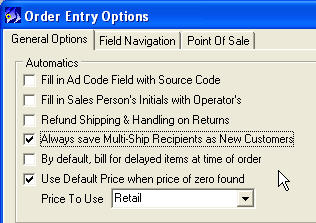
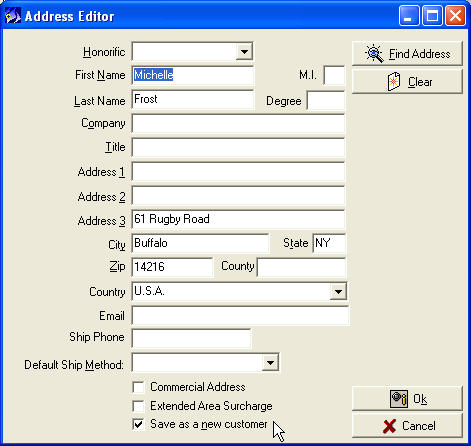
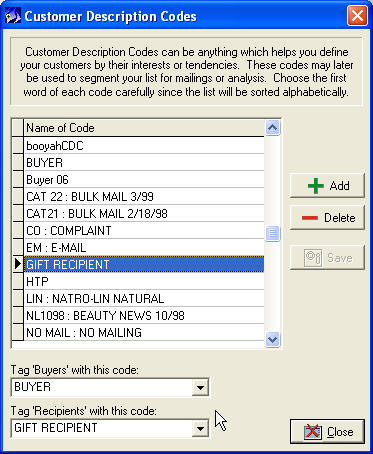

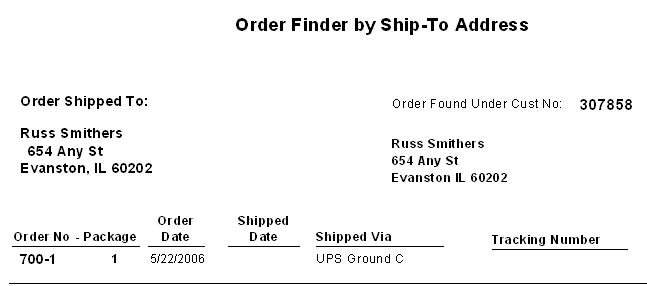
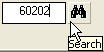

Happy Holidays!
NewHaven Software would like to thank you for your continued use of our software and services. We are all here for and because of you. In 2008 we will see many exciting and robust changes to CMS and our company. Version 5.0 has been in development all year and will reach release early 2008. Great strides in CMS's email capabilities, accounting, shipping and warehouse management are but some of the areas likely to take the spotlight. Improvements in the processing of imported orders and point of sale processing will be seen even sooner. We cannot wait to share them with you!
It is our sincerest wish that you have a healthy, joyous and profitable holiday season. We look forward to serving you in the season and year to come.
TO DOWNLOAD PLEASE GO TO SUPPORT DOWNLOADS
BUGFIXES
LIST OF FIXED BUGS IN 4.0.4 (versions 4.0.1 through 4.0.4.26) – If you've reported a bug or asked for a software change and we provided you with a case number, this number refers to the case number in our TaskTracker software. (TaskTracker is the software we use internally to manage our bugs and enhancement requests.) In the list of changes below, you'll often see a number following it and that is that TaskTracker or TT number. If you have been using our IssueTrak software for submitting issues to us, you'll see a field there for TT# which we'll fill in with the TT case number if one has been filed, thus allowing you to search for fixes by number in the list below:
4.0.4.26
Customers - Problems with saving edits to shipping and billing address. TT2821
4.0.4.18 - 4.0.4.25
Assorted enhancements to our custom ShipRush integration.
4.0.4.17
Database Update - Fix divide by zero error during database update when encountering receiving records with quantity of zero. TT2816
Addressed installation problem (missing regini.exe) that could affect some Win 2000 server updates.
4.0.4.16
Shipping : changes to Endicia support for flat rate.
4.0.4.15
Order Entry : added recipient search, report.
ShipRush support added. (only for use with Staging module presently)
Order Entry : Importing Recipients, "Save as New" functionality expanded.
Purchasing : Possibility of lots being created with zero cost when only check box was selected in PO Setup. TT2797
Purchasing : Purchasing would not recognize a vendor SKU code that was only on the product screen (did not also have a vendor SKU record.) TT2788
4.0.3.56
Purchasing : Purchasing is using the Expected Cost over the Vendor SKU cost. TT2795
4.0.3.55
Fulfillment : Import Orders : A/V when using Wizard import formats. TT2778
Fulfillment : Import Orders : Order level shipping amounts were being lost when using
Wizard Import formats. TT2789
4.0.3.54
Installation : changed the way installer looks for existing license info to cut down on install time.
Installation : During a new install, the NewHaven Software folder is made accessible to the "Everyone" group.
Installation : During a new install, the NewHaven Software registry keys are made accessible to the "Everyone" group.
CMS : when starting up, CMS will set the "NET DIR" BDE configuration to point to the "All Users" folder (or the
equivalent).
4.0.3.53
Printing : error when trying to print an adjustment invoice to a CMS form. TT2740
4.0.3.52
Fulfillment : Import Orders : Yahoo transforms were inserting a bad expiration for PayPal payments
instead of ignoring them. TT2731
Purchasing : Use Primary Vendor SKU during PO creation when available. TT2744
Printing : Print Task 100 removed. TT2727
4.0.3.51
Order Entry : when saving as pro-forma, stock for sized items on the order were not being properly
deallocated. TT2725
4.0.3.50
Wizard Import : failure when trying to import Wizard forms. TT2735
4.0.3.49
Order Entry : When Partially forcing an item on BO, then deleting that item, the stock
on hand of the item will increase. TT2664
4.0.2.48
Fulfillment : Fulfillment Manager : empty invoices were being created when trying to fulfill
a future ship with no fulfillable product available. TT2714
4.0.2.47
Form Printing : item rollup on printed invoices was not working properly. TT2701
4.0.2.46
Order Entry : on a multi-ship order, the action "Replicate this item to all recipients" was
not allocating properly and not replicating to all recipients. TT2684
Purchasing : When receiving items on a purchase order, if Received amount is set to 0 for
a line, you will get a divide by 0 error. TT2709
4.0.2.45
Shipping : temporary suppression of Fedex Express rates for AK, HI destinations.
Fulfillment : Form Printing : trying to print Crystal style invoices in batch caused a message
to pop up after each invoice printed, and the printed status of the invoice was not recorded. TT2707
4.0.2.44
Shipping : changed zone data creation to avoid generating incorrect zones for Fedex Express related to AK, HI
Purchasing : Crystal PO forms were not getting previewed prior to printing. TT2699
4.0.2.43
Purchasing : Printing PO Invoice generates field qryPO_Items.PRICE_ID not found. TT2698
Customers : When editing customer flags, the flags were not always getting properly updated. TT2697
4.0.2.42
Fulfillment : Verify Imports : items were getting taxed even though the order's price category
was not taxable. TT2680
Main Window : When using F1 key to bring up CMS Manuals, the CMS Manuals form takes 2 mouse clicks to close. TT2687
Customers : length of email address field increased to 100.TT2610
4.0.1.40
Fulfillment : Fulfillment Manager : Error "qryBOOrders: Cannot perform operation on a closed dataset" when selecting
a warehouse from the Warehouse combo. TT2671
Purchasing : When NOT accepting an Item Cost exceeding the threshold / Purchasing Manager/ Shipment tab /
New Receipt ->Shipment Details ... an error occurs. TT 2670
Purchasing : When Item Cost Threshold is exceeded (with option turned on) and the user
says "No" in order to not accept the value, an exception is thrown after the message. TT2672
------------