

CMS
Version 4.2 release notes
Welcome to CMS version 4.2. This update focuses on the CMS modifications necessary to support the 2009 shipping rates for UPS and FedEx which are effective January 5th, 2009. A CMS update which includes the 2009 USPS rates, effective January 18th, will be made available by January 15th and will include rates for all three carriers. As such, you may skip installing this update and just install the next update if you do not need the UPS or Fedex rates immediately. See below for additional comments on when to install updates that affect shipping rates.
Important : You may install this version 4.2 upgrade only if you are on CMS version 2.0.1.242 or later. You only need to install the upgrade on the server - no workstation updates are required. (If you are on a version older than 2.0.1.242, please contact NHS Support for assistance.)
Release notes from previous versions can be accessed by clicking on the following links :
READ BEFORE
INSTALLING
RELEASE CODES - You may install this update using your existing 2008 release code or your new 2009 release code.
Release codes for CMS that were issued in 2008 will expire January 31st, 2009. If you have not yet installed version 4.2 you may do so using the new release code. This will update both CMS and your release code.
If, however, you have already installed version 4.2 using your 2008 release code, you may skip reinstalling 4.2 to update your release code and instead use our License.exe utility. To do this, from Windows Start Menu, just click on Start>Run and then Browse to the directory where you run CMS.exe from. There you will find License.exe and, when run, will prompt you to enter your customer number and release code. Unlike a server install/update, your release code may be updated from a server or workstation.
If you are running CMS version 3.x, you may still use this version to update but we strongly encourage you to read the 4.0 release notes before proceeding.
No workstation updates are required with 4.2. You will only need to update your server and you should not expect this update to take any longer than previous updates.
When to Install - The shipping rates in CMS will be updated when you install the 4.2 update. As such, you should time the installation of your update to coincide with when you want the new rates to be available.
It should be noted that having the current rates in CMS does not impact your ability to ship properly with any of the CMS shipping integrations. In every case, the software that prints the shipping label (e.g. Worldship, Ship Manager, HarveySoft, ShipRush, etc.) determines the proper rate for the shipment and thus how you are billed.
Having the current rates in CMS is often more of a reference. Its greatest impact though is in situations where the shipping and handling charge you charge to your customer is based on the carrier's actual rate (instead of a spending table or other formulas.) If this is how you charge your customers for shipping and handling you will want to make sure you have this update installed so you have the proper rates.
Database changes - (provided for the benefit of those who write their own reports or connect to the CMS database from other applications)
No database changes were made in version 4.2. However, database changes were made in the CMS releases 4.0.4 and 4.0. Please refer to their release notes for details on those changes.
Update your operating systems and hardware
In January 2005, we gave our first warning that CMS would soon no longer function on operating systems that are no longer supported by Microsoft, and we have continued to recommend upgrading to a supported operating system with each subsequent release of CMS. These operating systems include Windows 3.1, 95 & 98, WinMe, and NT Server or workstation. In addition, Windows XP Home and Vista Home does not meet our minimum system requirements. If you are still running CMS on any of these operating systems, you must update those machines to Windows 2000 Professional or XP Professional (servers should be upgraded to Windows 2000 or 2003 Server).
Future CMS updates may contain features and/or integrations with products that are not compatible with these older operating systems. Make plans to update these end-of-life operating systems on your workstations and/or server now. NHS does not provide support for systems using end-of-life operating systems or for systems that do not meet our minimum system requirements.
CMS Version 4.2 New Features List:
4.2
ENHANCEMENT DETAILS
Ground Commercial
Ground Residential
3 Day Select
2nd Day Air
2nd Day Air Letter
2nd Day Air A.M.
2nd Day Air A.M. Letter
Next Day Air Saver
Next Day Air Saver Letter
Next Day Air
Next Day Air Letter
Next Day Air Early AM
Next Day Air Early AM Letter
Next Day Air (Saturday) (same as Next Day Air but includes the $12.50 surcharge)
Next Day Air Early AM (Saturday) (same as Next Day Air AM but includes the $12.50 surcharge)
Details on the UPS 2009 rate change can be read here.
Priority Overnight
Priority Letter
Standard Overnight
Standard Overnight Letter
2 Day
Express Saver
Ground
Home Delivery
Express Saver Letter
First Overnight
First Overnight Letter
Priority Letter (Saturday)
Priority Overnight (Saturday)
2 Day (Saturday)
Details on the 2009 FedEx rate change can be read at these links for rates and surcharges.
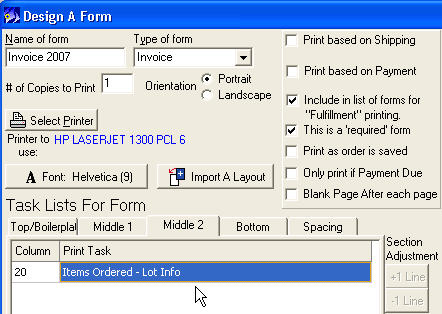
LIST OF FIXED BUGS IN 4.2 (versions 4.0.1 through 4.2.0.37) – If you've reported a bug or asked for a software change and we provided you with a case number, this number refers to the case number in our TaskTracker software. (TaskTracker is the software we use internally to manage our bugs and enhancement requests.) In the list of changes below, you'll often see a number following it and that is the TaskTracker or TT number. If you have been using our IssueTrak software for submitting issues to us, you'll see a field there for TT# which we'll fill in with the TT case number if one has been filed, thus allowing you to search for fixes by number in the list below:
4.2.0.37
2009 Update to Shipping Rates, Zip Codes and Extended Area for UPS and FedEx.
4.1.3.36
Fulfillment : Import Orders : Wizard imports not working. TT 2956
4.1.3.35
Order Entry : When pushing the Clear button on a previously saved order, the stock was de-allocated even
on existing line items. TT 2967
Order Entry : CMS restocks twice what it should after 'Changing the amount ordered' of an item on a retrieved previously saved order. TT2975
4.1.3.34
Fulfillment : Fulfillment Manager : Back Orders : CMS was not properly handling forced partial BO fulfillments.
4.1.3.33
Order Entry : calculated shipping charges on a saved order can change when editing the order even if the user responds "No" to the dialog asking whether a shipping recalc should take place. RT 8817
4.1.3.32
Customers : For an existing customer with existing ship/bill phone numbers, editing the ship/bill phone numbers in OE and then resaving customer from customer section (whether auto or manual) causes the bill/ship phones to disappear. TT 2930
Setup : Company : expanded phone fields to 14 chars. TT 2785
Order Entry : Internal Notes from the current order are getting applied to the next saved order. TT 2931
4.1.3.31
Shipping : updated USPS First Class Package and Priority Flat Rate Box/Envelope charges.
4.1.3.30
Customers : added protective catch to find attempts at updating phone records erroneously.
4.1.3.29
Shipping : DELIV_CONFIRMATION not found error, regressive from 4.1.3.28
4.1.3.28
Shipping : CMS is defaulting to always set the delivery confirmation to true for Endicia. TT 2888
Shipping : USPS 2008 Rates updated.
4.1.2.27
Shipping : Shiprush : added EPL logging.
4.1.2.26
Shipping : Shiprush : seperated offsets between CMS and Shiprush data.
4.1.2.25
Shipping : Shiprush : more changes to how Staging handles reprocessing, status changes.
4.1.2.24
Shipping : Shiprush : Staging now updates more reliably (across different status values) on voided packages (from EOD screen) in real time.
4.1.2.23
Customers : Flags and Financials : unable to reliably edit the Tax ID. TT2655
4.1.2.22
Shipping : Shiprush : Staging now updates status on voided packages (from EOD screen) in real time.
4.1.2.21
Shipping : Shiprush : now handling vertical labels.
4.1.2.19
Shipping : Shiprush : handling product/gift note word wrap better.
Fulfillment : Staged Fulfillment : Staging : Error when trying to set Product node as 'Not Processed'.
Fulfillment : Staged Fulfillment : ShipRush EOD : Current EOD list now sorted by Ship Date.
Fulfillment : Staged Fulfillment : ShipRush EOD : when reprinting Current EOD list, "Printed" flag is now properly determined, and so reprinting will not occur.
4.1.2.18
Additional logging functionality added.
4.1.2.17
Customers : Regressive from TT 1959, all phone numbers getting lost or edited when saving the customer.
4.1.2.16
Customers : Edits to existing shipping or billing phone numbers are not saved. TT 1959
Order Entry : adding additional line items to an existing order that has items with quantity discounts caused the
discounted items to revert to single item price. TT 2808
4.1.215
Product Information : problems when changing values and then using Alt-S hotkey for save. TT2883
4.1.1.14
Shipping : added support for "Priority Mail Flat Rate Large Box".
4.1.1.13
Shipping : Updates for Endicia flat rate.
4.1.1.12
Order Entry : If an item was partially forced onto bo, if you remove that item from the saved order or change its qty, the amount that should have been restocked is doubled. TT2860
Order Entry : Returns : The tax for a returned product on an order with a discount or adjustment amount is not calculated correctly. TT2594
Order Entry : Returns : Added warning dialog when credit is being issued to customer. TT2879
Order Entry : Variable Kit Components are not assigned to a Package# (which is not created at all). TT 2832
Order Entry : Product group components added to the order at zero price get that price value changed to the current price for the price category if ANY items are added to the order post-save. TT 2864
Customers : Maillist : Address Correction : When using a compound filter, duplicate records appear for customers who match more than one criteria in the filter. TT 2862
Order Entry : Inventory is not properly returned when new allocations are made against existing line items and then deleted prior to saving. Especially problematic when modifying Fulfill versus BO numbers. TT 2877
Order Entry : Using the quantities in the sku grid option, for a sku that was already added to the order, if you reduce the qty ordered to 0 no qty will be restocked and the sku still shows on the View Invoice screen as 0, 0, 0. TT 2756
4.1.1.11
Fulfillment : EDC : "Capture Only Shipped" checkbox was not getting set by default based on the EDC setup option.
TT 2872
4.1.1.10
Installer : during database update, it was possible to encounter error 'Table Pricelevels - Primary key violation'
4.1.1.9
Setup : Inventory : Products : Unable to enter zero cost for Per Product S&H if it is currently more than zero. TT2141
Setup : Inventory : Products : Per product shipping and handling charges are not saving properly. TT2569
4.1.1.8
Additional EDC logging information added for troubleshooting purposes.
4.1.1.7
ODBC Registry permissions handled better.
Fulfillment : Import Orders : a customer record was being created for buyer if setting for Order Entry Options - "Always save Multi-Ship Recipients as New Customers. TT2849
Fulfillment : Manifest : corrected problem in setting of Endicia package types for flat rate items.
eCMS : Product Data Export : Error when trying to export product to ASCII. Message - price_id not found.
4.1.1.6
Order Entry : Past Items screen causes correlation error when trying to sort the grid by the product code. TT2839
4.1.1.5
Order Entry : Shipping : FedEx assessorial charges not being added.
4.1.1.4
Update to UPS/Fedex ship rates for 2008
4.0.4.28
EDC : additional logging added.
4.0.4.27
Fulfillment : Form Printing : error "Object Not Found" when trying to print pick tickets.
Customers : Maillist : Email : when a letter is added while in the email screen, the combo box
did not get refreshed with the new letter.
4.0.4.26
Customers : ship/bill address modifications were not being saved.
Customers : Emails sent from CMS did not have the "From" name properly set, instead it was set to the "From" email address. TT2826
Customers - Problems with saving edits to shipping and billing address. TT2821
4.0.4.18 - 4.0.4.25
Assorted enhancements to our custom ShipRush integration.
4.0.4.17
Database Update - Fix divide by zero error during database update when encountering receiving records with quantity of zero. TT2816
Addressed installation problem (missing regini.exe) that could affect some Win 2000 server updates.
4.0.4.16
Shipping : changes to Endicia support for flat rate.
4.0.4.15
Order Entry : added recipient search, report.
ShipRush support added. (only for use with Staging module presently)
Order Entry : Importing Recipients, "Save as New" functionality expanded.
Purchasing : Possibility of lots being created with zero cost when only check box was selected in PO Setup. TT2797
Purchasing : Purchasing would not recognize a vendor SKU code that was only on the product screen (did not also have a vendor SKU record.) TT2788
4.0.3.56
Purchasing : Purchasing is using the Expected Cost over the Vendor SKU cost. TT2795
4.0.3.55
Fulfillment : Import Orders : Access Violation when using Wizard import formats. TT2778
Fulfillment : Import Orders : Order level shipping amounts were being lost when using
Wizard Import formats. TT2789
4.0.3.54
Installation : changed the way installer looks for existing license info to cut down on install time.
Installation : During a new install, the NewHaven Software folder is made accessible to the "Everyone" group.
Installation : During a new install, the NewHaven Software registry keys are made accessible to the "Everyone" group.
CMS : when starting up, CMS will set the "NET DIR" BDE configuration to point to the "All Users" folder (or the
equivalent).
4.0.3.53
Printing : error when trying to print an adjustment invoice to a CMS form. TT2740
4.0.3.52
Fulfillment : Import Orders : Yahoo transforms were inserting a bad expiration for PayPal payments
instead of ignoring them. TT2731
Purchasing : Use Primary Vendor SKU during PO creation when available. TT2744
Printing : Print Task 100 removed. TT2727
4.0.3.51
Order Entry : when saving as pro-forma, stock for sized items on the order were not being properly
deallocated. TT2725
4.0.3.50
Wizard Import : failure when trying to import Wizard forms. TT2735
4.0.3.49
Order Entry : When Partially forcing an item on BO, then deleting that item, the stock
on hand of the item will increase. TT2664
4.0.2.48
Fulfillment : Fulfillment Manager : empty invoices were being created when trying to fulfill
a future ship with no fulfillable product available. TT2714
4.0.2.47
Form Printing : item rollup on printed invoices was not working properly. TT2701
4.0.2.46
Order Entry : on a multi-ship order, the action "Replicate this item to all recipients" was
not allocating properly and not replicating to all recipients. TT2684
Purchasing : When receiving items on a purchase order, if Received amount is set to 0 for
a line, you will get a divide by 0 error. TT2709
4.0.2.45
Shipping : temporary suppression of Fedex Express rates for AK, HI destinations.
Fulfillment : Form Printing : trying to print Crystal style invoices in batch caused a message
to pop up after each invoice printed, and the printed status of the invoice was not recorded. TT2707
4.0.2.44
Shipping : changed zone data creation to avoid generating incorrect zones for Fedex Express related to AK, HI
Purchasing : Crystal PO forms were not getting previewed prior to printing. TT2699
4.0.2.43
Purchasing : Printing PO Invoice generates field qryPO_Items.PRICE_ID not found. TT2698
Customers : When editing customer flags, the flags were not always getting properly updated. TT2697
4.0.2.42
Fulfillment : Verify Imports : items were getting taxed even though the order's price category
was not taxable. TT2680
Main Window : When using F1 key to bring up CMS Manuals, the CMS Manuals form takes 2 mouse clicks to close. TT2687
Customers : length of email address field increased to 100.TT2610
4.0.1.40
Fulfillment : Fulfillment Manager : Error "qryBOOrders: Cannot perform operation on a closed dataset" when selecting
a warehouse from the Warehouse combo. TT2671
Purchasing : When NOT accepting an Item Cost exceeding the threshold / Purchasing Manager/ Shipment tab /
New Receipt ->Shipment Details ... an error occurs. TT 2670
Purchasing : When Item Cost Threshold is exceeded (with option turned on) and the user
says "No" in order to not accept the value, an exception is thrown after the message. TT2672
------------