

CMS
Version 5.2.2 release notes
Welcome to CMS version 5.2.2! This update focuses on the CMS modifications necessary to support the 2009 shipping rates for USPS, UPS and FedEx. It also introduces some new functionality as well as bug fixes. See below for additional comments/recommendations on when to install CMS updates that affect shipping rates.
If you have already installed version 5.2.1 for the 2009 UPS and FedEx rates, 5.2.2 has the same features and fixes as 5.2.1 but also includes the 2009 USPS rates, the new Priority Mail Small Flat Rate Box method and a few more bug fixes.
Important : If you are updating from 4.x, you will need to install the upgrade on the server and the workstations. If you are already on version 5.x, only a server update is required.
Release notes from previous versions can be accessed by clicking on the following links :
Version 4.0 Release Notes
Version 4.0.4 Release Notes
Version 4.1 Release Notes
Version 4.1.3 Release Notes
Version 5.0 Release Notes
Version 5.2 Release Notes
READ BEFORE
INSTALLING 5.2.2
RELEASE CODES - You may install this update using your existing 2008 release code or your new 2009 release code.
Release codes for CMS that were issued in 2008 will expire January 31st, 2009. If you have not yet installed version 5.2 you may do so using the new release code. This will update both CMS and your release code.
If, however, you have already installed version 5.2 using your 2008 release code, you may skip reinstalling 5.2 to update your release code and instead use our License.exe utility. To do this, from Windows Start Menu, just click on Start>Run and then Browse to the directory where you run CMS.exe from. There you will find License.exe and, when run, will prompt you to enter your customer number and release code. Unlike a server install/update, your release code may be updated from a server or workstation.
If you are running CMS version 4.x, you may still use this version to update but we strongly encourage you to read the 5.0 release notes before proceeding.
No workstation updates are required with 5.2. You will only need to update your server.
This update may take as much as twice as much time to install as other updates (due to database updates) so please plan accordingly.
When to Install - The shipping rates in CMS will be updated when you install the 5.2.2 update. As such, you should time the installation of your update to coincide with when you want the new rates to be available.
It should be noted that having the current rates in CMS does not impact your ability to ship properly with any of the CMS shipping integrations. In every case, the software that prints the shipping label (e.g. Worldship, Ship Manager, HarveySoft, ShipRush, etc.) determines the proper rate for the shipment and thus how you are billed.
Having the current rates in CMS is often more of a reference. Its greatest impact, though, is in situations where the shipping and handling charge you charge to your customer is based on the carrier's actual rate (instead of a spending table or other formulas.) If this is how you charge your customers for shipping and handling you will want to make sure you have this update installed so you have the proper rates.
READ BEFORE USING 5.2.2
Email Confirmations have changed!! - If you are using CMS's email confirmations, the configuration for them has changed and must be updated manually after the update has been installed. Please see below for more information on this.
Database changes (Provided for the benefit of those who write their own reports or connect to the CMS database from other applications.)
Added
WEIGHT in table SKU - Data has moved from the PRODUCTS into this field and corresponds to an interface change allowing the user to specify unique weights for each SKU (size/color.)
Deprecated
The following fields in our tables are no longer supported. if you have reports which you've written to use these fields, you will need to modify them as suggested below:
WEIGHT in table PRODUCTS - This field has been deprecated. The data from this field has been moved to SKU.WEIGHT and the field has been removed from the PRODUCTS table.
More database changes were made in previous CMS releases (5.0, 4.0.4 and 4.0.) Please refer to their release notes for details on those changes.
XML Changes - Provided for the benefit of those importing orders into CMS via XML. The latest copy of the CMSXML.XSD file can be found on your 5.2 CD or will be provided on request.
Wizard order import format - Version 5.0 was the last version that will support the Wizard Order Import formats (98 Product ASCII fixed length.) If you are currently using this format to import orders, please start taking the steps to convert your web site or call center to CMS's XML format. Contact NewHaven Technical Support for specifications and a sample XML file to reference.
Known limitations of orders and purchase orders - Please be aware of the following maximums for the number of line items for orders and purchase orders. These are not new but you should be aware of them.
Orders : 999 line items per order. This is the total number of lines items and includes all invoices/items for an order. For example, if an item is ordered (on invoice -1) and then fulfilled (-2) and then returned (invoice -3) that his counts as three line items toward the total. We presently have no plans to change this but please contact us if you expect this will be problem for you in the future.
Purchase Orders : 300 line items. We expect this capacity to be raised in our version 6 release this year. Like the order entry line items, it will likely go up to 999.
Update your operating systems and hardware
In January 2005, we gave our first warning that CMS would soon no longer function on operating systems that are no longer supported by Microsoft, and we have continued to recommend upgrading to a current operating system with each subsequent release of CMS. These operating systems include Windows 3.1, 95 & 98, WinMe, and NT Server or workstation. In addition, Windows XP Home and Vista Home does not meet our minimum system requirements. If you are still running CMS on any of these operating systems, you must update those machines to Windows 2000 Professional or XP Professional (servers should be upgraded to Windows 2000 or 2003 Server).
Future CMS updates may contain features and/or integrations with products that are not compatible with these older operating systems. Make plans to update these end-of-life operating systems on your workstations and/or server now. NHS does not provide support for systems using end-of-life operating systems or for systems that do not meet our minimum system requirements.
CMS Version 5.2.2 New Features List:
5.2.2
ENHANCEMENT DETAILS
Ground Commercial
Ground Residential
3 Day Select
2nd Day Air
2nd Day Air Letter
2nd Day Air A.M.
2nd Day Air A.M. Letter
Next Day Air Saver
Next Day Air Saver Letter
Next Day Air
Next Day Air Letter
Next Day Air Early AM
Next Day Air Early AM Letter
Next Day Air (Saturday) (same as Next Day Air but includes the $12.50 surcharge)
Next Day Air Early AM (Saturday) (same as Next Day Air AM but includes the $12.50 surcharge)
Details on the UPS 2009 rate change can be read here.
Priority Overnight
Priority Letter
Standard Overnight
Standard Overnight Letter
2 Day
Express Saver
Ground
Home Delivery
Express Saver Letter
First Overnight
First Overnight Letter
Priority Letter (Saturday)
Priority Overnight (Saturday)
2 Day (Saturday)
Details on the 2009 FedEx rate change can be read at these links for rates and surcharges.
USPS City/State/Zip data updated - The data CMS uses to populate the city, county and state fields when entering a zip code has been updated. This data is obtained from the US Postal Service.
Reminder: USPS rates change on January 18th, 2009. A CMS update will be made available for download on January 15th containing these rate updates. You can read more about the upcoming rate change on the USPS web site
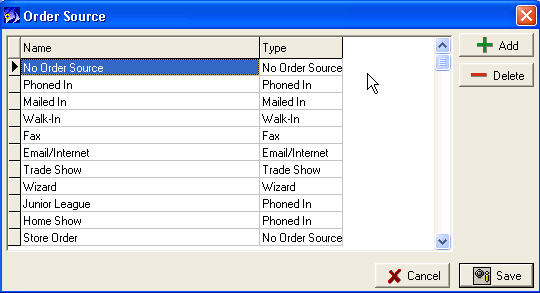
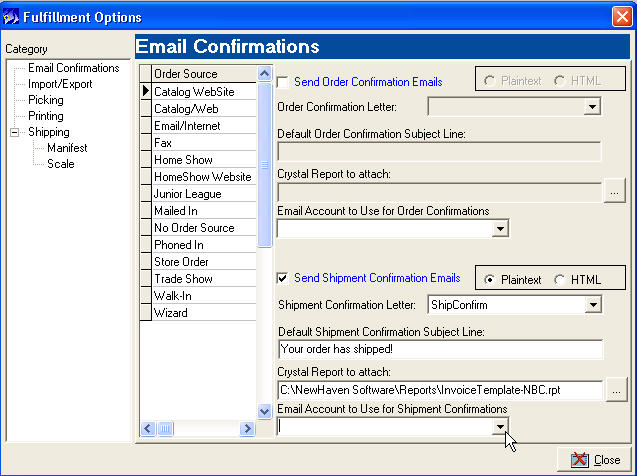
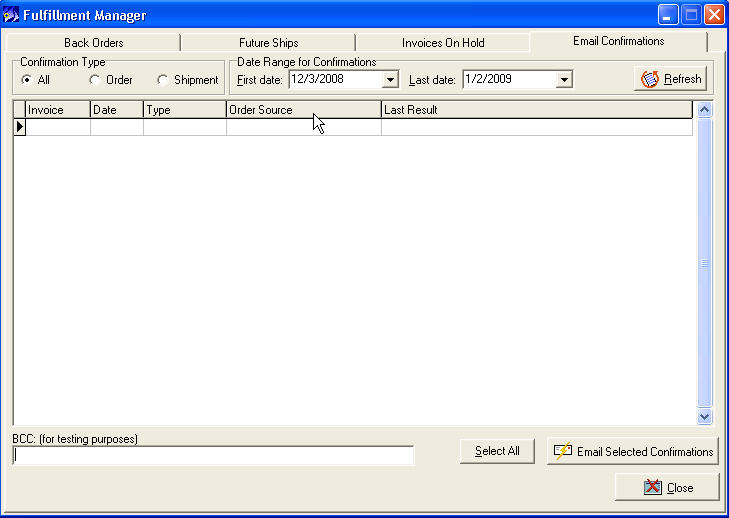
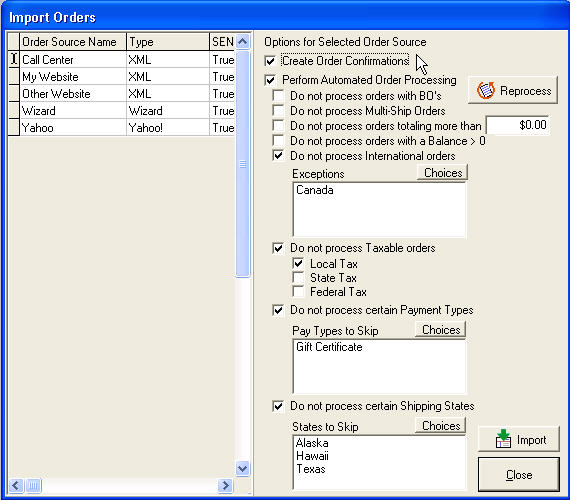
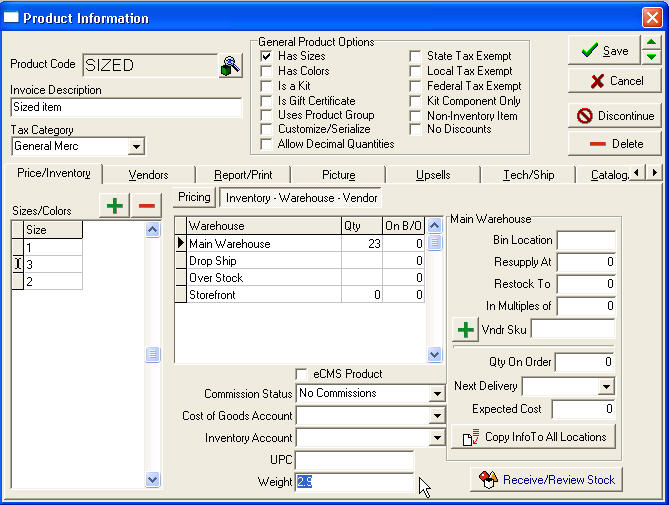
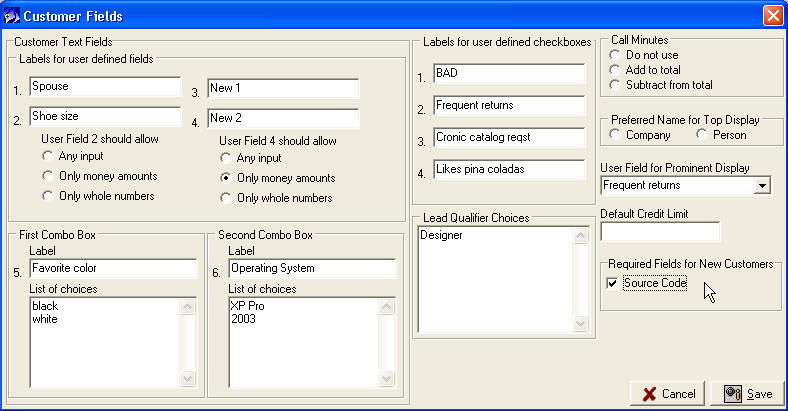
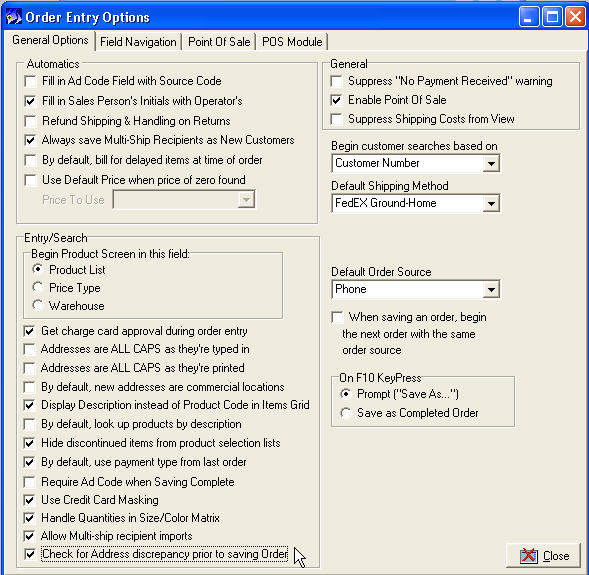
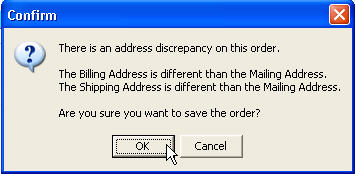
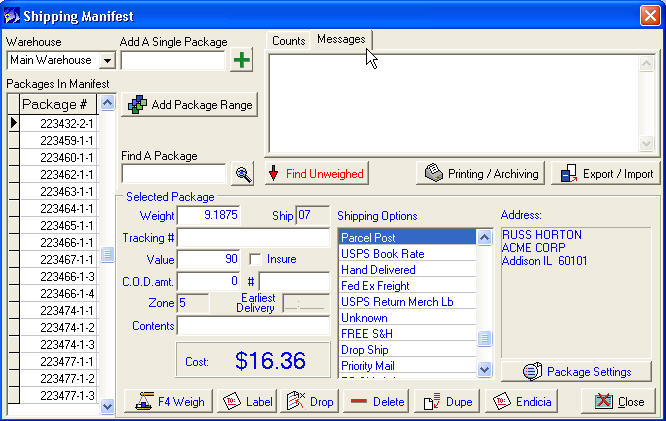
LIST OF FIXED BUGS (versions 4.1.1.6 through 5.2.2.111) – If you've reported a bug or asked for a software change and we provided you with a case number, this number refers to the case number in our Request Tracker (RT) software. RT is the software we use internally to manage our bugs and enhancement requests and replaces our previous solution called TaskTracker. In the list of changes below, you'll often see a number following it and that is the RT number for more current issues or TaskTracker/TT number for older issues:
5.2.2.111
Orders : Apply Payments : when using Invoice Search, now properly tracks to invoice (if exists), otherwise tracks to first available invoice from order (if exists). 15339
Fulfillment : Fulfillment Manager : Verify Imports : imported payment amount does not get applied properly to partially fulfillable -1. 15767
Shipping : missing ship rate data for Parcel Select zones 6-8. 15958
5.2.2.110
Order Entry : problems when changing price-triggering Ad Code on existing orders, invoice level re-calculations were not immediate, caused invoice column to display on Money screen even though no delayed items exist. 15722
Order Entry : price changes to an item only hold when using the 'Enter' key...using the Tab key would allow the prices to get overwritten. 15427
Fulfillment : Import Orders : Prices on imported orders now considered 'edited' or 'frozen' by default. 15578
Orders : Payments : Payment Maintenance : credit card masking now active in Payment Problems section. 15601
Order Entry : Returns : returning a variable kit header item now returns the components as well. 15575
5.2.2.109
Order Entry : edits to item customization do not get saved. 15468
Order Entry : Gift Notes, new warning when trying to set gift note on all recipients. 15195
Shipping : now filling the 'ToCountry' xml element for Endicia integration. 14926
Order Entry : deleting a variable kit header item does not remove the components. 15560
5.2.2.108 : 2009 USPS shipping rates added including new method for Priority Mail Small Flat Rate Box. Corresponding support for Endicia integration also added.
5.2.1.107
Setup : eCMS : Product Export : failing because of product.weight reference. 15466
Order Entry : size/color products show product code duplicated on Invoice View screen.
5.2.1.106
Order Entry : Size/Color matrix, using 'Enter' to traverse the list failed if the list contained more rows then the default height of the grid. 15345
Order Entry : when entering a variable kit, the components were not being represented properly in the Item grid, which caused the user to drop down into the quantity field of the first component after entering the kit. Exiting from this field would decrement stock for the component, even though it had already been allocated as part of adding the kit. 15337
Order Entry : handling of variable kit components has been modified to disallow deletions and editing (except for package selection). Any modifications must be done through the 'Kit Info' screen.
Fulfillment : BO/FS fulfillment package creation, when virtual packages are found, now checks for newly existing and compatible packages (within the current fulfillment cycle) before creating another new package. 15377
Shipping : modifications to improve Shiprush processing performance and error handling. 15247
5.2.1.105
Fulfillment : UnShipped : error regarding nShipMethodID. 15346
5.2.1.104
Order Entry : SKU.Weight error when trying to add a variable kit. 15320
5.2.1.103
Order Entry : Past Items are not allocating stock. 14975
Order Entry : one-time items now correctly hold the entered Cost/Price values, even when editing existing orders. 14946
Order Entry : Negative balance showing on Order Summary after doing a return. 13068
Fulfillment : Fulfillment Manager : FS/BO fulfillments for multi-ship recipients with packages set for methods other than order level Default Shipping Method would still use the Default Shipping Method when fulfilling. 15138
Order Entry : multi-ship recipient 'Default Shipping Method' now saved and editable across OE sessions, also used when creating FS/BO fulfillment packages (if no virtual packages exist).
5.2.0.102
Order Entry : modifications to stop A/V's coming from the card swipe device in Order Entry. 14993
5.2.0.101
2009 Update to Shipping Rates, Zip Codes and Extended Area.
Setup : Order Entry : Order Entry Options : new option "Check for Address discrepancy prior to saving Order". 14929
Shipping : added support for UPS/Fedex Saturday Surcharge. 14952
Shipping : Zones for UPS Next Day Air (Saturday) were missing. 14951
5.0.3.100
eCMS : Catalog requests were not setting source codes. 14840
Order Entry : catching order closures/clears that contain newly obtained authorizations. 12248
Order Entry : error "ShipID does not exist". 14867
Order Entry : Returns : Return Reasons not saving. 14731
EDC : better handling of payment gateway communications to handle time-outs. 14736
5.0.3.99
Setup : Fulfillment : Fulfillment Options : email confirmations now tied to order source.
Fulfillment : Verify Imports : duplicate order confirmations are created when processing as a multi-select batch. 14812
5.0.3.98
Setup : Fulfillment : Fulfillment Options : email confirmations now tied to order source.
Order Entry : Kits pulling stock are not de-allocated when forced onto BO. 14548
Customers : unable to scroll off of 'New' customer record when Autosave is engaged. Regressive from 14415. 14618
Order Entry : order of multi-payments is getting switched after saving. 14627
Order Entry : more work on POS and rounded values. 14550
5.0.3.97
Order Entry : Total of a fulfilled BO line item showing double amount on Order Summary (item roll-ups). 13832
Fulfillment : Fulfillment Manager : Email Confirmations : emails are being sent using the Biller email first, Maillist email second (now uses Maillist first, Biller second). 14559
Fulfillment : Import Orders : Yahoo imports now bring in Company and Invoice Notes.
Order Entry : Size/Color grid, now returns to Order Entry if 'Enter' key is hit while on the bottom row of the grid. 14573
5.0.3.96
Fulfillment : Fulfillment Manager : Verify Imports is not setting the WeightPerItem field. 14671
5.0.3.95
Order Entry : more work on dealing with POS rounding issues.
5.0.3.94
Order Entry : Returns : A/V when doing an Exchange. 14577
5.0.3.93
Order Entry : POS, change calc not handling rounded values (discounts) 14550
5.0.3.92
Order Entry : Returns : returns against POS orders that included Local tax were not producing a return of the tax. 9672
Fulfillment : Batching : POS filter was not being recognized.
5.0.3.91
Setup : Customers : Customer Fields : added 'Required Fields For New Customers' -> "Source Code" (new customer saves require user to fill in Source Code). 14415
Fulfillment : Import Orders : AI, attempt to process orders with kits is failing even though stock is available. 14292
Order Entry : error 'list index out of bounds' when moving off of Shipping screen and no 'Default Shipping Method' was chosen. 14352
Order Entry : better handling of Enter/Tab in Price/Line Discount fields.
Fulfillment : Fulfillment Manager : BO's not processing when imported data has incongruent LINE_ID fields in ITEMSORD. 14470
Order Entry : POS orders with Local Tax, the tax was not being accounted for when determining whether change should be given for payment.
5.0.3.90
Fulfillment : Manifest : added message window/tab to display rolling history of messages (mainly for use when 'silent' mode is in play...serial scanning).
Setup : Products : 'Weight' moved to SKU level.
5.0.3.89
Order Entry : support for Retail EDC.
Order Entry : when user says 'no' to one-time item, an item was still getting used.
Order Entry : POS not defaulting to Default POS warehouse selected in Setup.
5.0.2.88
Fulfillment : Import Orders : AIM filter for States added. 14133
Fulfillment : Fulfillment Manager : unable to fulfill future ships with 100% discounts. 14305
Fulfillment : Manifest : new scanning feature was failing on line feed characters.
5.0.2.87
Order Entry : FS/BO fulfilled items would lose their package assignment when cycling through Qty field. 14187
Fulfillment : Manifest : added UPS XML support. 13618
Setup : General : Workstation : moved barcode scanner setup to the 'Serial' tab. 14068
EDC : corrected Auth.NET duplicate checking. 14318
5.0.2.86
Order Entry : duplicate packages created when cycling through fulfilled future ship item. 13828
Order Entry : Returns : discount reversal amounts could be wrong when doing returns against future ships. 14020
Fulfillment : Fulfillment Manager : CMS would allow cancelled, unfulfilled FS items to be fulfilled, without any indication that the fulfillment was going to happen from Fulfillment Manager. 13941
5.0.2.85
Automated Imports Module: added filters for International, Tax, and Payment. 13700
Automated Imports Module: now honoring setting for "Require Ad Code when Saving Complete", and allowing blank AdCodes in the case where it is not required. 13995
Orders : Payments : Apply Payment : Total column on the Apply Payment window does not include the Additional adjustments, and payment applied can be applied incorrectly. 13757
5.0.2.84
Orders : Payments : Apply Payment : Total column on the Apply Payment window does not include the Additional adjustments, and payment applied can be applied incorrectly. 13757
Fulfillment : Staging : package 'Processed' status is now updated in real time. 13903
Fulfillment : Staging : can now select in Staging grid with right-click. 13903
Fulfillment : Staging : Shiprush EOD : 'Printed' column now properly reflects printed status even in the case of duplicate packages.
Fulfillment : Staging : Shiprush, now calling web service from a separate thread to avoid deadlock. 13903
5.0.2.83
Order Entry : reverted disable of Packages combo based on Sent Qty. 13657
Shipping : ShipRush ZPL Print speed now configurable. 13760
5.0.2.82
Apply Payments : showing invoices with a balance due less than a penny. 13379
Shipping : DHLPackages view now includes InvoiceID. 12797
Customers : Maillist : 'Customer: Date of First Contact' now exports properly.
Fulfillment : Fulfillment Manager : Email Confirmations : order/shipment confirmations will now only be created if valid email (mailing or billing) exists. 13199
Shipping : UPS Ground Rates for 76 lb packages were wrong. 13458
5.0.2.81
Fulfillment : Manifest : USPS manifest, addressed problems with Flat Rate Packages and problems with reprinting (accumulated totals were not getting reset). 11899
Order Entry : line item totals now properly reflect Sent*Price properly. 13465
Order Entry : when editing multi-package orders, certain actions would cause packages to disappear from the Shipping screen. 13526
5.0.2.80
Fulfillment : Fulfillment Manager : Verify Import failure when Recipient has blank shipping address. 13425
Order Entry : POS Module : Cursor now in quantity field after item scan. 9754
Order Entry : POS Module : After saving POS order new order should start on Items screen. 9676
Fulfillment : Fulfillment Manager : One-time items on BO were not fulfilling. 13328
5.0.2.79
Shiprush : fix for Maxicode.
5.0.2.78
Order Entry : Returns : Cancel of an unfulfilled BO/FS that was Bill Delayed and taxed will not reverse tax. 13071
5.0.2.77
Order Entry : problem with Package# combo on Items screen, not getting populated. 12431
Order Entry : POS interface modifications. 9673 9756 9792
Order Entry : BO package handling improved, no chance for 'mixed' packages anymore. 12829
Reports : Invoice Summary w/ Rev Accounts not displaying the summary on the last page. 13183
5.0.2.76
Fulfillment : Import Orders : Wizard format imports were losing phone number information. 12920
Customers : Maillist : Maillist Filters : under certain Windows configurations, when editing a customer SQL query in Mail Filter; the Box is stretched along the whole window and Buttons are not showing. 12864
Shipping : Shiprush EOD was printing the same UPS label data for every label. 12991
5.0.2.75
Support added for ShipRush version 6.x.
Assorted fixes to the following reports:
Batch Status
Fulfilled Order Status
Invoice Template, Invoice Template-NBC and Invoice Template-Summary
Items on Backorder
Order Processing Summary
Payments Received/Applied
5.0.2.74
Order Entry : POS module now available to CMS Standard.
5.0.2.73
Order Entry : Returns : error regarding HASQTYDISC field missing. 12865
5.0.2.72
Setup : Products : problems with DPG. 12618 12488
Fulfillment : Verify Imports : Items are getting assigned to separate packages under every circumstance. 12767
eCMS : Admin Browser : 'p' key was being handled as 'F1', which brought up the online help. 12703
Order Entry : CMS should not generate Email Order Confirmation for retrieved (older) orders that are Edit&Saved. 12521
Order Entry : When re-saving a retrieved previously saved order OR after doing a Return, the Shipped date on All previous Returns is set to Today's date. 12612
5.0.2.71
Fulfillment : Import Orders : imports using Wizard formats were losing their payments. 12691
Maillist : Merge/Purge : no longer allowing a customer to be merged into itself. 12221
5.0.2.70
Fulfillment : Fulfillment Manager : possibility with FS/BO, when number of fulfillment items exceeds 499, a 'Lot Save Error' message would be displayed trying to fulfill. 12578
Order Entry : The "Change" field on OE Money screen is erroneously showing up for non-POS-module orders. 12675
Order Entry : The Subject line of an "Email for Invoice" from OE, is not filled in with the Subject of the Chosen Letter From Existing Letters. 12429
5.0.1.69
Fulfillment : Fulfillment Manager : FS/BO fulfillment packages had incorrect cost calculation. 12538
Fulfillment : Fulfillment Manager : FS/BO fulfillments created wrong package id for new packages, and items were getting reassigned out of their proper package (often doubling up items into a single package). 12526
Fulfillment : Verify Imports : Payments not getting properly applied to imported orders. 12541
5.0.1.68
Order Entry : no "Parcel Post" rates. 12287
Shipping : Endicia setting for FLATRATELARGEBOX. 12262
Customers : No history refresh after sending email from customer section. 12398
Fulfillment : Verify Imports : Imported Future Ship Orders did not get the Correct Fulfill date assigned at Verify Imports. 12462
5.0.1.67
Order Entry : problems with alloc/dealloc of stock when saving proformas/temps. 12314
5.0.1.66
Fulfillment : Verify Imports : imported future ships lost their 0.00 payments and payment information upon saving of the order. 12373
5.0.1.65
Order Entry : Order Entry : recipients set to save as new customers on multi-ship orders were not being saved as new customers. 12282
5.0.1.64
CMS : changed updates URL. 12099
Fulfillment : Verify Imports : verifying imported orders caused order numbers to get skipped. RT 12080
CMS : updated Help file, What's New.
CMS : additional context sensitive help in many areas.
Customers : Maillist : Mail List Filter : filter choices displayed on wrong lines. 9786
Customers : Maillist : Mail List Filter : error when viewing SQL. 9790
Order Entry : when verifying imports, if pre-save validation fails, CMS tries to close the OE window. RT 12091
Fulfillment : Import Orders : AIM was not ignoring 'Locked' orders when 'Reprocessing'. 9758
eCMS : Admin : browser not accepting keystrokes. 12134
Order Entry : payment problems could cause payments to get lost, even though the order appears to save correctly. 12137
Order Entry : when verifying import, if reforderid already exists in orders, the order is not saved, and the user gets no feedback as to what has occurred. 12138
Accounting : Bank Deposit : error 'cdsChecks not in edit mode' when trying to set deposited. 11455
5.0.1.63
Shipping : ShipRush : ID line was not printing for ZPL label. TT3011
Fulfillment : Manifest : Print USPS Manifest, error "rpt3600.rav not found". TT 3012
Added support for GMail (SMTP with secure connection (SSL)).
5.0.1.62
Order Entry : Returns : Refunds caused doubling of received amounts on -1. TT 3010
Order Entry : Returns : incorrect summary information (shipping, etc).
5.0.1.61
CMS : F1 key for help on main form restored.
5.0.1.60
eCMS : When the command line /track parameter is used with CMS, Products Upload to eCMS raises an error : "An error occurred trying to connect to the database as administrator" TT 2986
5.0.1.59
Order Entry : on partial BO order, with option 'Apply Shipping Charges to first Fulfillment', the -1 was getting the full shipping charge. TT 2940
In fulfillment manager, all items should be checked (Fulfill flag) and the order should be fulfillable in 1 click (if all items have the available stock, except the Non-Inventory items). TT 2999
Setup : Fulfillment : Fulfillment Forms : When editing a previous or new Crystal invoice in Setup > Fulfillment >Fulfillment Forms, the six options on the right side of the screen are not editable. TT2994
Printing : Print Task "Payment - Charge Card Number" now displays correctly when encryption is on. TT2968(related)
Order Entry : Returns : returns against FS/BO unfulfilled/fulfilled were not reversing the discount properly. RT 8593
Order Entry : Returns : CMS was (sort of) allowing a cancelled BO to be repeatedly "cancelled" (it was being interpreted as a FS). TT 2976
CMS Help : updated Reporting Guide.
Shipping : USPS 3600-R updated with Flat Rate Box rates and data.
Order Entry : Returns : When an order has an exchange for an inventoried product, and then the order is edited and re-saved, an amount of inventory equal to the amount of the exchanged item will be placed back into inventory. TT2751
Order Entry : Product Group components that use Product Group pricing (instead of normal pricing) are getting a price equal to (qty of component x Product Group Price) instead of just Product Group Price. TT 2977
Order Entry : CMS restocks twice what it should after 'Changing the amount ordered' of an item on a retrieved previously saved order. TT 2975
Order Entry : Returns : Returning an unfulfilled BO produced an Additional Adjustment on the original unpaid invoice even when the order was not "Bill Delayed...". TT 2971
Order Entry : Returns : When trying to return items on a fulfilled discounted FS/BO (FutureShip or BackOrder) order the Discount is not reversed.(originally posted as
fixed in 0.0.0.41) TT2755
Accounting : Past Due : support added for Crystal Invoices. TT2936
Fulfillment Manager : Fulfillment of Partial BO's was generating incorrect BO data. TT 2969
Customers : Maillist : Export : added field "Frequency".
Setup : Inventory : Product Groups : added support for "Normal Pricing".
Order Entry : fractional qty problem with kits. TT 2844
Order Entry : variable kit components that were dropships were not generating PO's.
USPS Zipcode Update / June 2008 data.
Fulfillment : Import Orders : tweaked address validation to force look at first/last/company and city (these were being skipped under non-ideal circumstances)
Purchasing : PO's with multiple receipts will not display an expiration date unique to each receipt, only the last. TT 1872
Printing : added support for CMS Crystal Statements (currently used as email attachments only).
Order Entry : On BO Order, non-bill delayed,CMS prompted the correct amount for the payment (matches invoice 1) but is warning that this payment will generate customer credit, even though the amount is correct for the -1 fulfillment.
Customers : For an existing customer with existing ship/bill phone numbers, editing the ship/bill phone numbers in OE and then resaving customer from customer section (whether auto or manual) causes the bill/ship phones to disappear. TT 2930
Setup : Order Entry : Order Sources : Name was getting lost when creating a new order source. TT 2923
Printing : Print Task "Invoice - Tracking Number (First Only)"
Customers : Maillist : Address Correction : NCOA Export now limited to US customers. TT 2686
Setup : Company : Name/Address : Phone/Fax fields widened to 14. TT2785
Printing : Print Task "Invoice - 2 Line Bottom Totals (Full)" now handling discount reversals (discounts on returns). TT1653
Setup : Payments : Payments Accepted : added support for 'Google Checkout'.
Accounting : Bank Deposit : no checks were showing for the 'current' day.
Order Entry : When pushing the Clear button on a previously saved order, the stock was de-allocated even
on existing line items. TT 2967
*******************************
4.1.3.35
Order Entry : When pushing the Clear button on a previously saved order, the stock was de-allocated even
on existing line items. TT 2967
Order Entry : CMS restocks twice what it should after 'Changing the amount ordered' of an item on a retrieved previously saved order. TT2975
4.1.3.34
Fulfillment : Fulfillment Manager : Back Orders : CMS was not properly handling forced partial BO fulfillments.
4.1.3.33
Order Entry : calculated shipping charges on a saved order can change when editing the order even if the user responds "No" to the dialog asking whether a shipping recalc should take place. RT 8817
4.1.3.32
Customers : For an existing customer with existing ship/bill phone numbers, editing the ship/bill phone numbers in OE and then re-saving customer from customer section (whether auto or manual) causes the bill/ship phones to disappear. TT 2930
Setup : Company : expanded phone fields to 14 chars. TT 2785
Order Entry : Internal Notes from the current order are getting applied to the next saved order. TT 2931
4.1.3.31
Shipping : updated USPS First Class Package and Priority Flat Rate Box/Envelope charges.
4.1.3.30
Customers : added protective catch to find attempts at updating phone records erroneously.
4.1.3.29
Shipping : DELIV_CONFIRMATION not found error, regressive from 4.1.3.28
4.1.3.28
Shipping : CMS is defaulting to always set the delivery confirmation to true for Endicia. TT 2888
Shipping : USPS 2008 Rates updated.
4.1.2.27
Shipping : Shiprush : added EPL logging.
4.1.2.26
Shipping : Shiprush : separated offsets between CMS and Shiprush data.
4.1.2.25
Shipping : Shiprush : more changes to how Staging handles reprocessing, status changes.
4.1.2.24
Shipping : Shiprush : Staging now updates more reliably (across different status values) on voided packages (from EOD screen) in real time.
4.1.2.23
Customers : Flags and Financials : unable to reliably edit the Tax ID. TT2655
4.1.2.22
Shipping : Shiprush : Staging now updates status on voided packages (from EOD screen) in real time.
4.1.2.21
Shipping : Shiprush : now handling vertical labels.
4.1.2.19
Shipping : Shiprush : handling product/gift note word wrap better.
Fulfillment : Staged Fulfillment : Staging : Error when trying to set Product node as 'Not Processed'.
Fulfillment : Staged Fulfillment : ShipRush EOD : Current EOD list now sorted by Ship Date.
Fulfillment : Staged Fulfillment : ShipRush EOD : when reprinting Current EOD list, "Printed" flag is now properly determined, and so reprinting will not occur.
4.1.2.18
Additional logging functionality added.
4.1.2.17
Customers : Regressive from TT 1959, all phone numbers getting lost or edited when saving the customer.
4.1.2.16
Customers : Edits to existing shipping or billing phone numbers are not saved. TT 1959
Order Entry : adding additional line items to an existing order that has items with quantity discounts caused the discounted items to revert to single item price. TT 2808
4.1.2.15
Product Information : problems when changing values and then using Alt-S hotkey for save. TT2883
4.1.1.14
Shipping : added support for "Priority Mail Flat Rate Large Box".
4.1.1.13
Shipping : USPS Flat Rate methods are being processed in Endicia as rectangular parcels instead of flat rate.
4.1.1.12
Order Entry : If an item was partially forced onto bo, if you remove that item from the saved order or change its qty, the amount that should have been restocked is doubled. TT2860
Order Entry : Returns : The tax for a returned product on an order with a discount or adjustment amount is not calculated correctly. TT2594
Order Entry : Returns : Added warning dialog when credit is being issued to customer. TT2879
Order Entry : Variable Kit Components are not assigned to a Package# (which is not created at all). TT 2832
Order Entry : Product group components added to the order at zero price get that price value changed to the current price for the price category if ANY items are added to the order post-save. TT 2864
Customers : Maillist : Address Correction : When using a compound filter, duplicate records appear for customers who match more than one criteria in the filter. TT 2862
Order Entry : Inventory is not properly returned when new allocations are made against existing line items and then deleted prior to saving. Especially problematic when modifying Fulfill versus BO numbers. TT 2877
Order Entry : Using the quantities in the sku grid option, for a sku that was already added to the order, if you reduce the qty ordered to 0 no qty will be restocked and the sku still shows on the View Invoice screen as 0, 0, 0. TT 2756
4.1.1.11
Fulfillment : EDC : "Capture Only Shipped" checkbox was not getting set by default based on the EDC setup option.
TT 2872
4.1.1.10
Installer : during database update, it was possible to encounter error 'Table Pricelevels - Primary key violation'
4.1.1.9
Setup : Inventory : Products : Unable to enter zero cost for Per Product S&H if it is currently more than zero. TT2141
Setup : Inventory : Products : Per product shipping and handling charges are not saving properly. TT2569
4.1.1.8
Additional EDC logging information added for troubleshooting purposes.
4.1.1.7
ODBC Registry permissions handled better.
Fulfillment : Import Orders : a customer record was being created for buyer if setting for Order Entry Options - "Always save Multi-Ship Recipients as New Customers. TT2849
Fulfillment : Manifest : corrected problem in setting of Endicia package types for flat rate items.
eCMS : Product Data Export : Error when trying to export product to ASCII. Message - price_id not found.
4.1.1.6
Order Entry : Past Items screen causes correlation error when trying to sort the grid by the product code. TT2839